Submitting a dataset proposal
The Pennsieve platform now provides an option for investigators interested in submitting data for publication to review information about the available repositories and determine which is most suitable for their dataset. Users interested in submitting data for publication may now first submit a dataset proposal for review by the review committee before any data needs to be uploaded.
Users with a new Pennsieve account and no private workspace invitation will be automatically granted access to the default Welcome workspace. Users with access to a private workspace can navigate to the Welcome workspace by selecting Submit to Public Repository from the user menu.
Below is the landing page of the Welcome workspace. Users see all possible repositories that use Pennsieve to publish datasets and can select the available repositories to learn more about the platform that best suit their dataset.
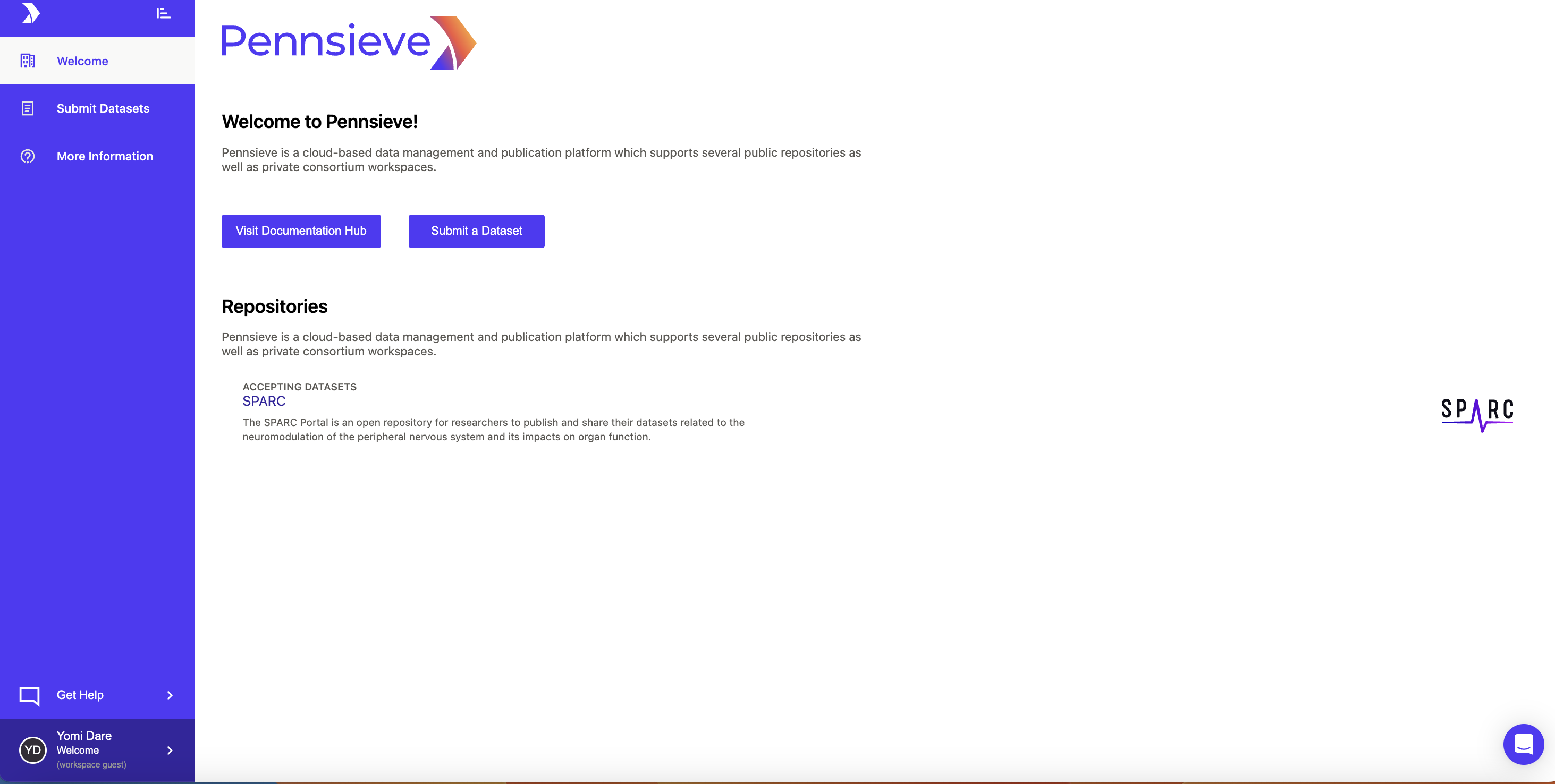
User can proceed to submit a dataset proposal using the Submit a Dataset button, then selecting the New Request button upon learning about the preferred platform to land on this page:
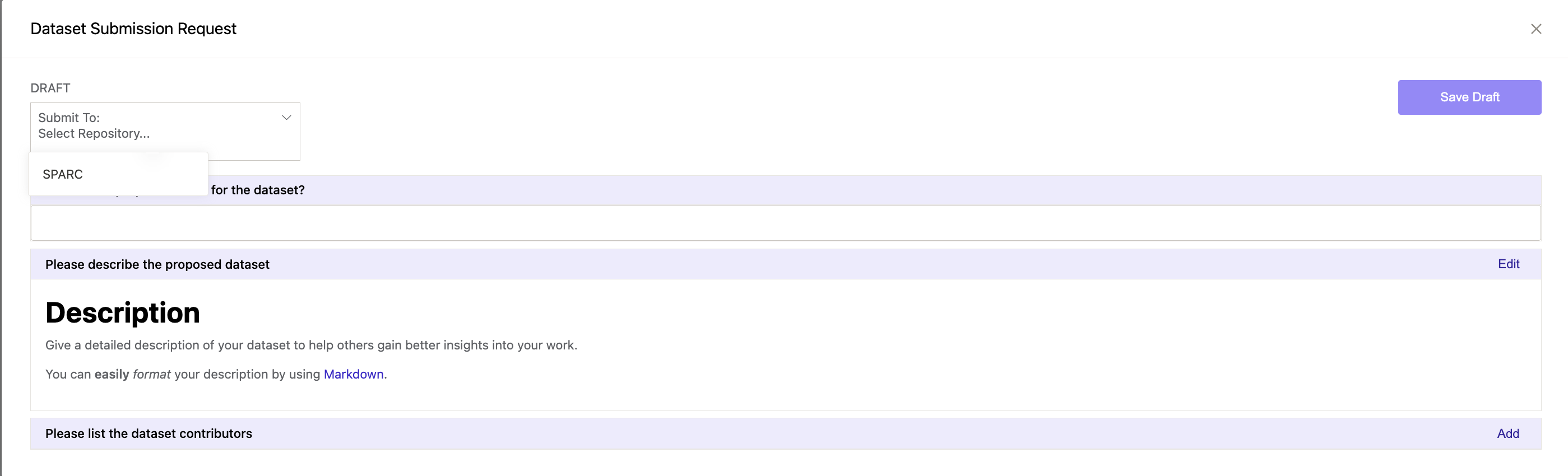
Select repository of choice from the dropdown menu and answer the repository-specific Dataset Proposal Questions displayed. You can Save Draft to come back to it later
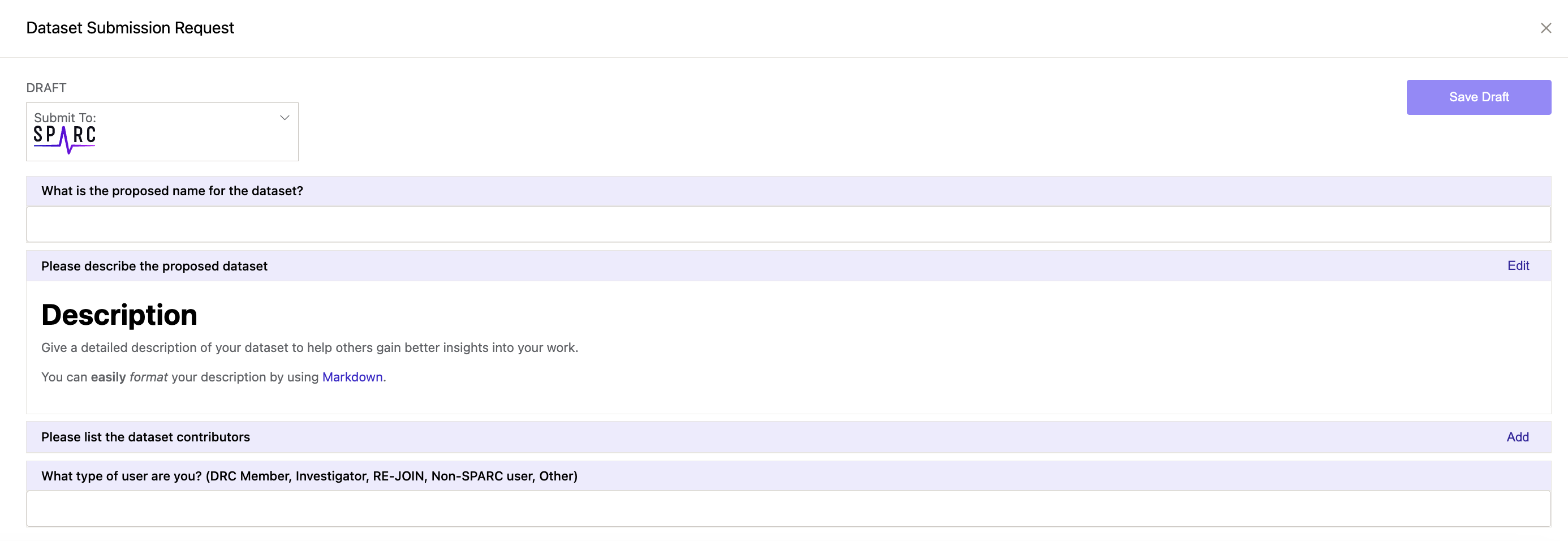
Navigate to the Welcome Workspace to find your saved proposals and see the status of submitted proposals:
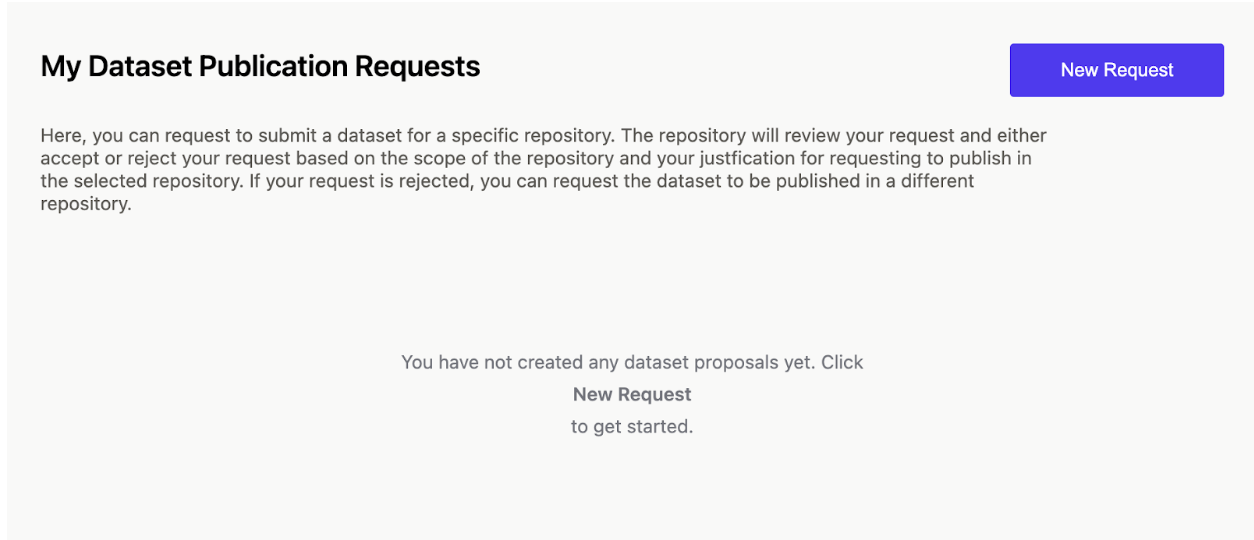
When a dataset is accepted by the repository, the information entered in the form automatically creates and populates a new dataset within the repository's private workspace.
Updated over 1 year ago