Pennsieve web application
app.pennsieve.io is a full-featured web application to manage scientific data
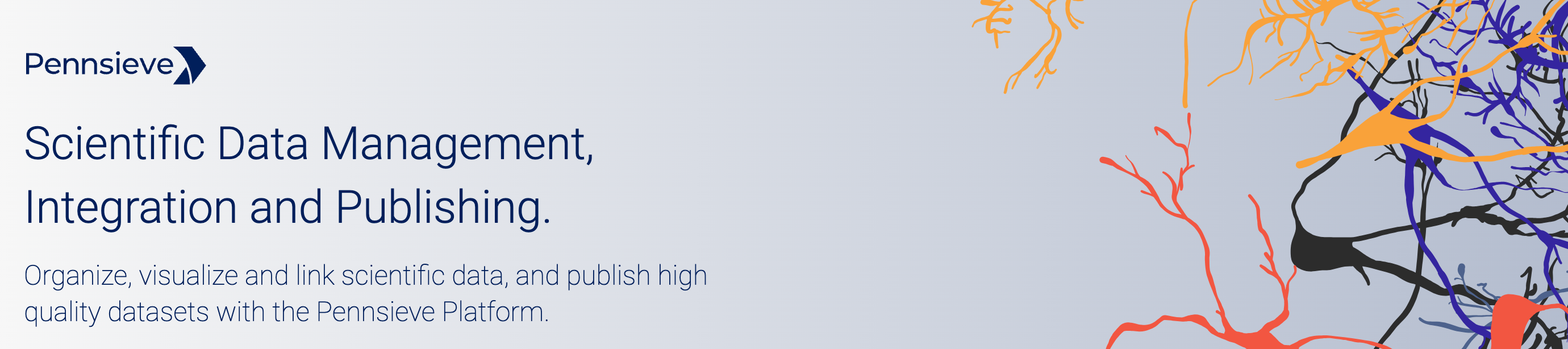
A core component of the Pennsieve Platform is the Pennsieve web application (i.e. The Pennsieve App). The Pennsieve App provides an interactive interface for users to manage their scientific data, to share their data with collaborators, to initiate analysis pipelines, to track activity in datasets and to publish versions of datasets for the larger scientific community.
Once logged in, users can navigate the workspace, manage their account and interact with datasets and analytic workflows. Users can only be logged in to one workspace at anyone time but can switch workspaces after authentication.
Workspace features
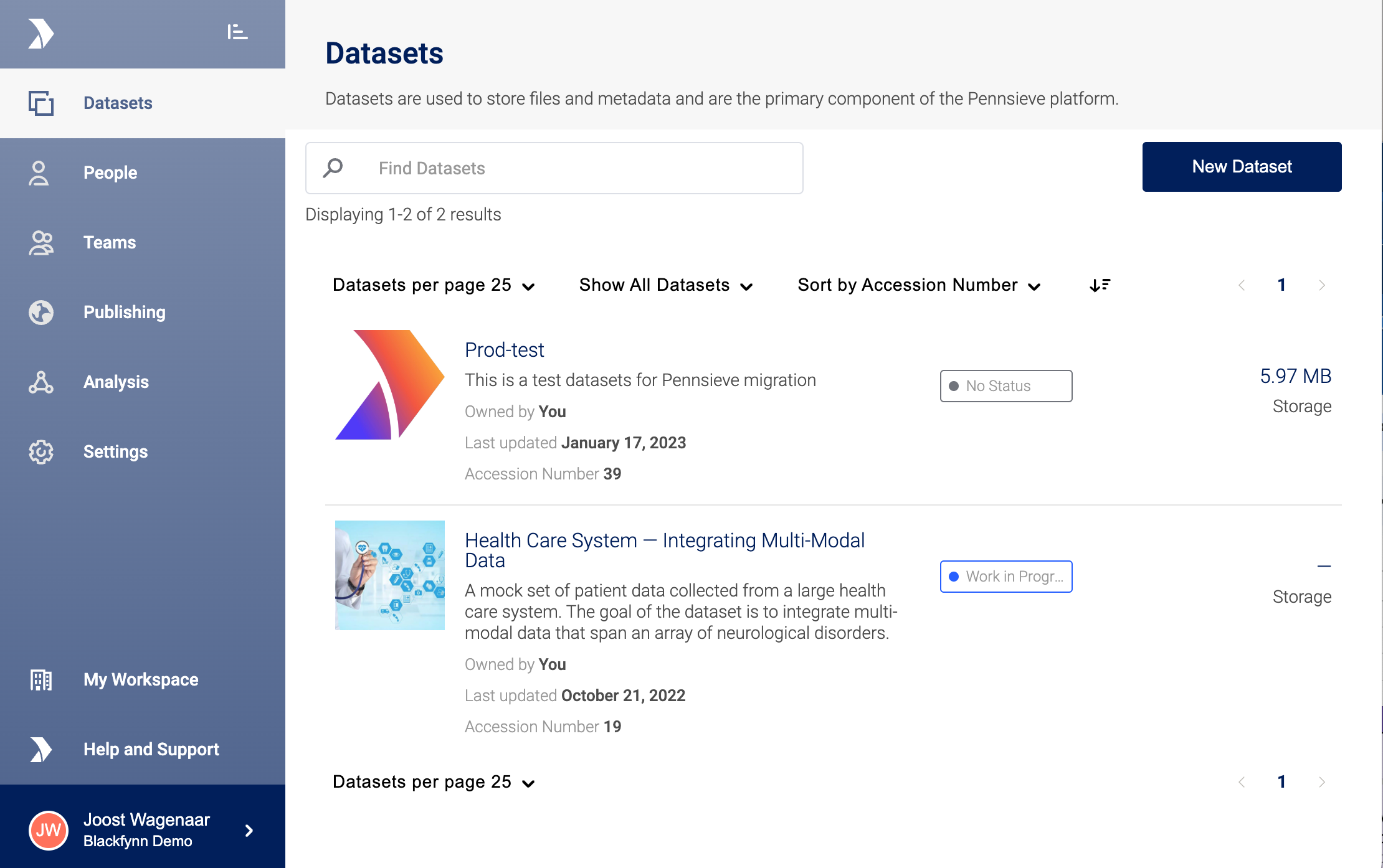
Screenshot of a Pennsieve Workspace after a user logs in to the platform.
The main menu within a workspace allows the user to navigate to the core components of a workspace:
- Datasets: users can list, create and manage datasets within the workspace
- People: managers in a workspace can invite users to a workspace and grant them different roles within the workspace
- Teams: teams can be created to group users to facilitate easier sharing of datasets and permission management.
- Publishing: users can see the status of their submitted datasets and publishers in the workspace can review and accept/reject dataset publication proposals.
- Analysis: users can manage their analytic workflows and compute resources.
- Settings: managers in a workspace can update workspace settings.
- My Workspace: users can update their user profile, submit dataset proposals to open repositories and check on the status of their dataset publications.
- Help and Support: users can reach out to our support team and find links to documentation
- Workspace Selection: users can switch workspaces if they have the appropriate access rights.
Updated 8 months ago