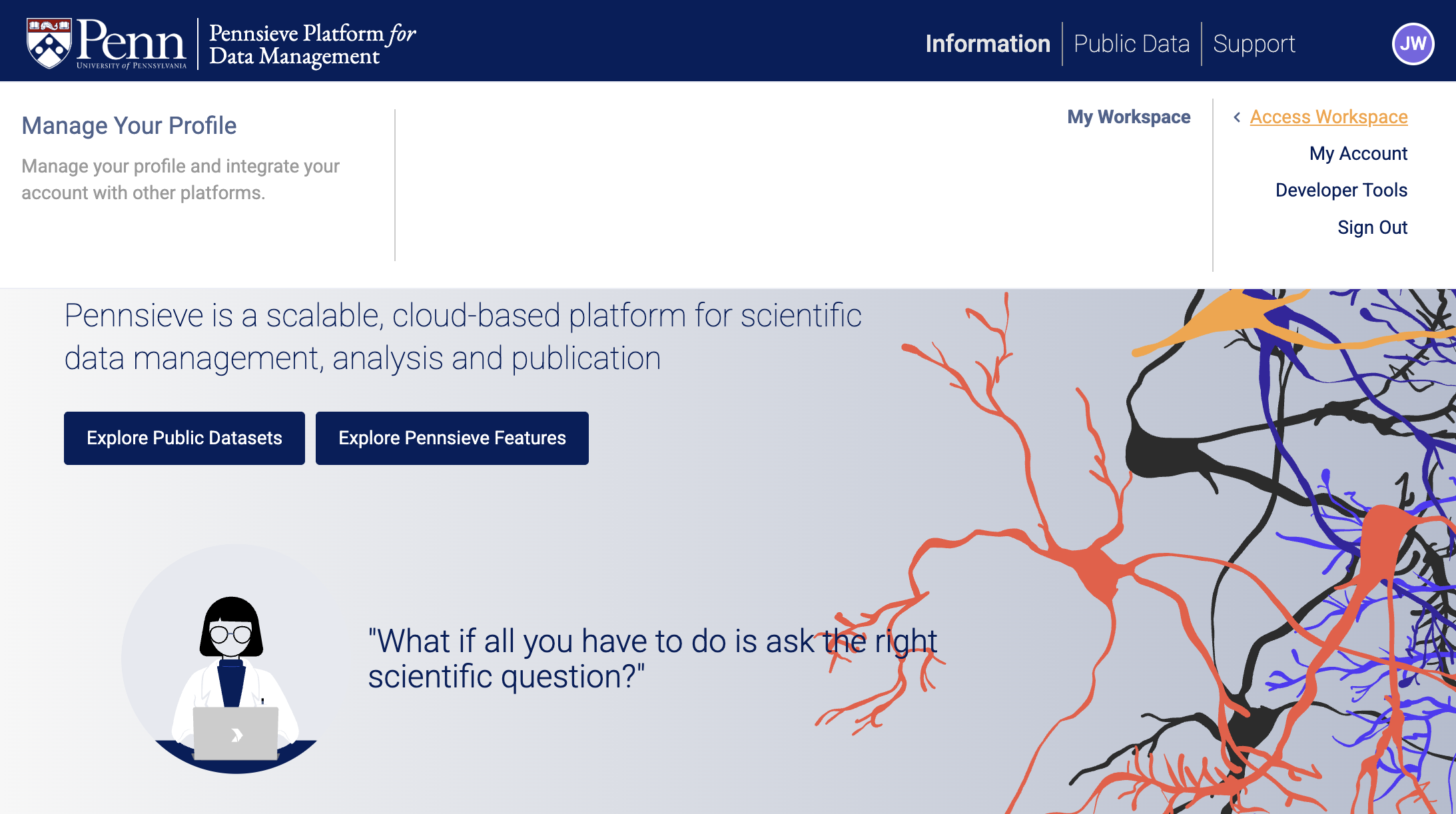April 1st, 2025 - Timeseries Streaming Acces
We just released the latest Pennsieve Agent, and Pennsieve Python client with support for timeseries streaming. It is now possible to directly stream time-ranges of data from timeseries files directly into Panda's Data Frames or CSV files (using the CLI). The figure below outlines the overall structure of the new service.
September 19, 2024 - Revised Metadata Schema Management
Today, we launched our new metadata schema manager in the Pennsieve web application. Although the underlying functionality of the metadata support has not changed, the updated manager makes it significantly easier for users to create models, define properties of those models, and link models through relationships. This work is in anticipation of a larger effort this year to refactor and improve our support for complex metadata within Pennsieve Workspaces.
March 25, 2024 - Upgraded to Vue 3 and more
We are excited to announce the release of Pennsieve Platform Version 33.0.0, featuring a major upgrade to Vue 3, Custom Themed Workspaces, Integrated Documentation and a CSV/Excel file viewer.
January 25, 2023 - Support for Guest/External Users
Support for Guest / External Users
November 10, 2022 - Update Email, Login Response
The Pennsieve platform released two new capabilities today:
February 13, 2022 - Public Timeseries Viewer
Files details pages in Pennsieve Discover
August 11, 2021 - Search, and data ingest functionality
Updates to Search capabilities
Aug 3, 2021 - Curation support / timeseries updates
A number of small bug-fixes have been released to ensure better performance of the platform.