What is a package and what are source-files?
When I look at the file details page, I see a table with source-files. What is this?
Packages versus Files
When you upload files to the Pennsieve platform, you will notice that if you click on the file to show the file details, there is a notion of a package name* and a list of source files**. This document explains why the Pennsieve platform does this and how this affects your interaction with files on the platform.
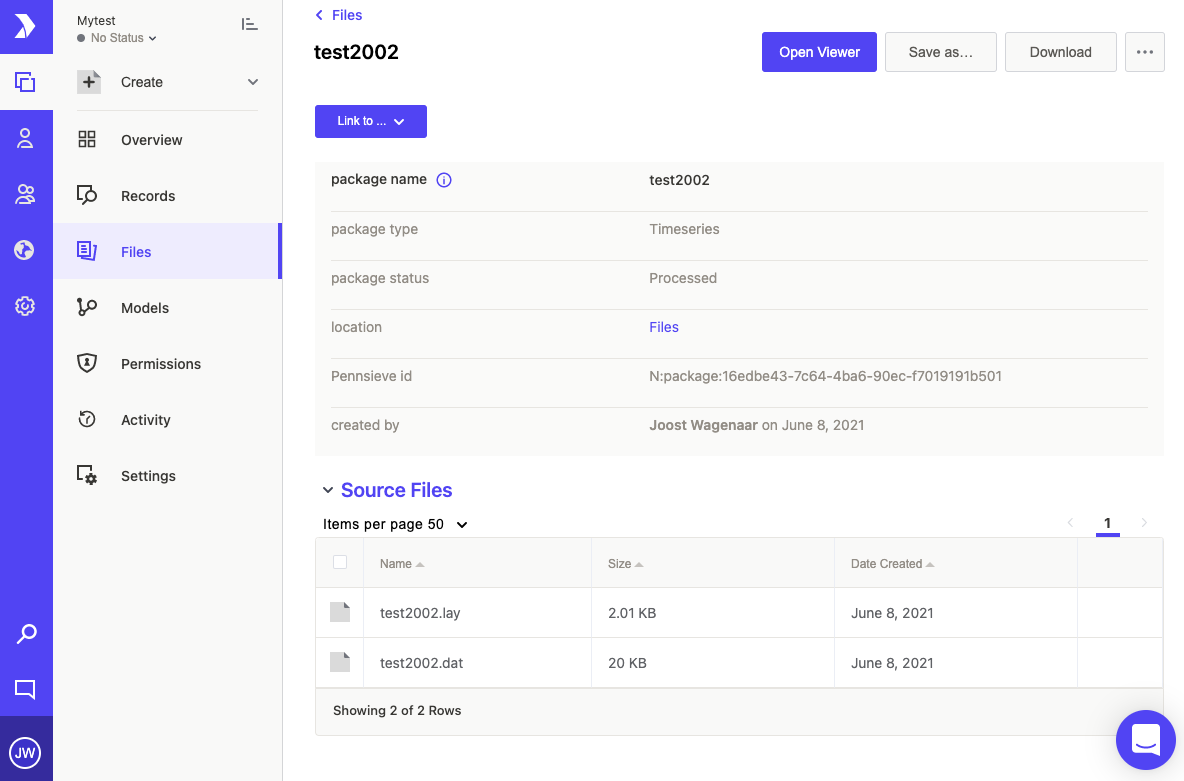
The Pennsieve Platform is focused on supporting scientific and clinical data and there are multiple data formats where a single data entry consists of multiple files. For example, a DICOM MRI scan consists of many files (one for each slice in a 3D volume) and Persyst EEG consists of a binary data file and a text-based metadata file. Pennsieve can group those files into a single package with multiple source files. This allows users to interact with these data formats as a single entity.
Note for developers
When interacting with the platform programmatically, you will notice that all "Files" are in fact stored as packages with source files. When a package has a single source-file, the Pennsieve front-end simply does not show the table with the source-files and renames the "package name/type/status" to "file name/type/status"
Updated 2 days ago