Dataset Permissions
How do I add people to my dataset?
Sharing your datasets
When you create a dataset, it is private and accessible only to you.
You can change who your dataset is shared with by selecting Permissions on the left hand menu inside your dataset.
Permissions allow you to share your dataset with individuals, teams, or your entire organization. In addition, it allows you to specify whether the recipient can view, edit, or manage the dataset.
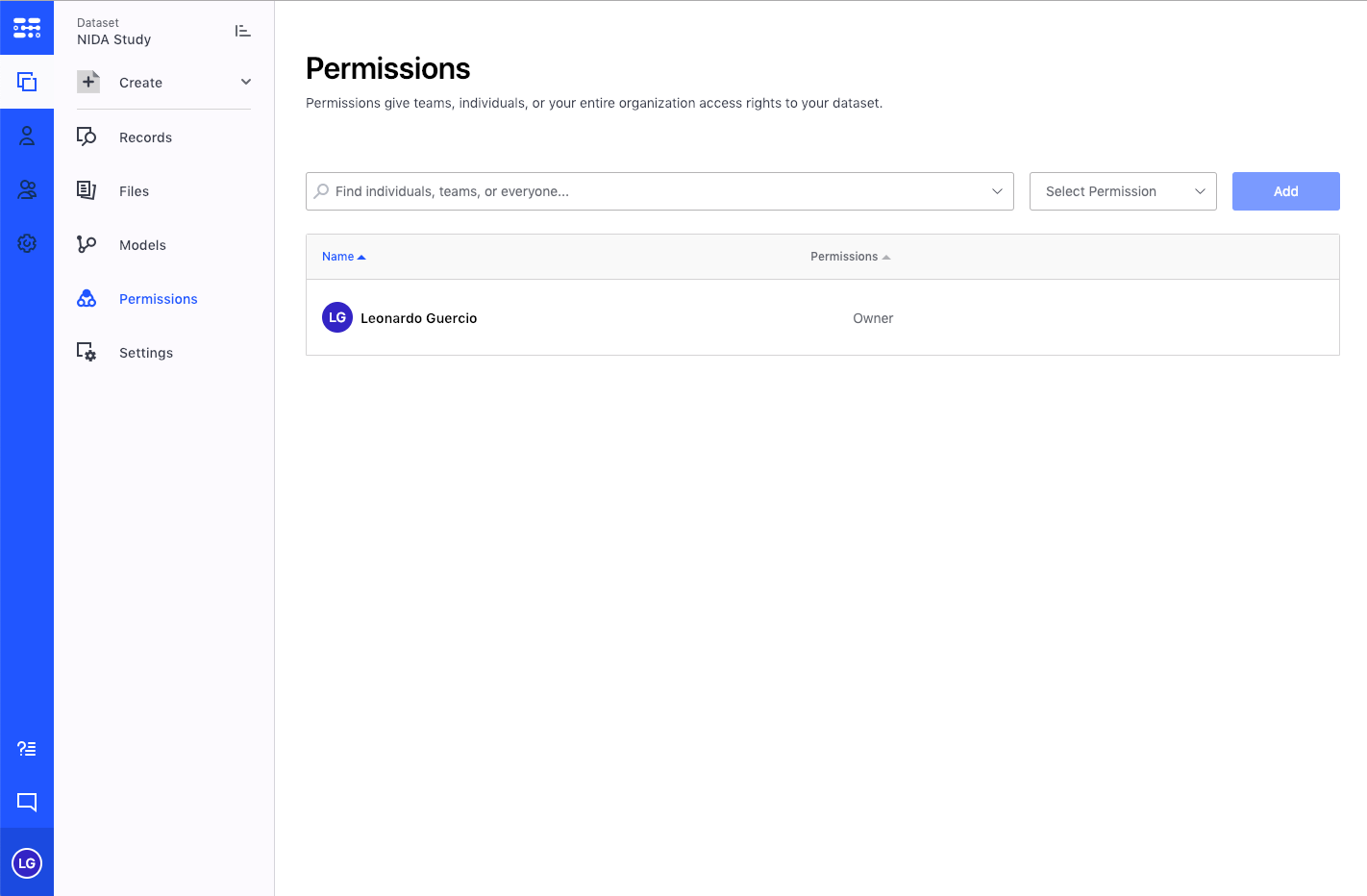
Assigning roles in your datasets
Owners can invite people and teams to a dataset, edit and delete models, records and files. Additionally, only owners can publish a dataset to Pennsieve Discover.
Managers can invite people and teams to a dataset, edit and delete models, records and files, but cannot publish a dataset.
Editors can create, edit, or delete records and files in a dataset.
Viewers can view and browse all information in a dataset, but have no other permissions.
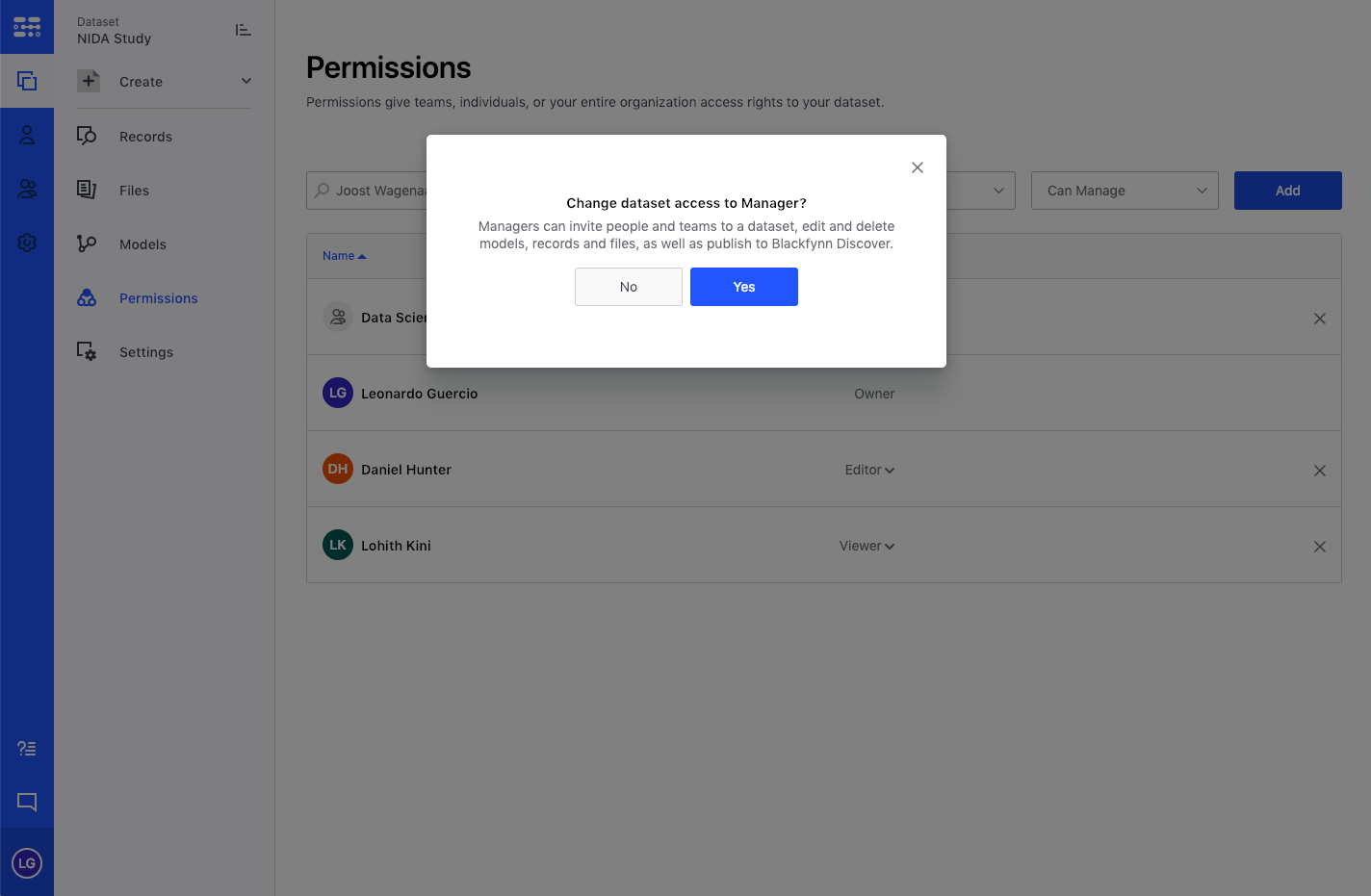
NOTE: Only datasets can be shared, not individual packages or collections.
Updated about 1 year ago