Uploading your first dataset
Overview of the methods for uploading files to the Pennsieve Platform.
Overview
Within the Pennsieve platform, files and metadata are part of a Dataset. Therefore, prior to uploading any data, you will need to create a dataset within your account. You will select this dataset as part of uploading any data.
You can upload data using the Pennsieve web-application (https://app.pennsieve.io) and programmatically using one of our clients. Documentation on how to upload data using the web-app can be found here: Although uploading files through the web-app is easy, we recommend to use one of our clients for larger datasets with multiple folders.
In order to upload data programmatically, you will need to install the Pennsieve Agent. The agent is a small application that runs on your machine which manages upload sessions and ensures that all files are uploaded correctly. You can think of the agent as similar to the "Dropbox Sync Tool" that you install when you link your machine to a Dropbox account. The agent is the central hub that all our client tools communicate with to interact with the Pennsieve platform. Below is a simplified schematic of the interaction between the clients (CLI, Python, Javascript), the Pennsieve Agent, and our cloud based platform.
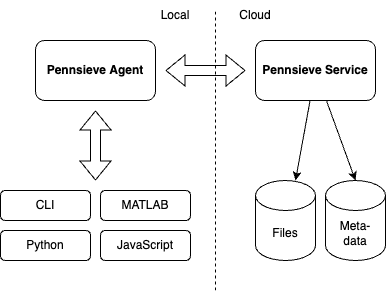
Updated 8 months ago