Time Series Viewer
How do I use the Time Series viewer on the platform?
The Pennsieve Time Series viewer provides an intuitive way to quickly explore time-series data on the Pennsieve platform. The viewer supports both continuous and neural time series data.
Navigating Timeseries Data
Navigating time series data is accomplished in a number of ways. The simplest is dragging the data back and forth along the timeline. Alternatively, you can quickly jump to certain points in the timeline using the “scrubber” at the top of the data window. Lastly, you can also play back the data using the controls at the base of the viewer.
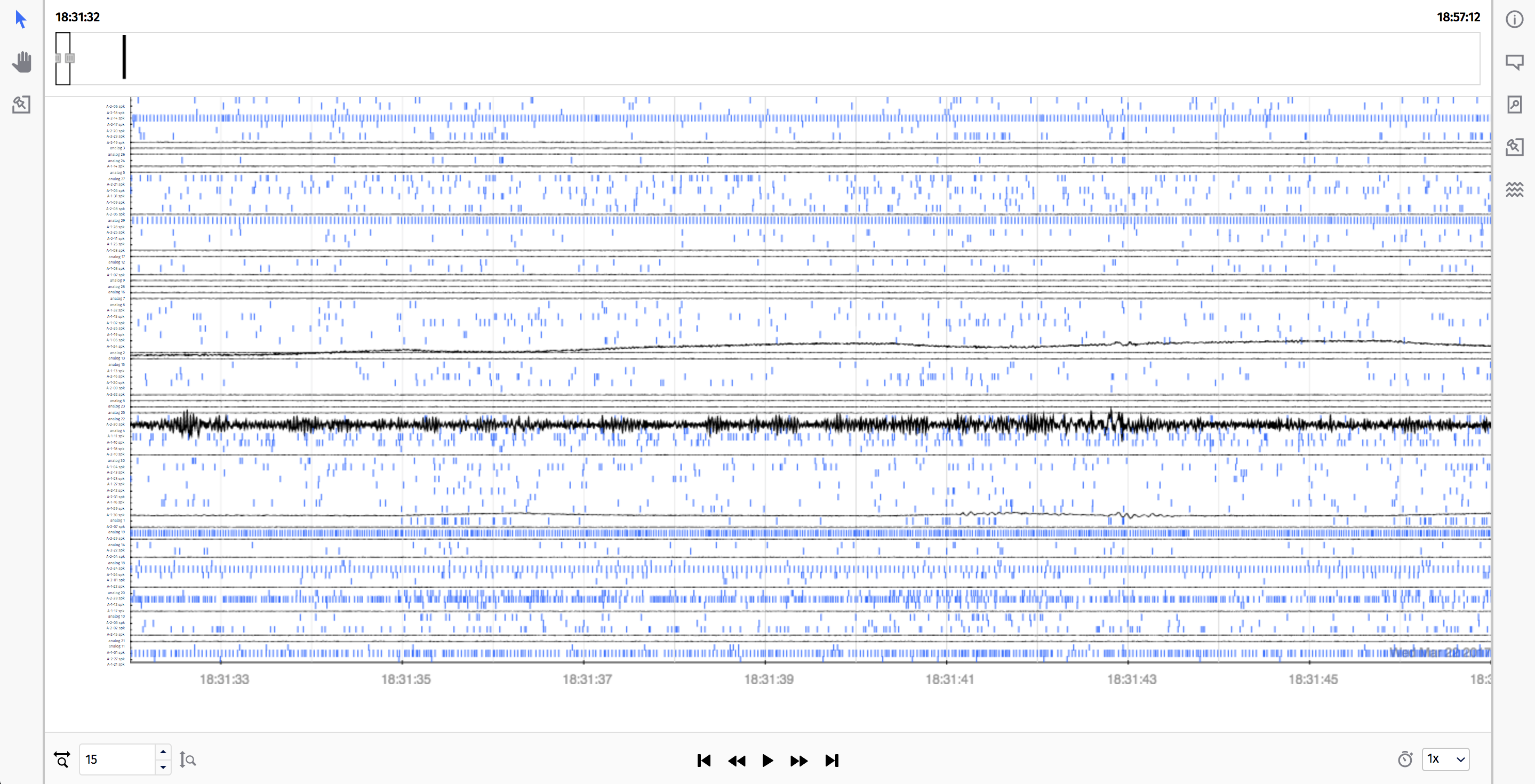
On the bottom of the viewer, you can find zoom, and paging controls. Using these controls you can:
- Change the width of the viewport
- Page forward, and backwards in time
- Skip to the previous, and next annotation in the current annotation layer
- Start, and stop automatic paging (playback)
- Change the speed of automatic paging (1x - 10x)
Annotating Timeseries Data
Annotating timeseries data is accomplished using the annotation tool in the left hand bar. Selecting the tool and highlighting a region of interest, you are presented with a window to add details.
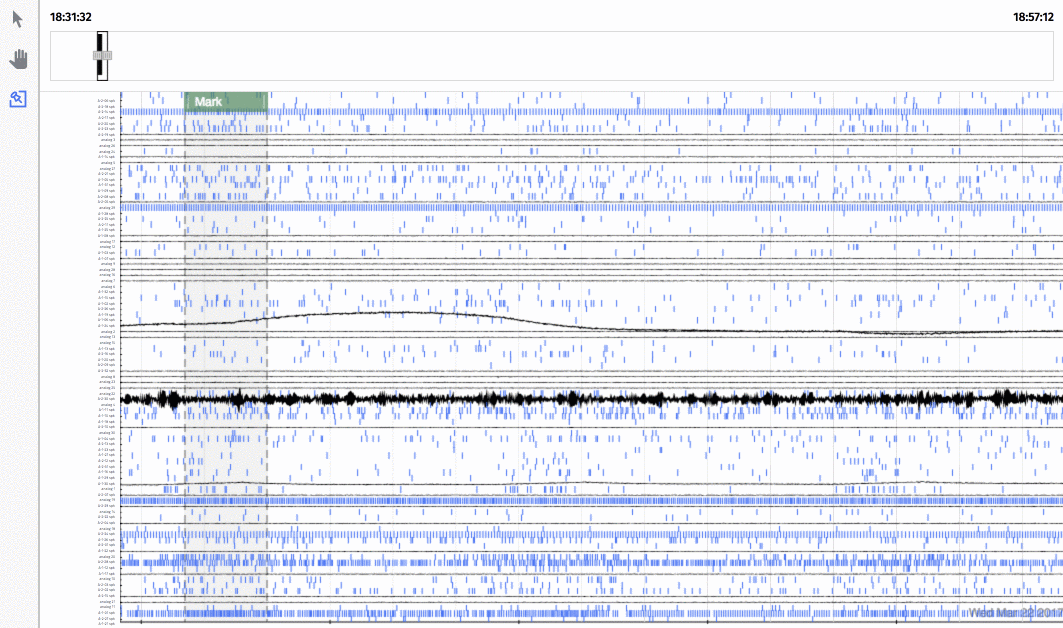
Once you create an annotation, you can start a discussion around the annotation in the discussion panel on the left side of the screen. For more information about discussions, visit the documentation on discussions.
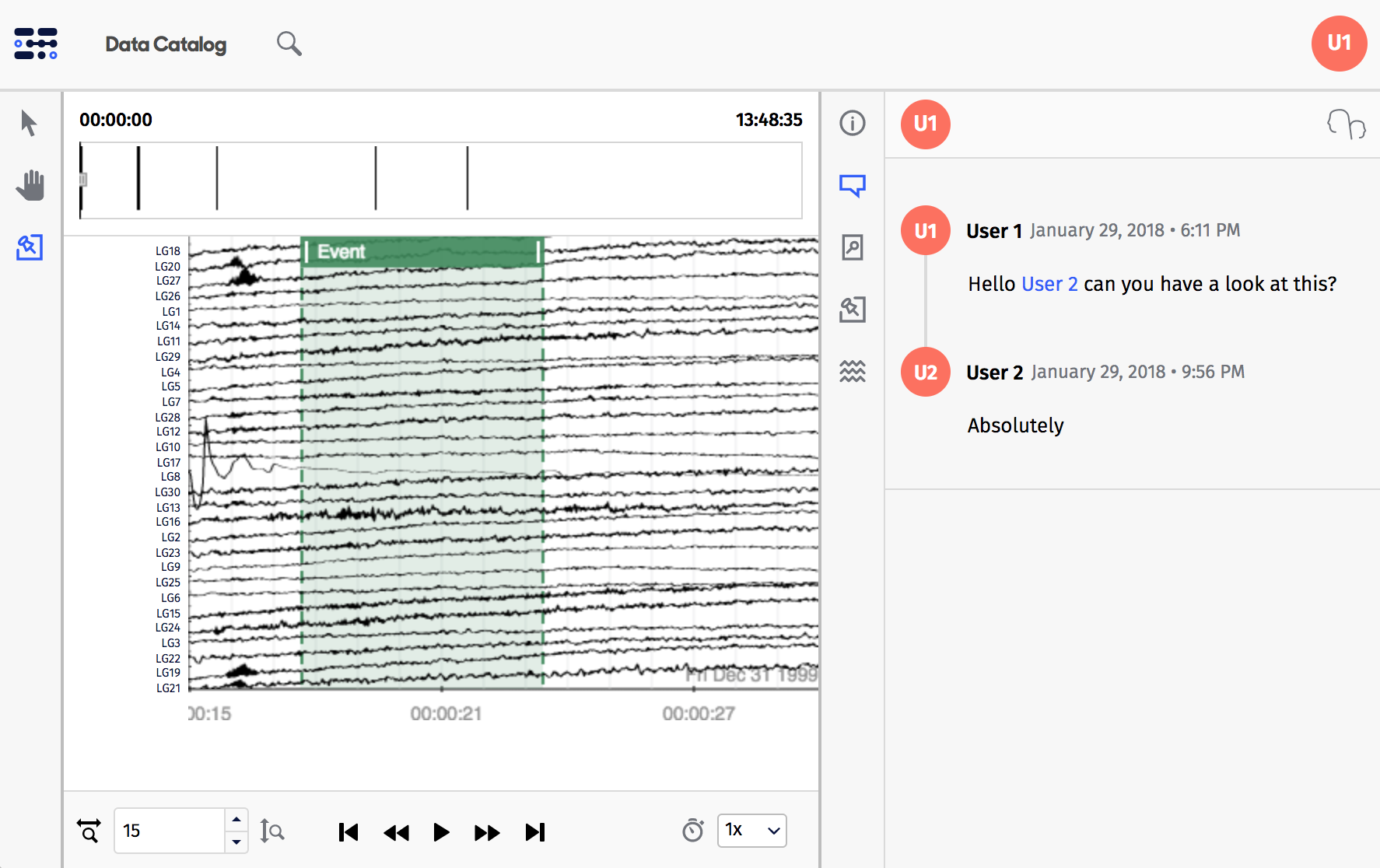
Updated over 3 years ago