Pennsieve Account Management
How do I update my Pennsieve account? Where can I find my Profile?
Pennsieve Profile
Your Pennsieve Profile allows you to:
- Specify your name, title, and degree
- Reset your password
- Change the email address associated with your Pennsieve account
- Enable two-factor authentication
- Create API keys
- Link your ORCID iD
Where can I find My Profile?
Once logged into Pennsieve, navigate to the View My Profile page by:
- Click on your name (located in the bottom left of the screen) to display a user menu
- Select View My Profile
Tip: The workspace you are in will display underneath your name.
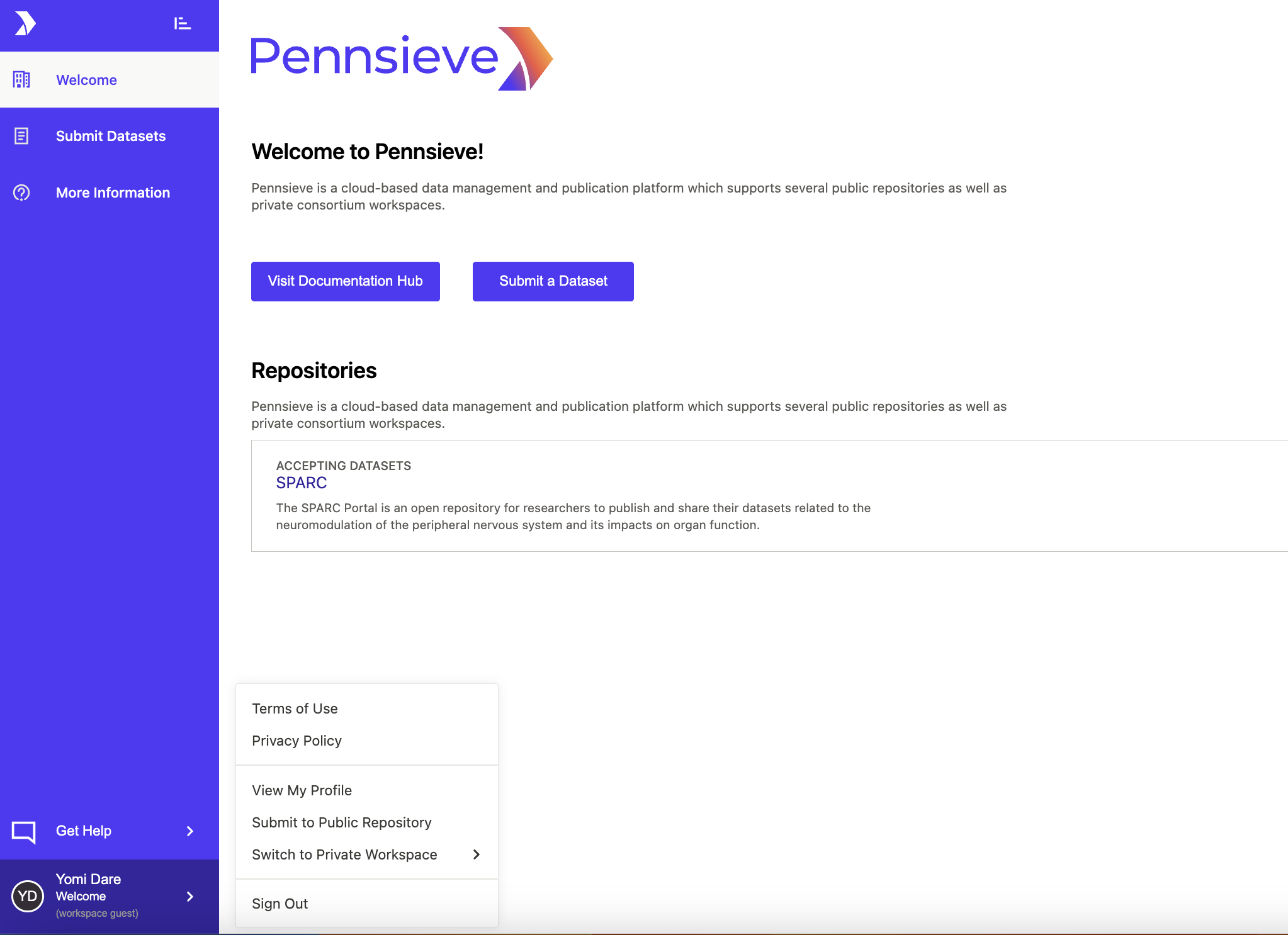
How do I change the email address linked to my account?
The Pennsieve platform now provides an option for users to update their email address. These following steps highlight the process of a user email address:
- Navigate to the View My Profile page
- Scroll down to the Email section
- Enter the new email address, and click Update Email
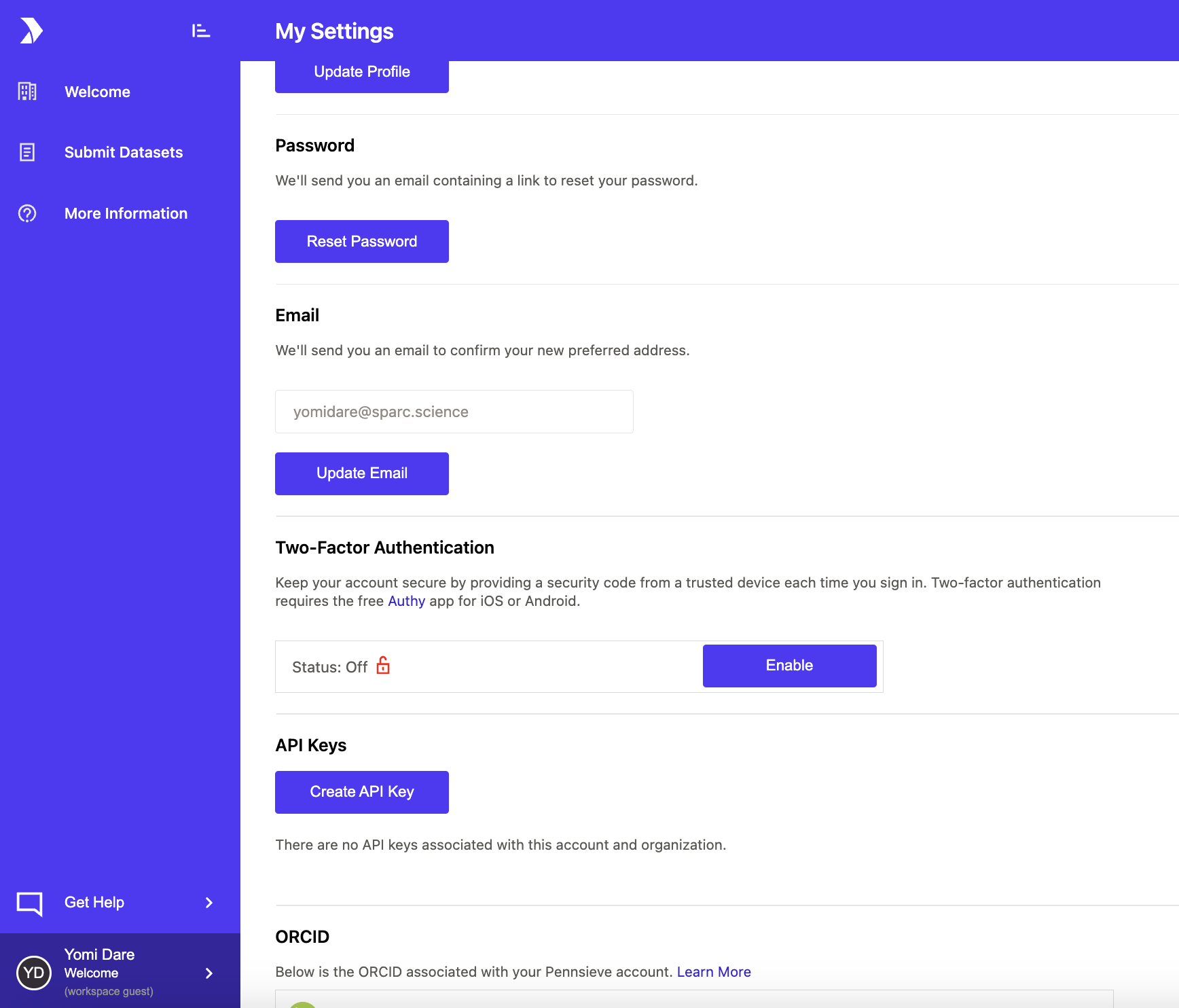
A confirmation email will be sent to the user's old and new email addresses. Once changed, the new email address must be used to login to the Pennsieve platform. In addition, the user's new email address will show in the Contributors page of all datasets where the user is listed.
How do I switch between workspaces?
A user can belong to multiple workspaces with just one Pennsieve Account.
Switching between workspaces
Updated 2 months ago