Reviewing Datasets for Publication
How do you review and publish datasets as a Publisher?
The Dataset Publishing Workflow requires users to submit a dataset to a review panel that is defined within the organization. The review panel (or Publishers) can then accept or reject a submitted dataset. Organization administrators can define which users in the organization are part of this review panel.
If you're a publisher in an organization on Pennsieve, you can review datasets and approve or reject them for publication. You can see all datasets submitted for review by navigating to the Publishing tab in the left-hand menu and selecting the Pending for Review section:
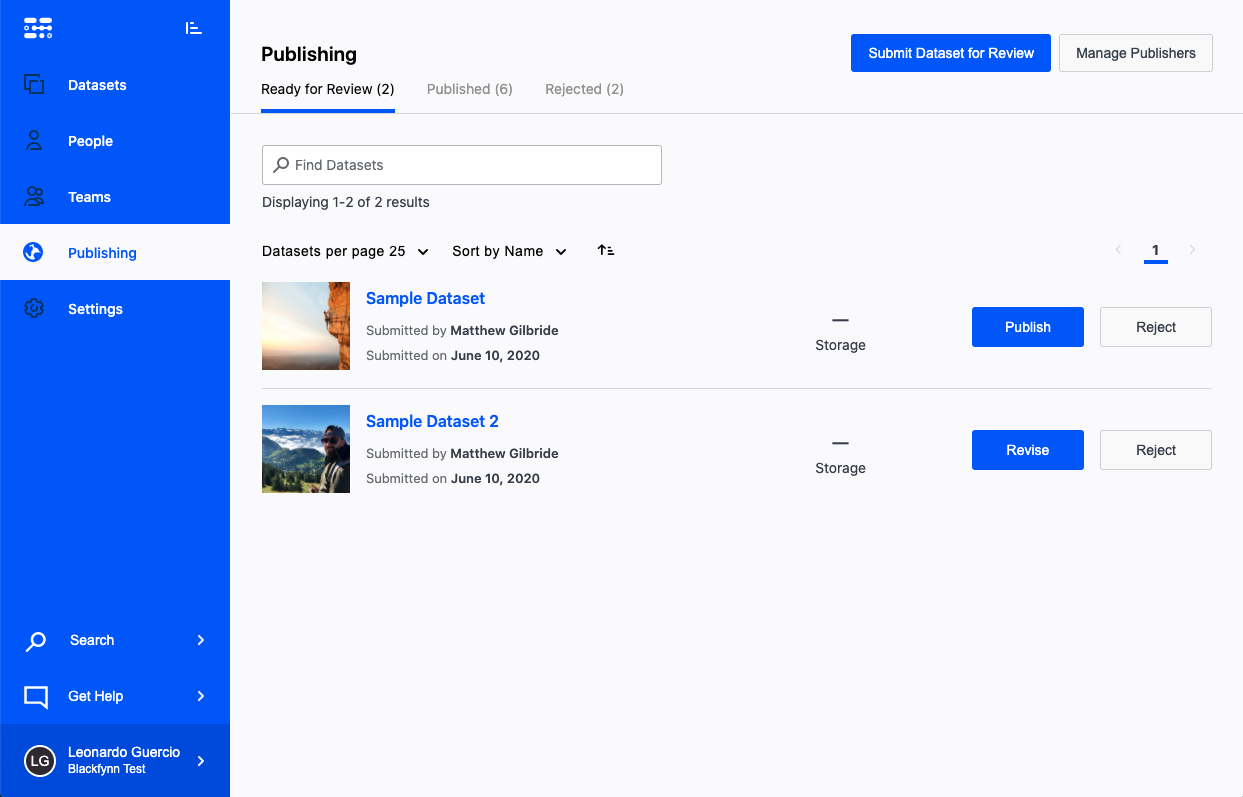
After reviewing the datasets, you can opt to accept the request for publication or reject it. If you accept a dataset for publication, it will show up in the Published section, become publicly available on Pennsieve Discover, and will have a permanent DOI associated with it. Importantly, the DOI is specific to the version that is published. Finally, for dataset revisions, you will be presented with the Revise button instead of Publish.
If you decide to reject a publication, it will show up in the Rejected section. Dataset owners will have an opportunity to re-submit the dataset for publication following their review or update.
Updated almost 5 years ago