ORCID iDs on the Pennsieve platform
How do I link my ORCID iD to my Pennsieve profile?

ORCID iDs provide a unique and persistent digital identifier that distinguishes you from every other researcher. By integrating your ORCID iDs into key scientific workflows such as manuscript publications and grant submissions, you can ensure that your professional work is recognized.
You can now link your ORCID iD to your Pennsieve account by hovering over your name and clicking View My Profile to access your settings:
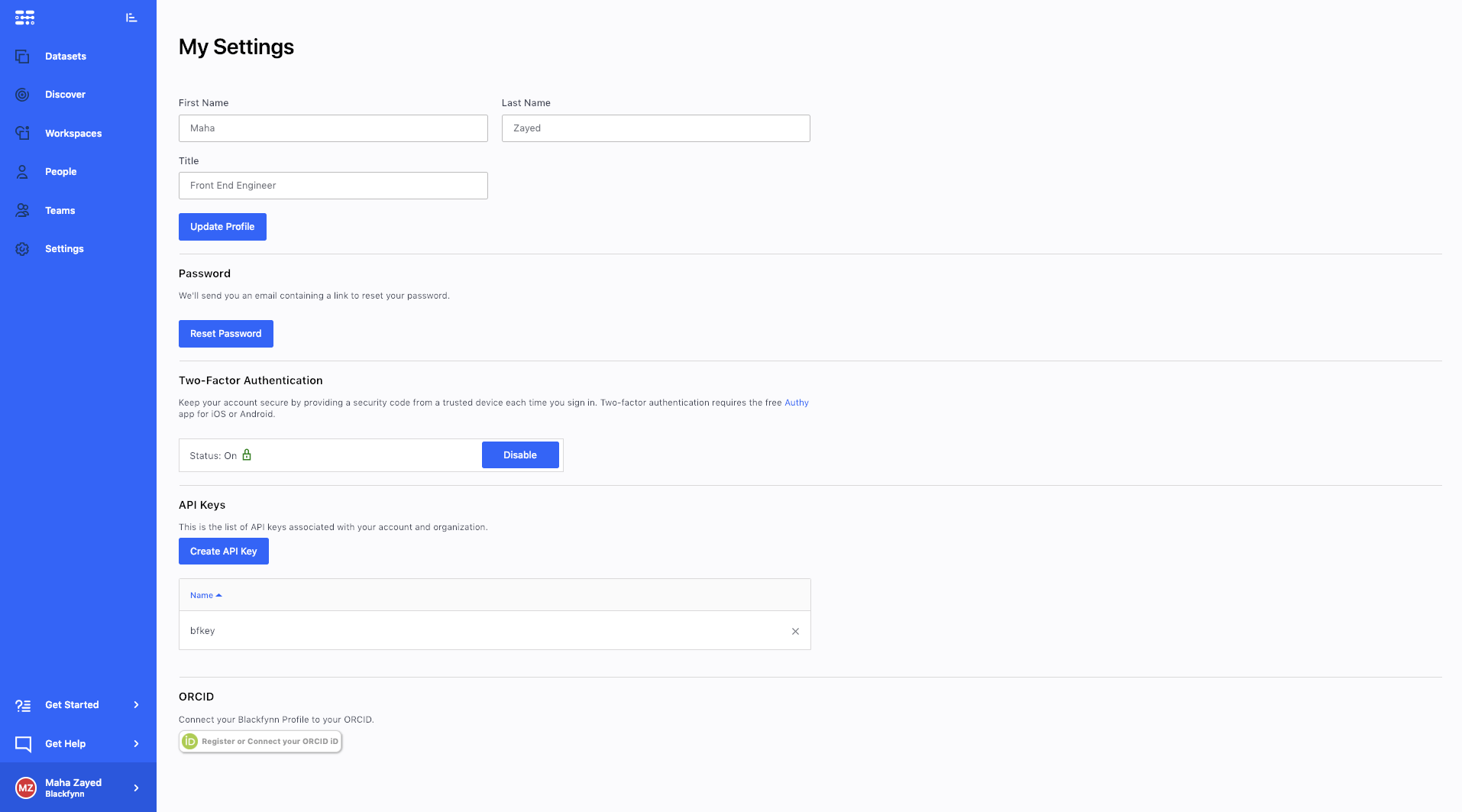
Pennsieve is collecting your ORCID iD so we can associate your identity with datasets that you make public through the platform. This provides additional information that can be used by other scientists to establish a collaboration.
When you click the “Authorize” button, we will ask you to share your iD using an authenticated process: either by registering for an ORCID iD or, if you already have one, by signing into your ORCID account, then granting us permission to get your ORCID iD. We do this to ensure that you are correctly identified and securely connecting your ORCID iD. Learn more about what’s so special about signing in.
To acknowledge that you have used your iD and that it has been authenticated, we display the ORCID iD icon alongside your name on our website/in our publications/in our database etc. Learn more in How should an ORCID iD be displayed.
Updated almost 5 years ago