Dataset Overview
What is the dataset overview panel?
When you click on a dataset, the application automatically opens the Overview pane:
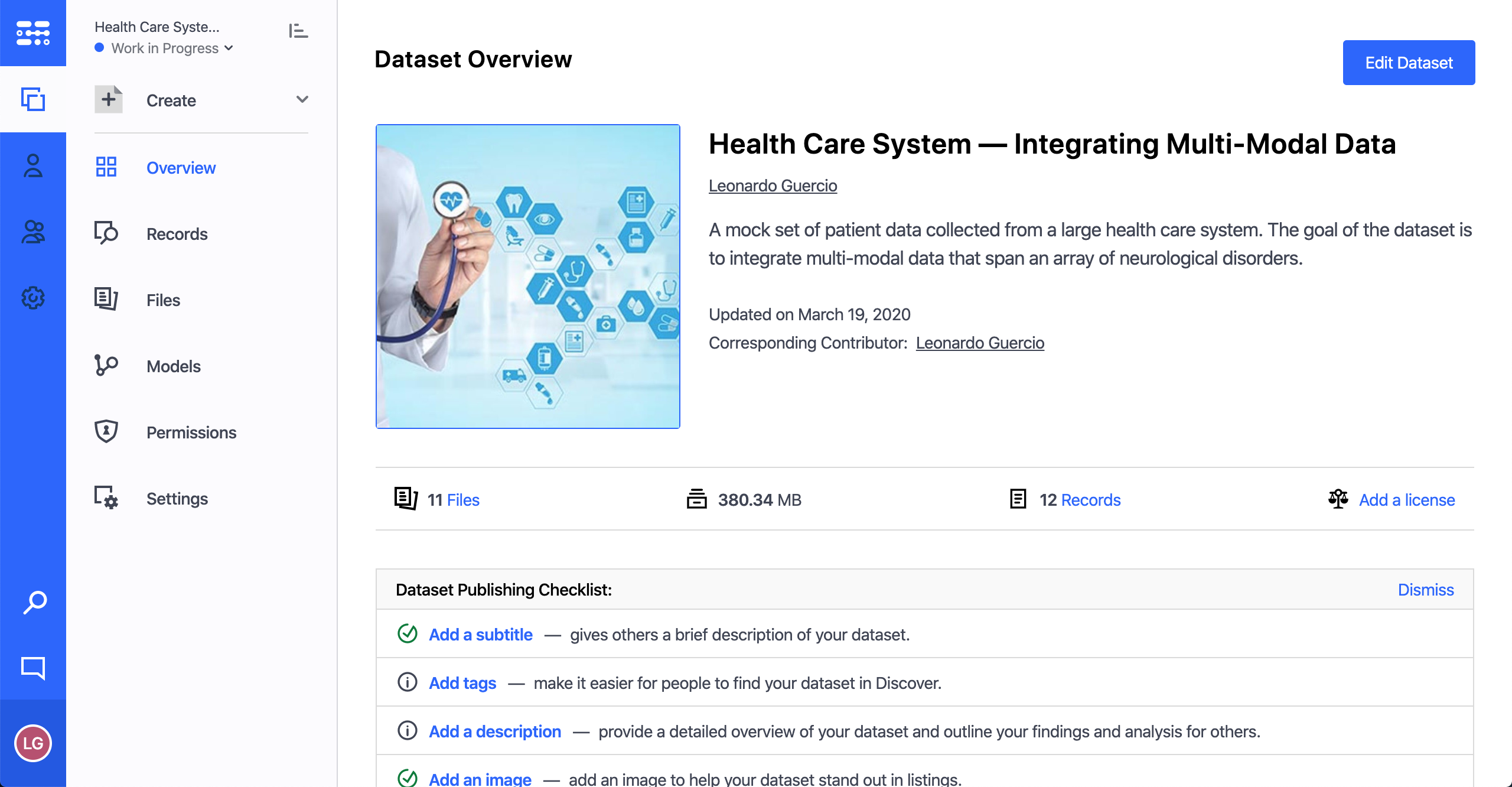
The overview pane gives you an at-a-glance view of your dataset and provides high-level metrics about your dataset, including:
- Dataset Title
- Dataset Subtitle
- Dataset Contributors
- Last Updated Date
- Total Number of Files
- Dataset Size
- Total Number of Records
- Dataset License
Additionally, the overview pane also provides you with a dataset publishing checklist to walk you through the steps to publish your dataset, as well as displaying the dataset description.
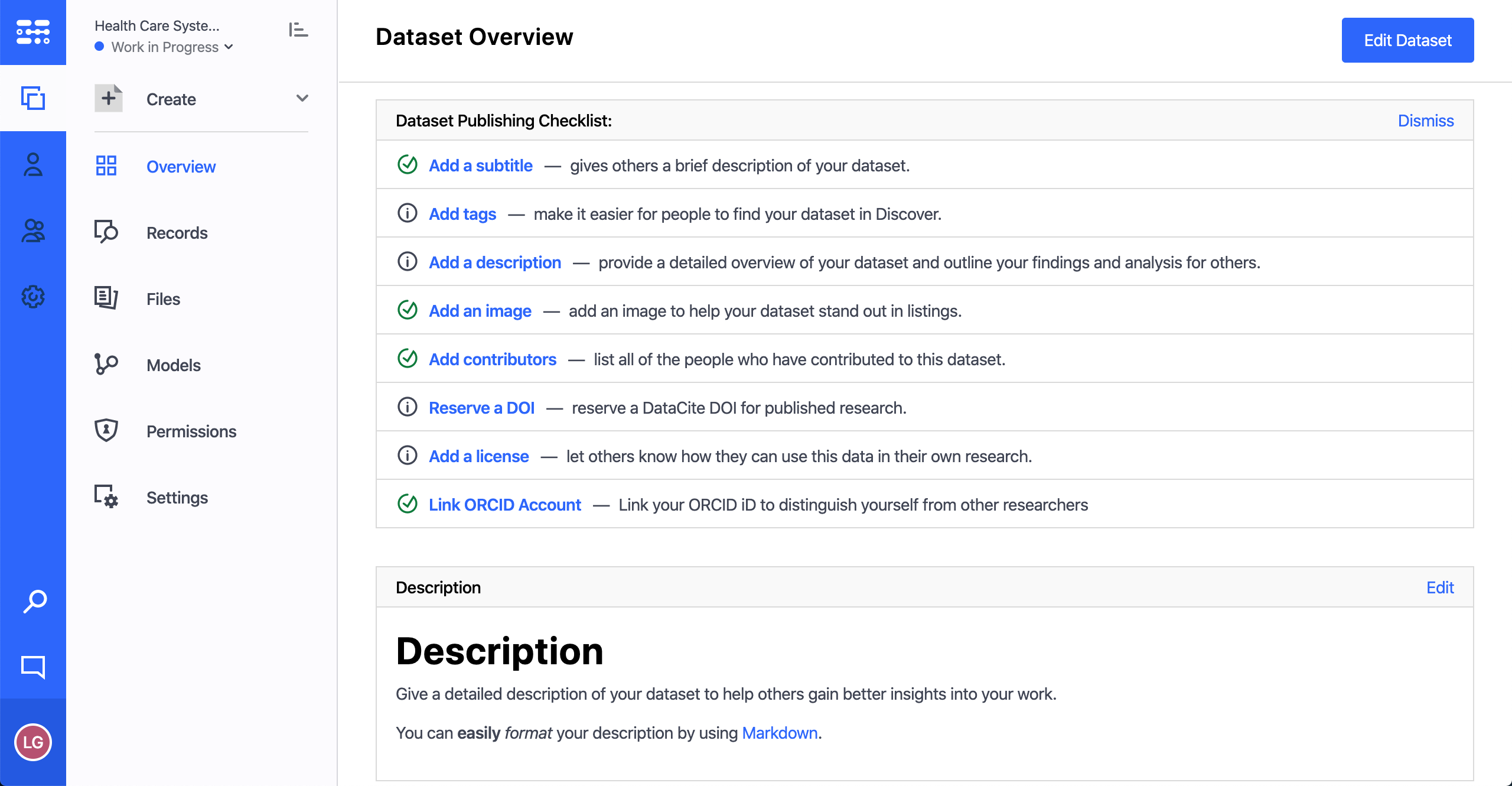
Updated almost 5 years ago