Moving and renaming files and folders
How do I move or rename files and folders?
There are a number of ways that you can organize your files or folders in your dataset. When viewing the files, you have the ability to rename or move the files by clicking on the breadcrumbs and selecting Rename or Move to...:
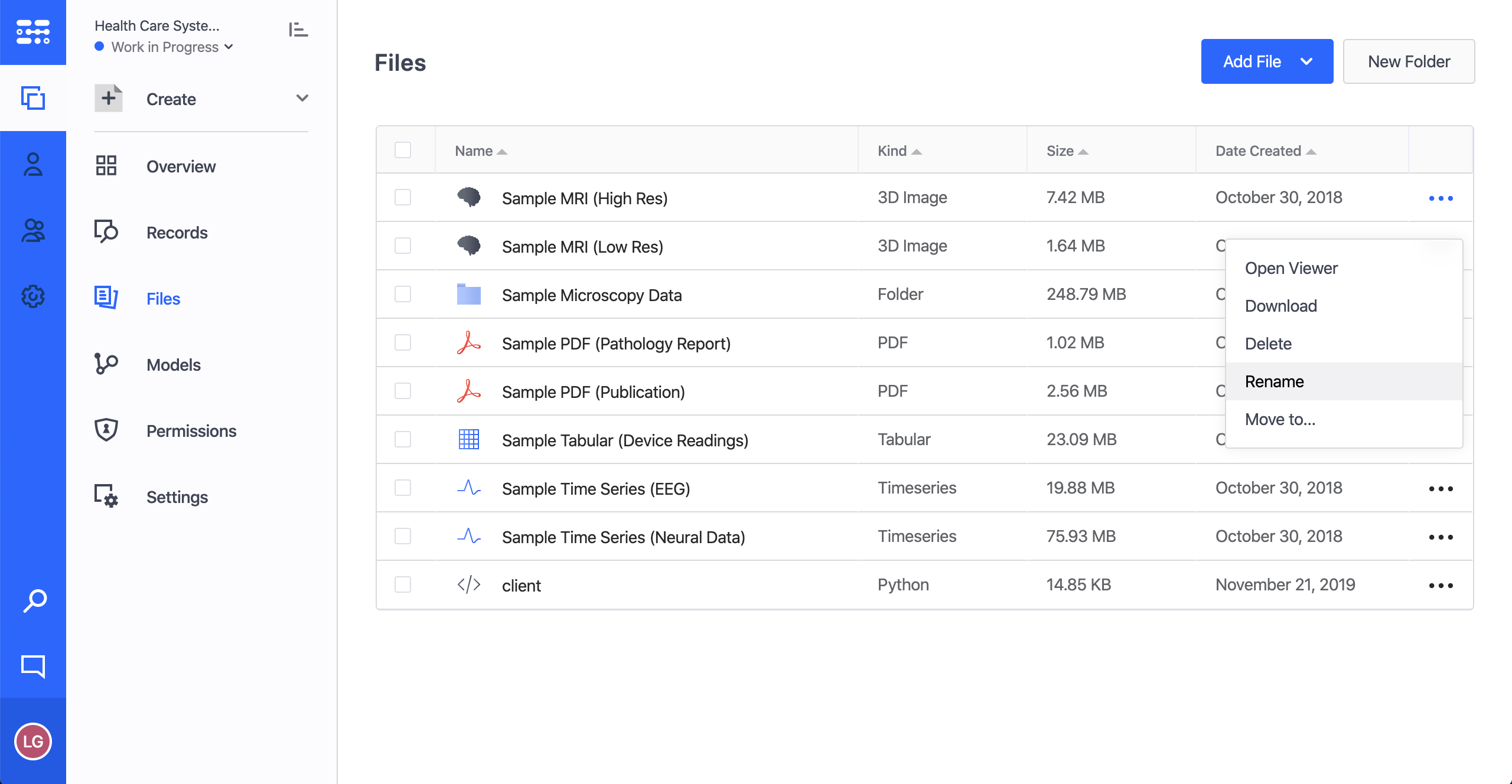
If you want to move multiple files and folders, you can select the files using the checkboxes and select Move To... at the top of the list to place the selected files in any folder within the dataset:
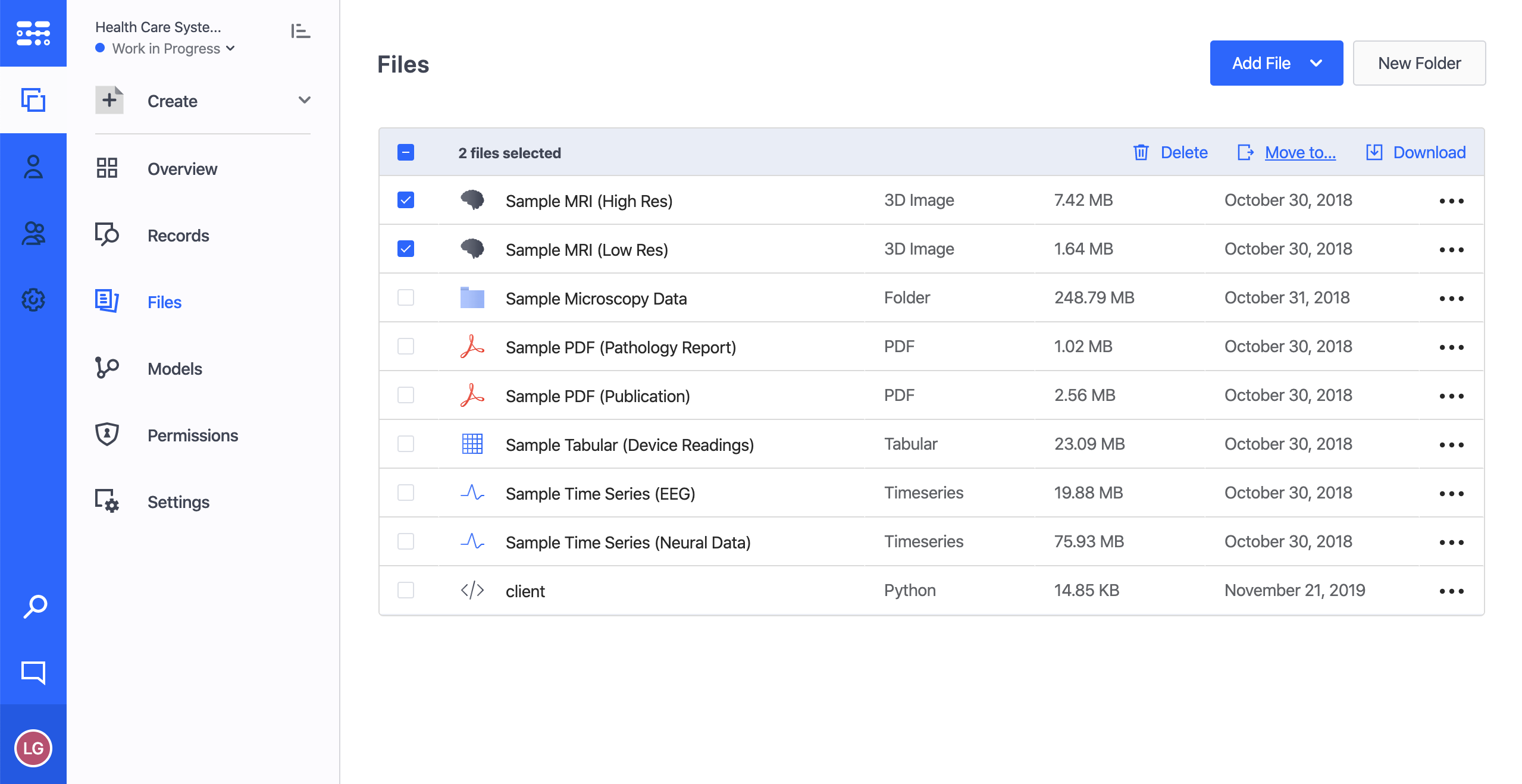
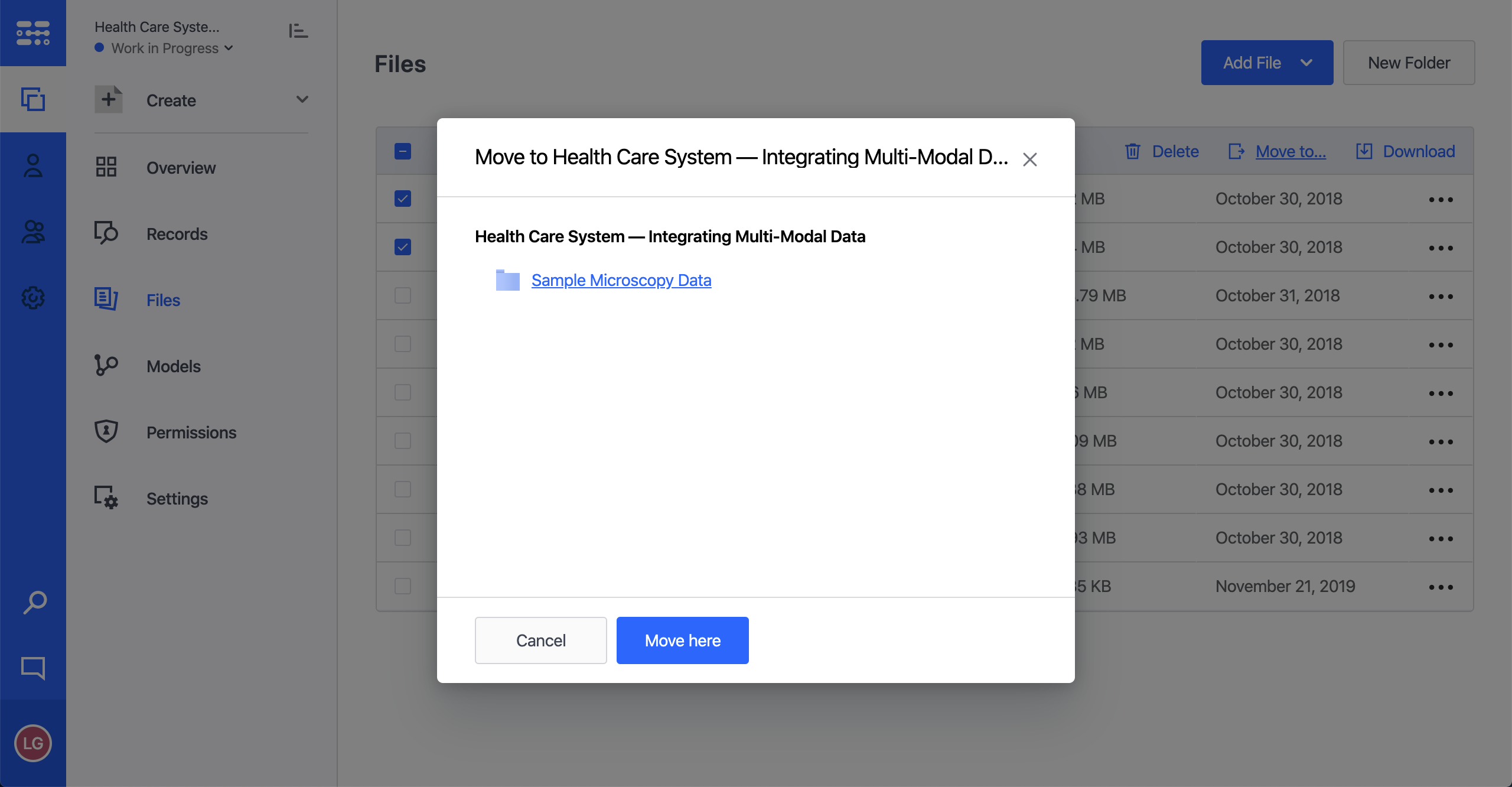
Updated almost 5 years ago