Dataset Status
How do I use the dataset status?
As a user, you have the ability to set the status for any dataset in your organization. You can do this by clicking on the title of the dataset in the upper left corner as shown below:
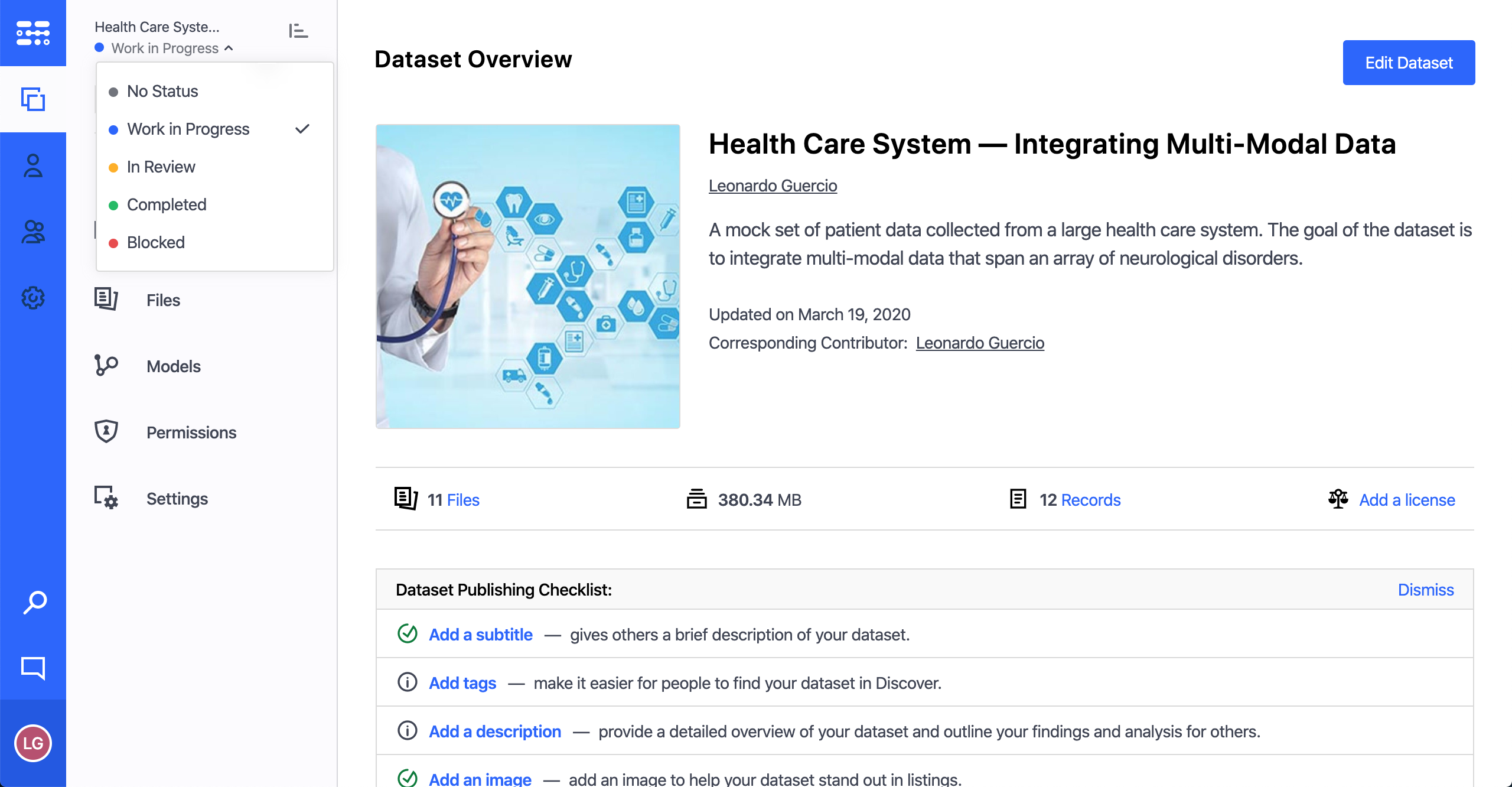
While Blackfynn provides default statuses for an organization, you also have the ability to add custom dataset statuses for your organization. To do this, simply navigate to the left-hand Settings pane in your organization.
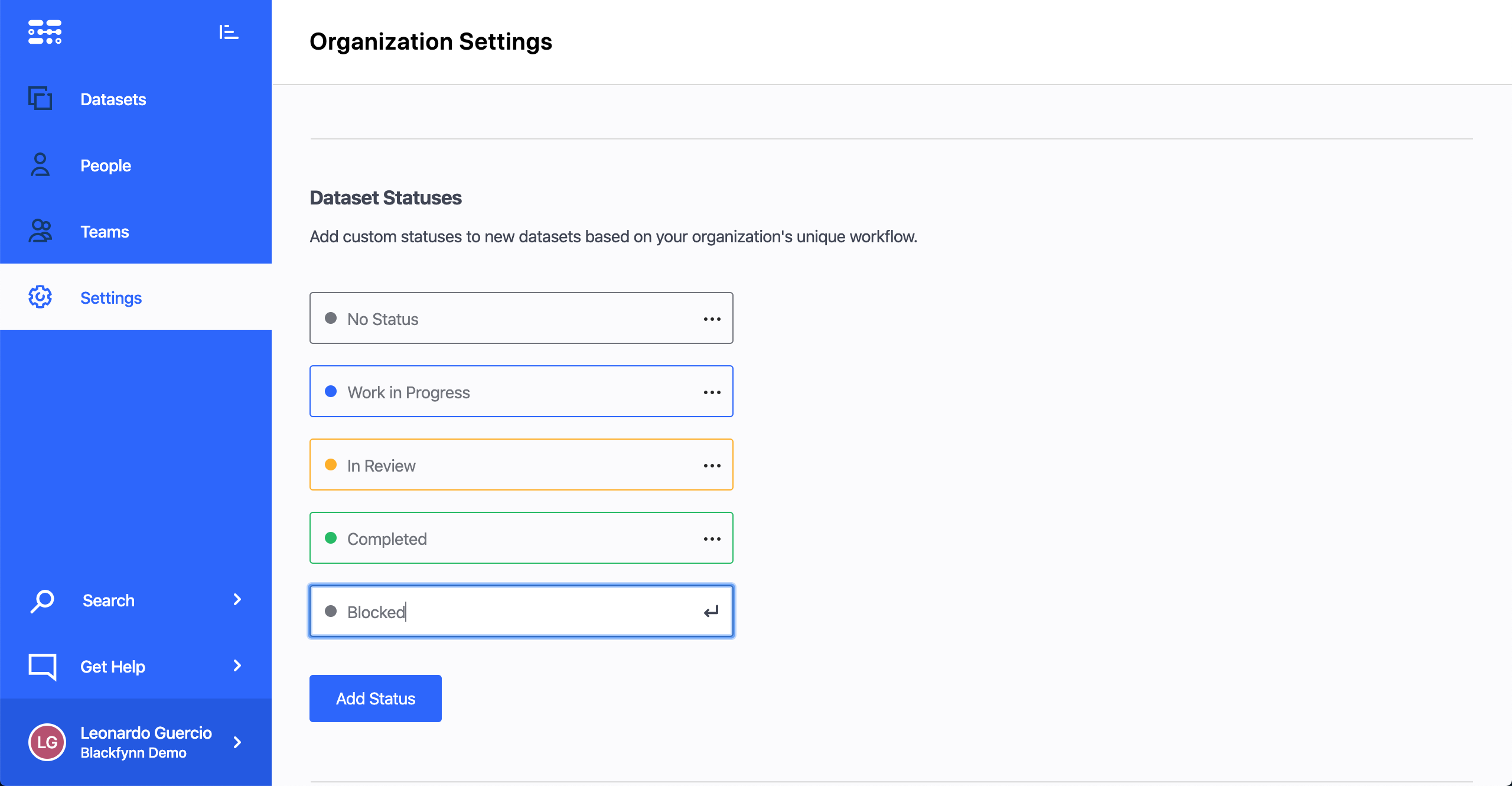
Besides adding a status, you can also rename, delete, or even change the color of an existing status.
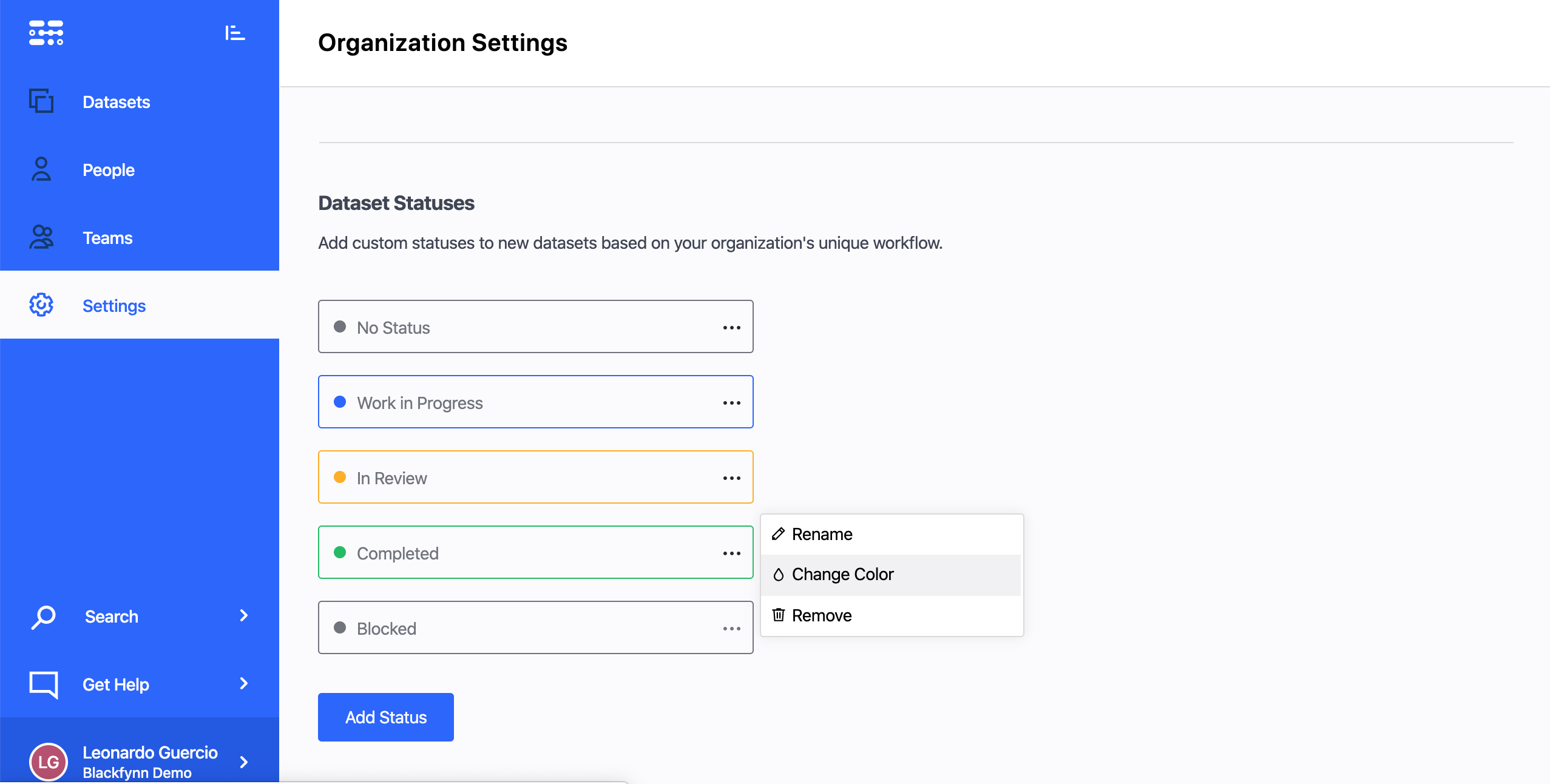
Note: Custom dataset statuses are managed at the organization level, not the dataset level.
Updated almost 5 years ago