Associating files with metadata
How do I associate files with my metadata?
One of the hallmarks of the Pennsieve platform is the ability to link files and metadata to put your scientific data in context. You can associate your files with metadata records by going to the file details page and selecting Link to Record:
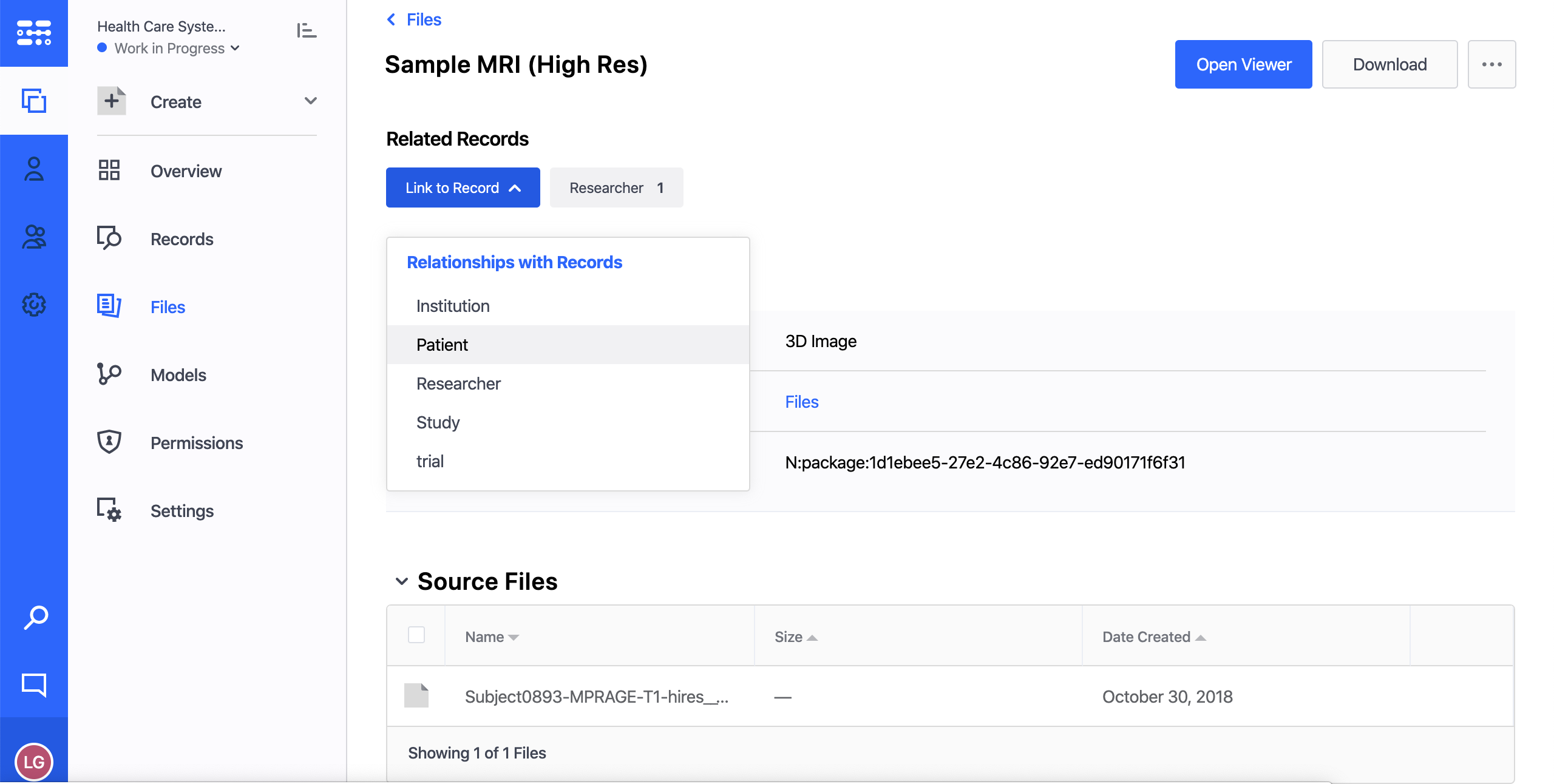
Importantly, you can only link to metadata models that have records associated with them. To complete this association, you then select the appropriate record(s) for linking to the file and select Create Relationship:
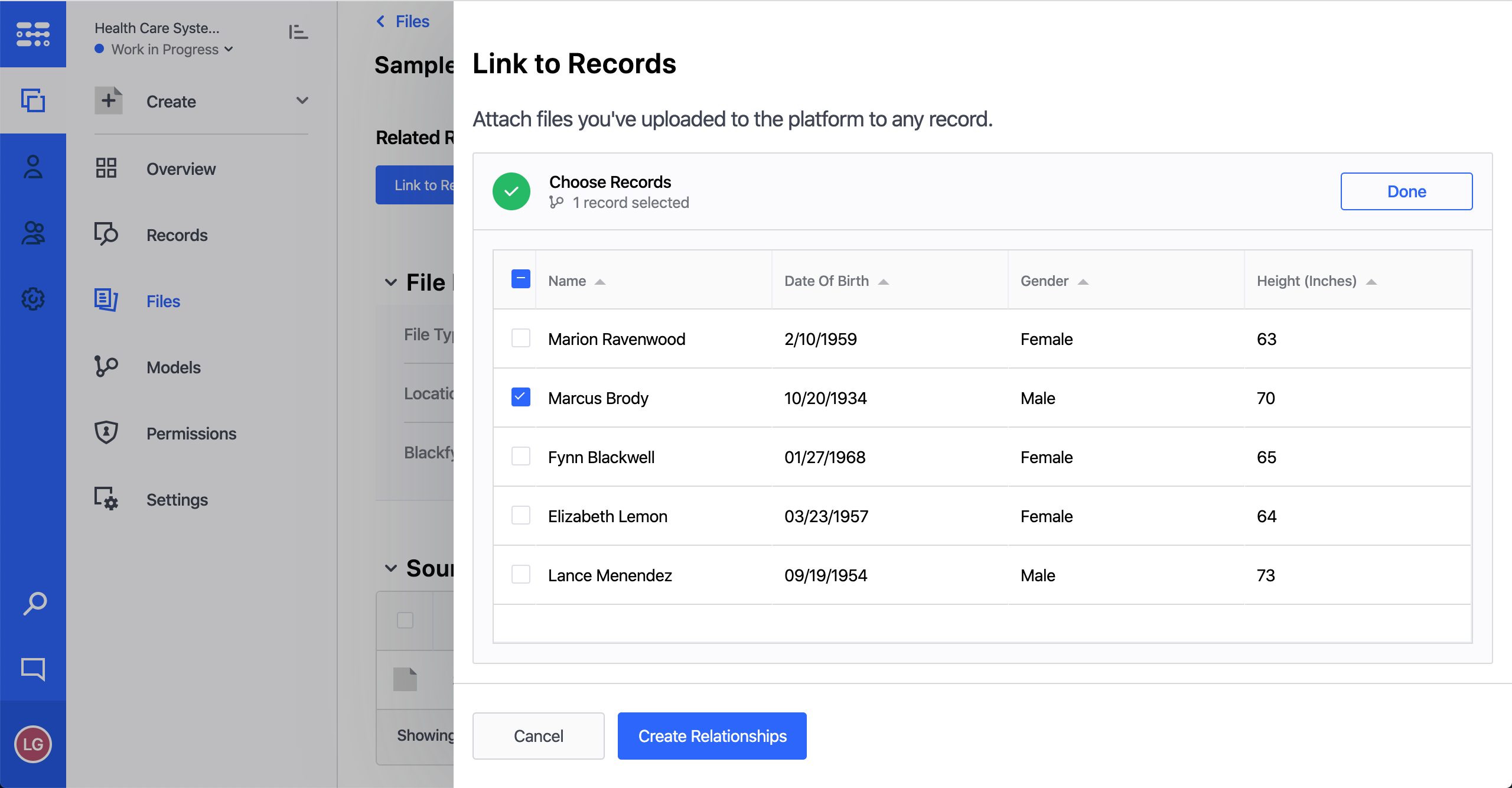
Updated almost 5 years ago