Creating metadata records
How do I create metadata records for specific metadata models?
Once you have created models to describe your data, you can then create records for these models. To create a new record, click the Create --> New Record button in the upper left corner of the page. This will show a dropdown menu of all the models that have been defined in the dataset.
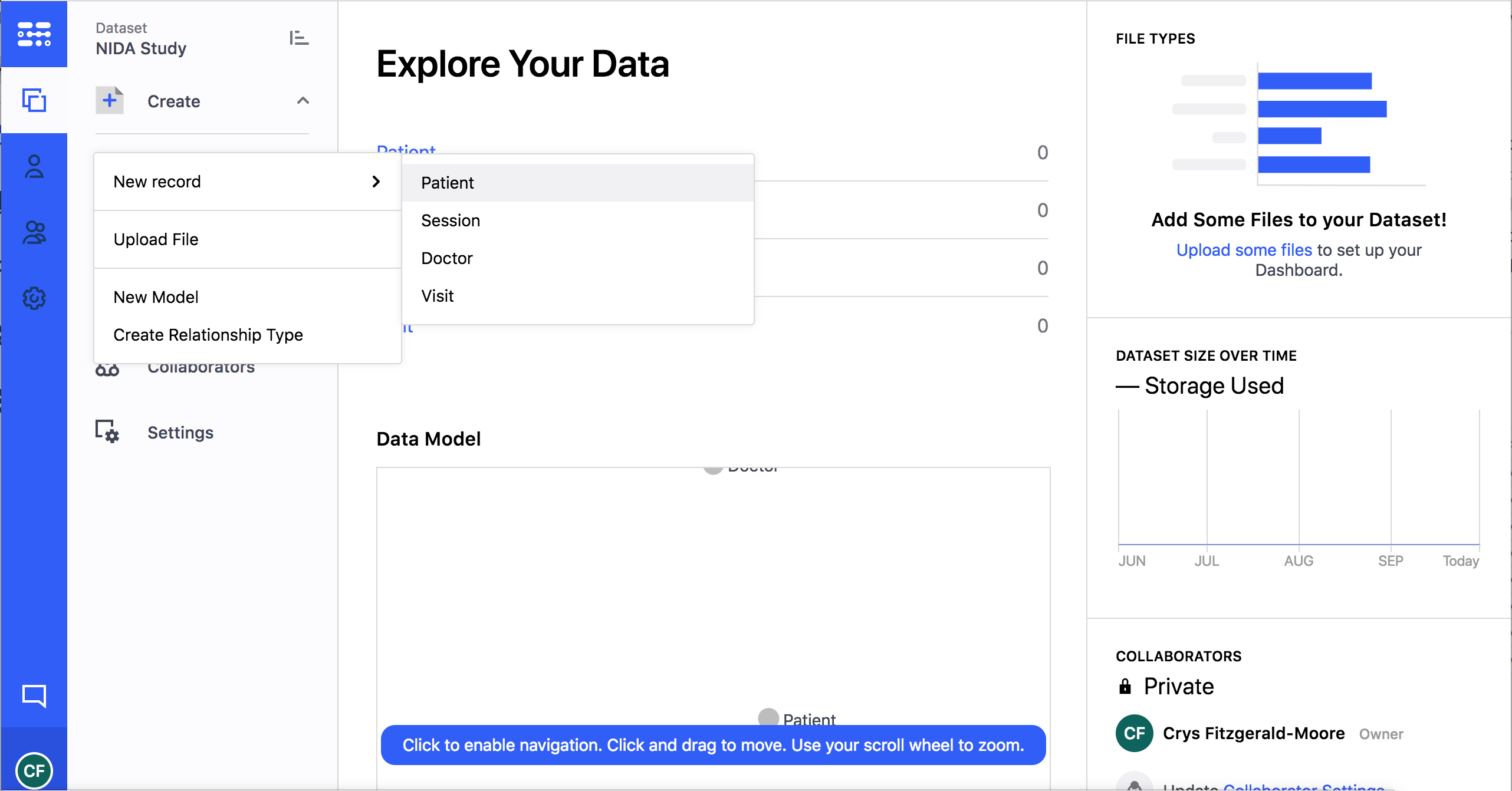
After selecting a model, you can enter values for the specific record and click on Create Record to save the record. You will be able to edit a record at a later time.
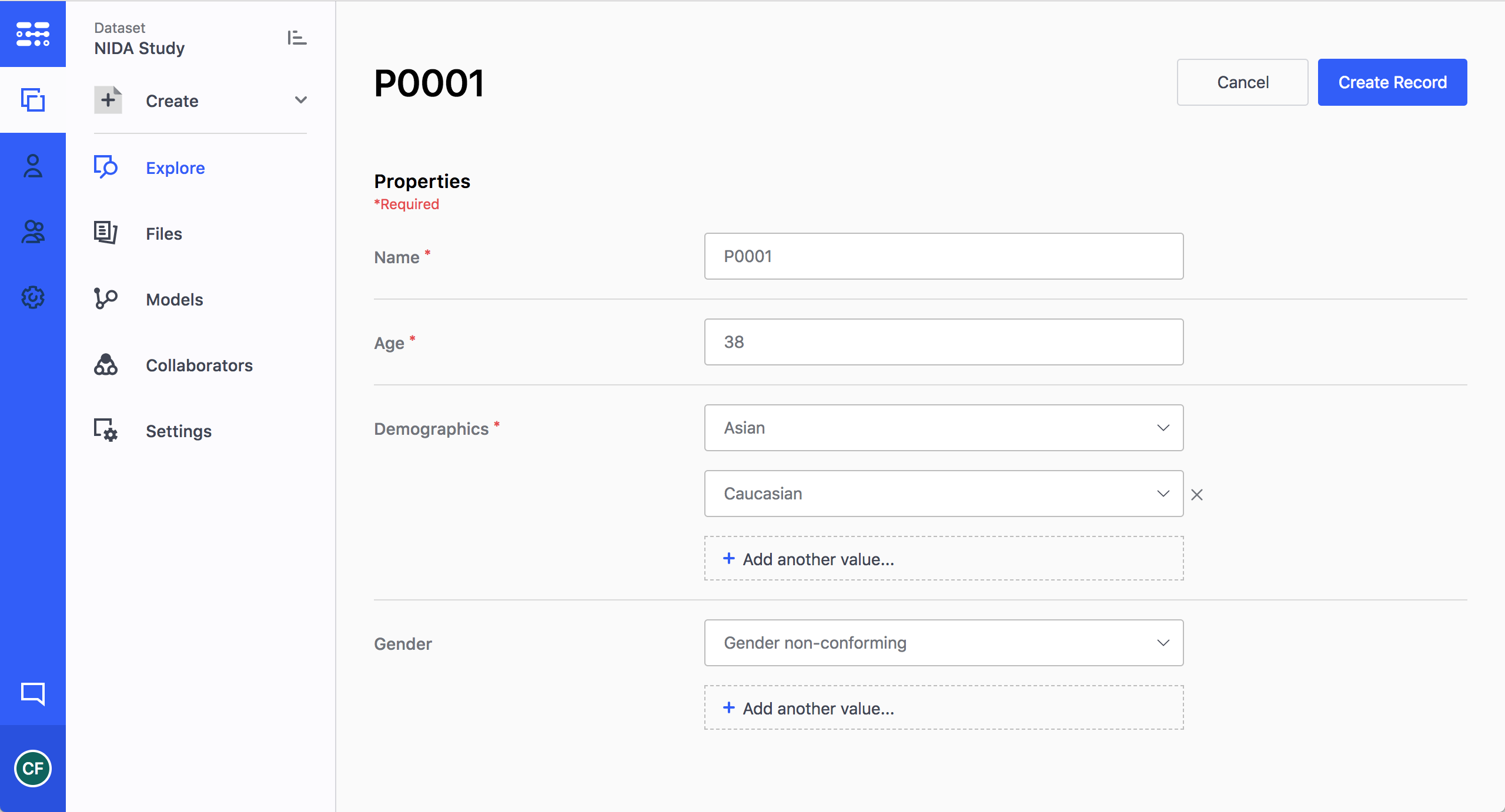
You can view all records for a particular model by clicking on the model name in the Explore summary pane. This will show a list of all records that exist for a particular model and allows users to filter and sort these items.
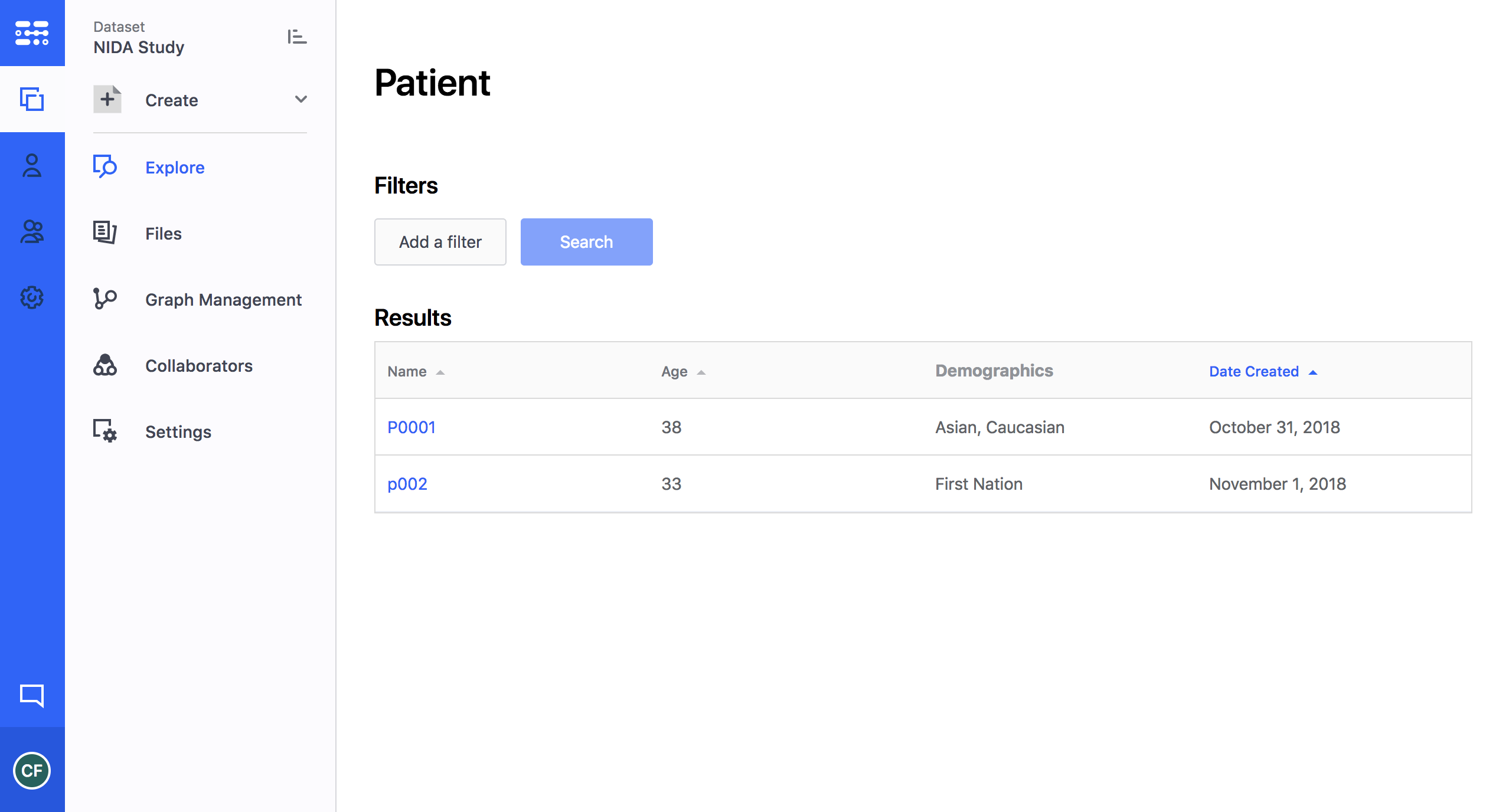
If you click on a particular record in the record list, you will be able to see the record details.
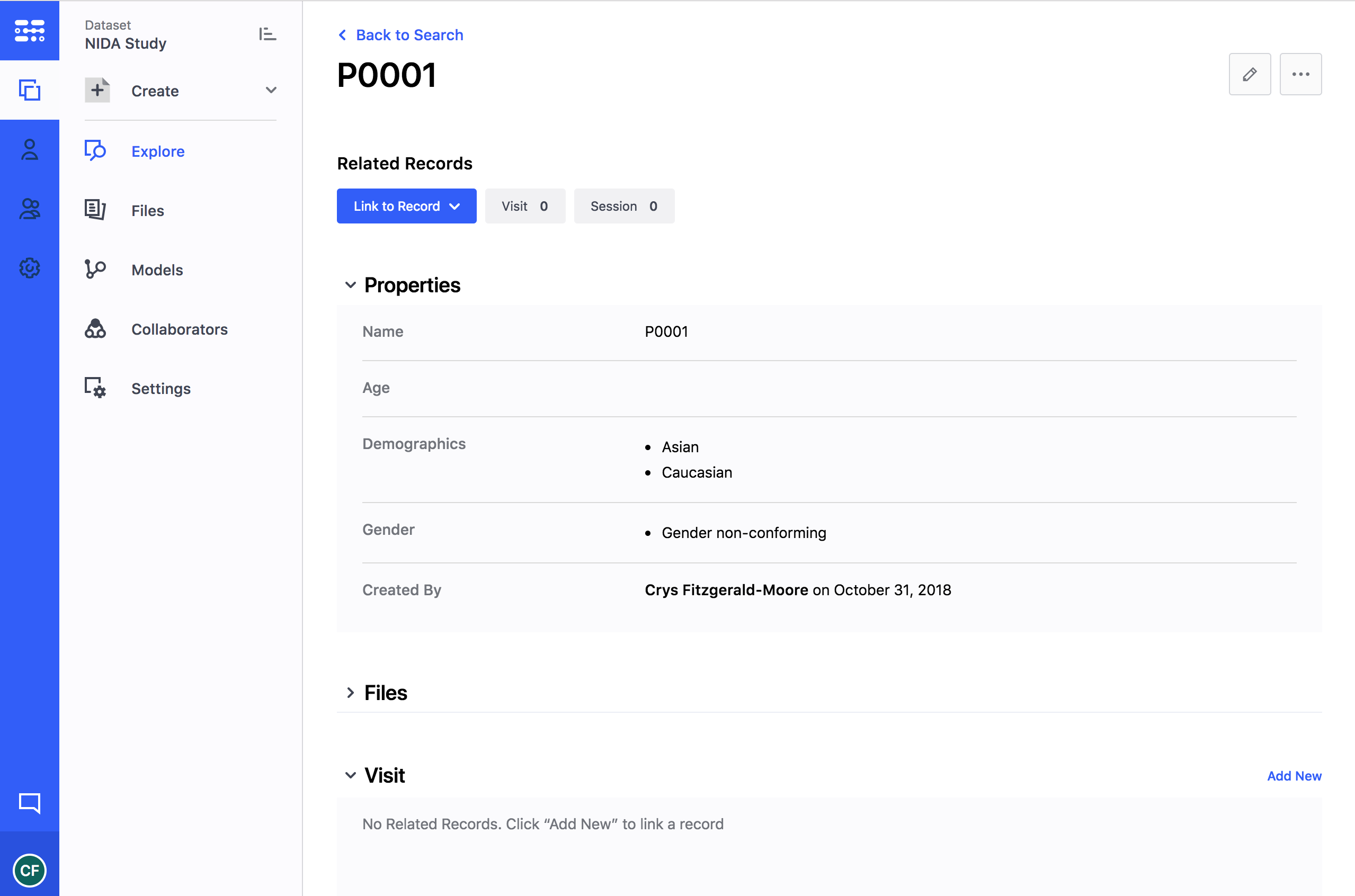
Updated almost 5 years ago