Linking records to files
How do I link metadata records to files?
Besides linking records to each other, you can also link records to files as well. First, navigate to the Records pane of the dataset and select the model (e.g. Patient ):
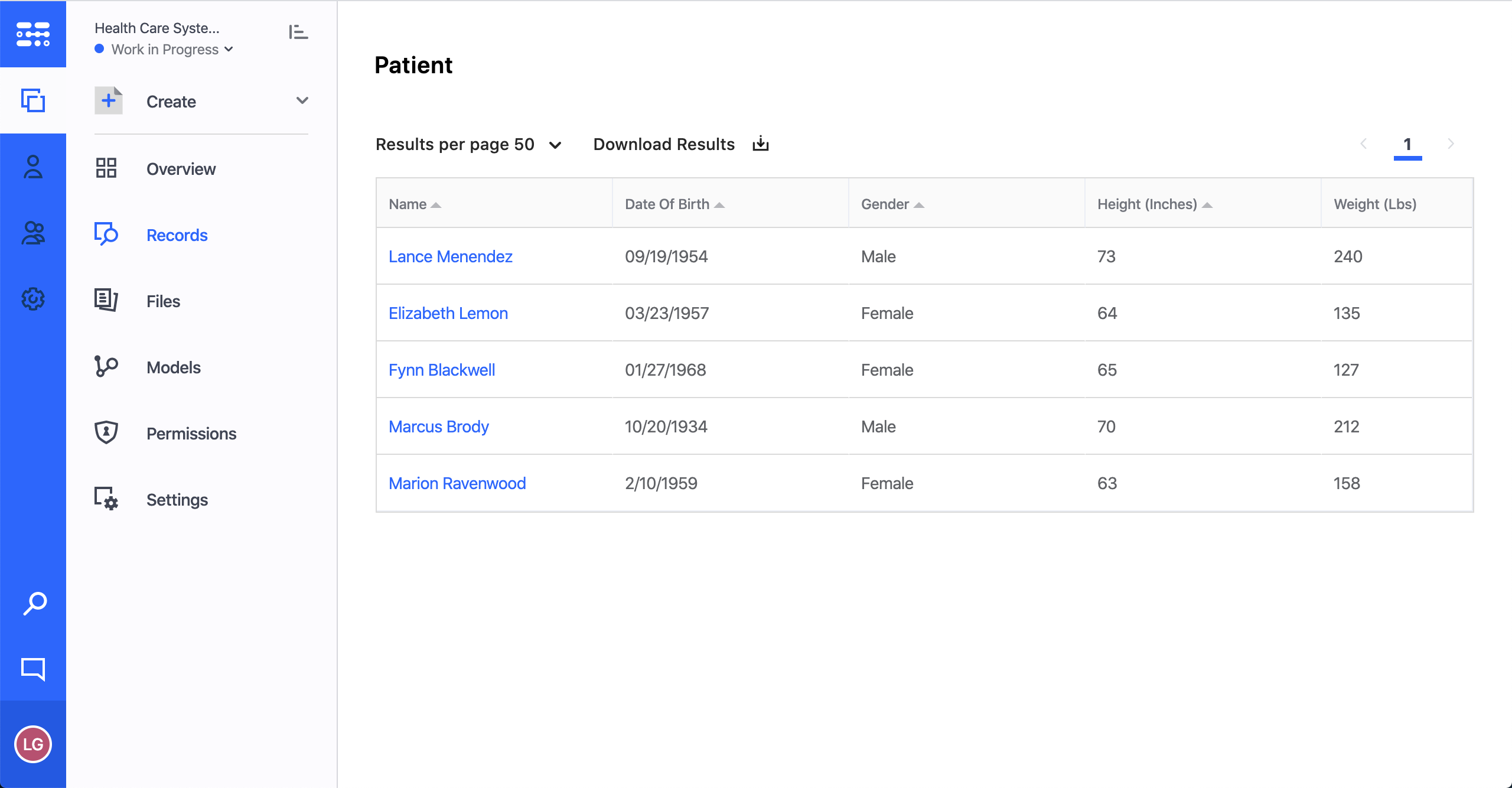
Next, you select the record of that model:
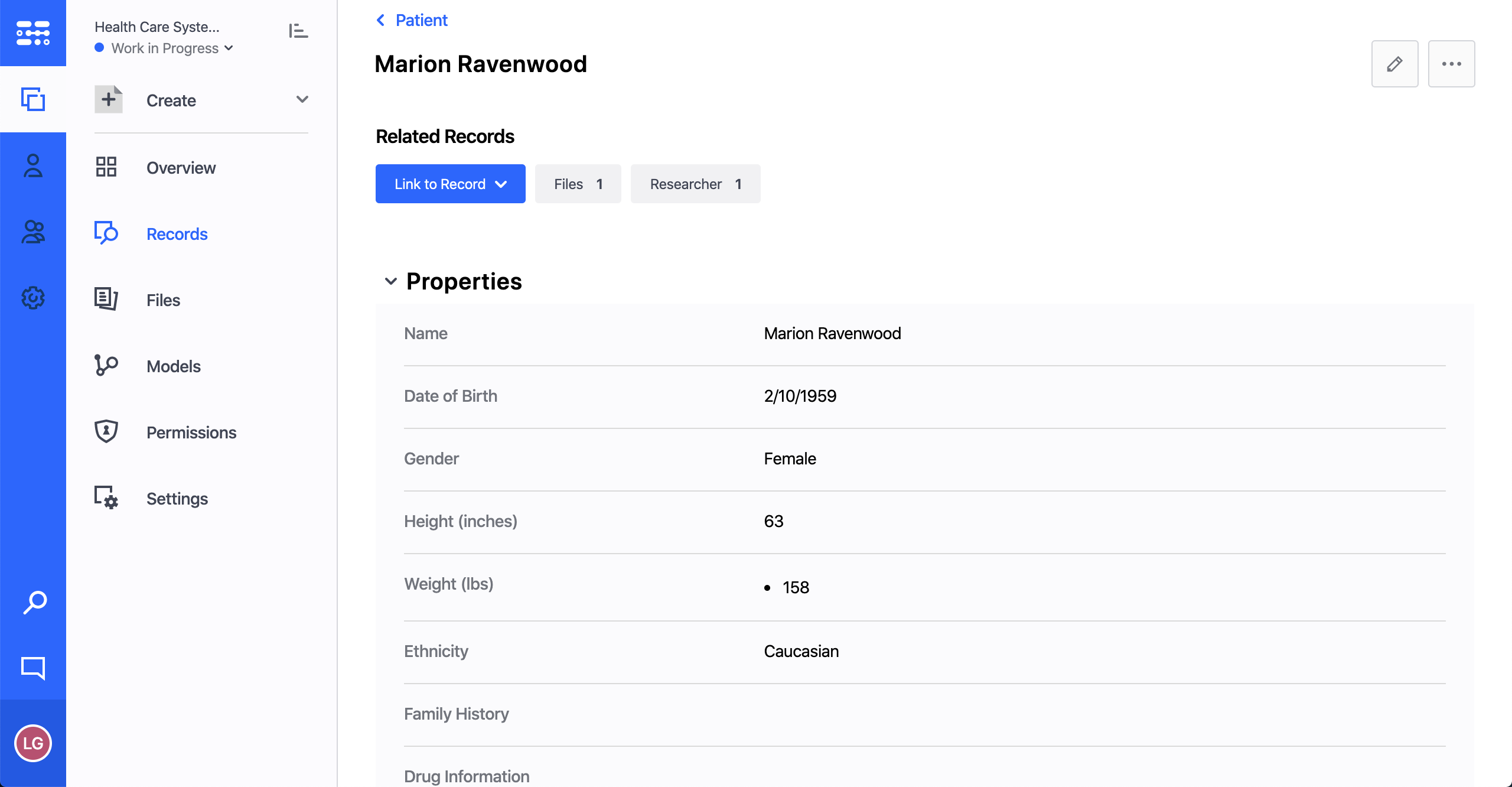
Finally, you scroll down to the Files section of the record and select the Add New link, select the file in question, and click the Add Files button.
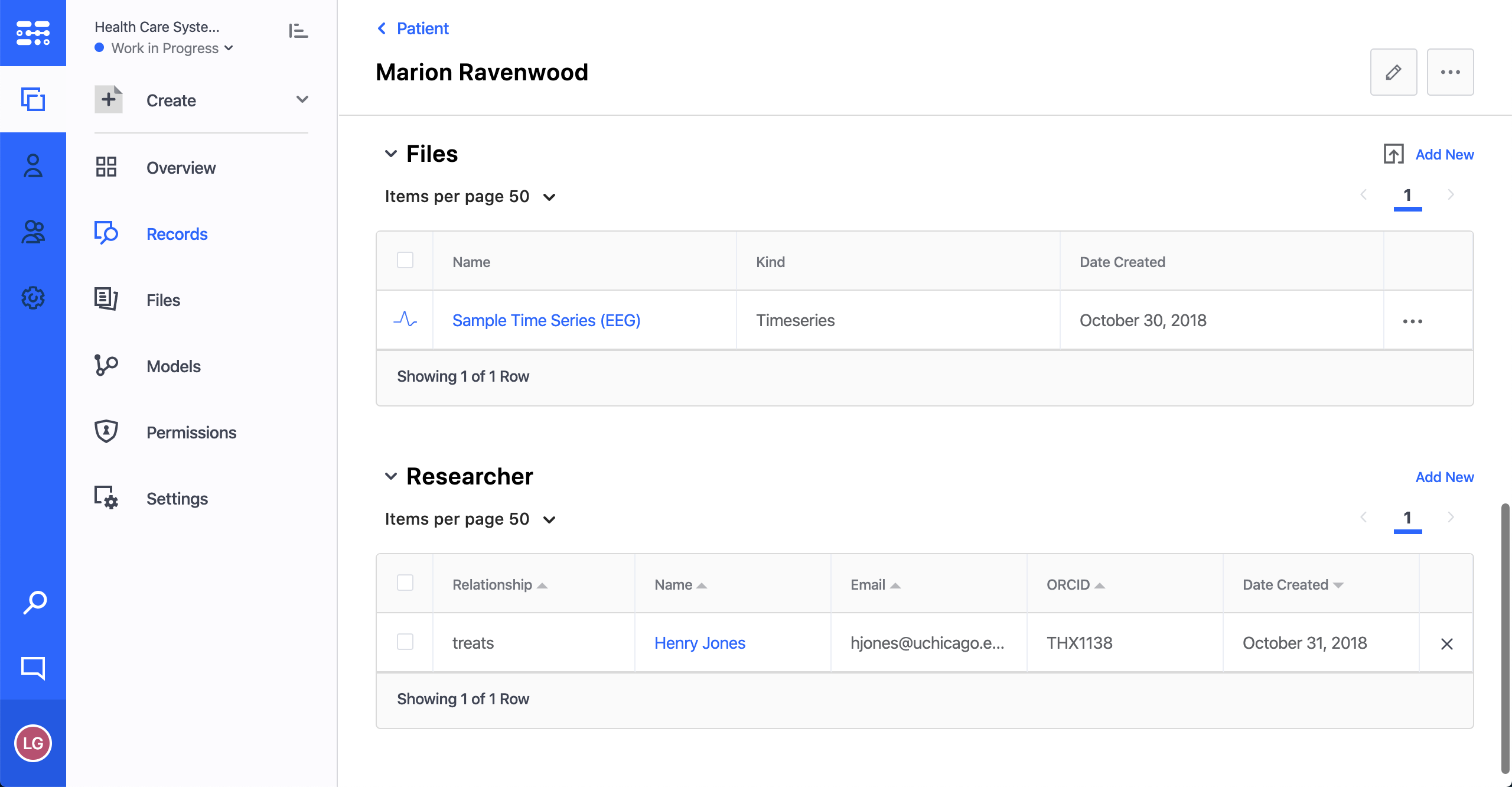
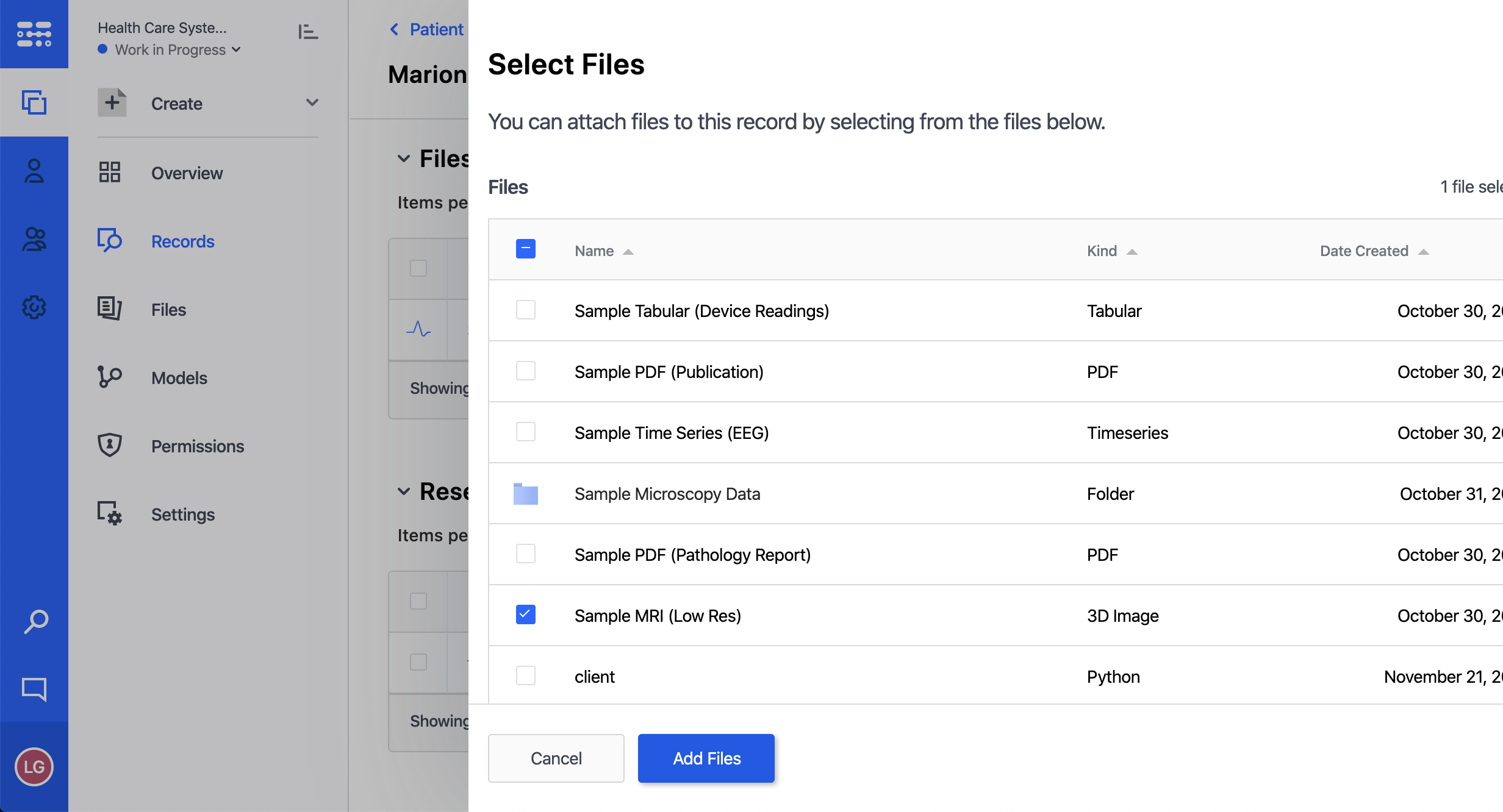
Updated almost 5 years ago