January 25, 2023 - Support for Guest/External Users
Support for Guest / External Users
The Pennsieve platform now supports Guest Users in Workspaces (also called Organizations). A Guest User has limited access to the Workspace. Guests may access only datasets they own or for which they have been specifically invited to collaborate on in the Workspace. As a Guest, a user will not have access to datasets shared with all Workspace users. A Guest User may not create a new dataset in the Workspace, nor are they permitted to be added to Teams.
Invite External Users to Collaborate
A dataset owner may invite users to collaborate on a dataset that are not members of the Workspace, or are not yet Pennsieve users. These invited collaborators will be added to the Workspace as Guest Users, and given access to the dataset.
On the Dataset Permissions page, type the email address of the collaborator in the Find individuals, teams, or everyone... field, and select the desired permission level.
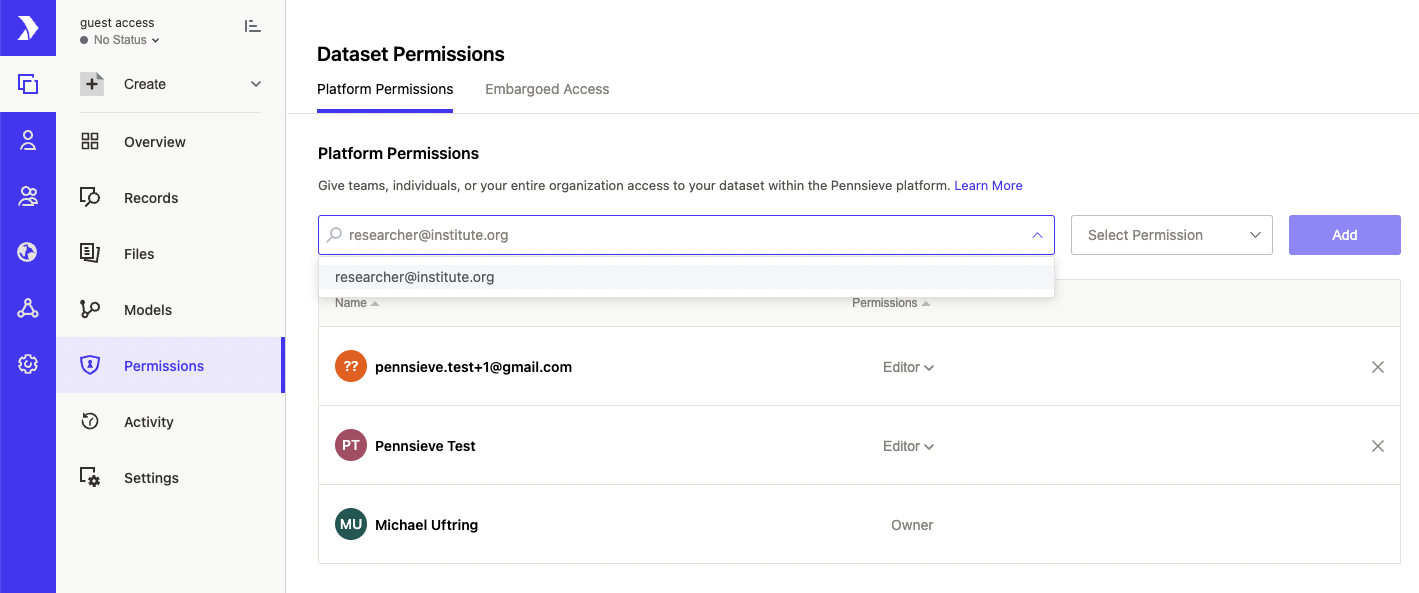
A custom message may be included with the dataset invitation email; this is entered in the Enter a custom invite message... text box.
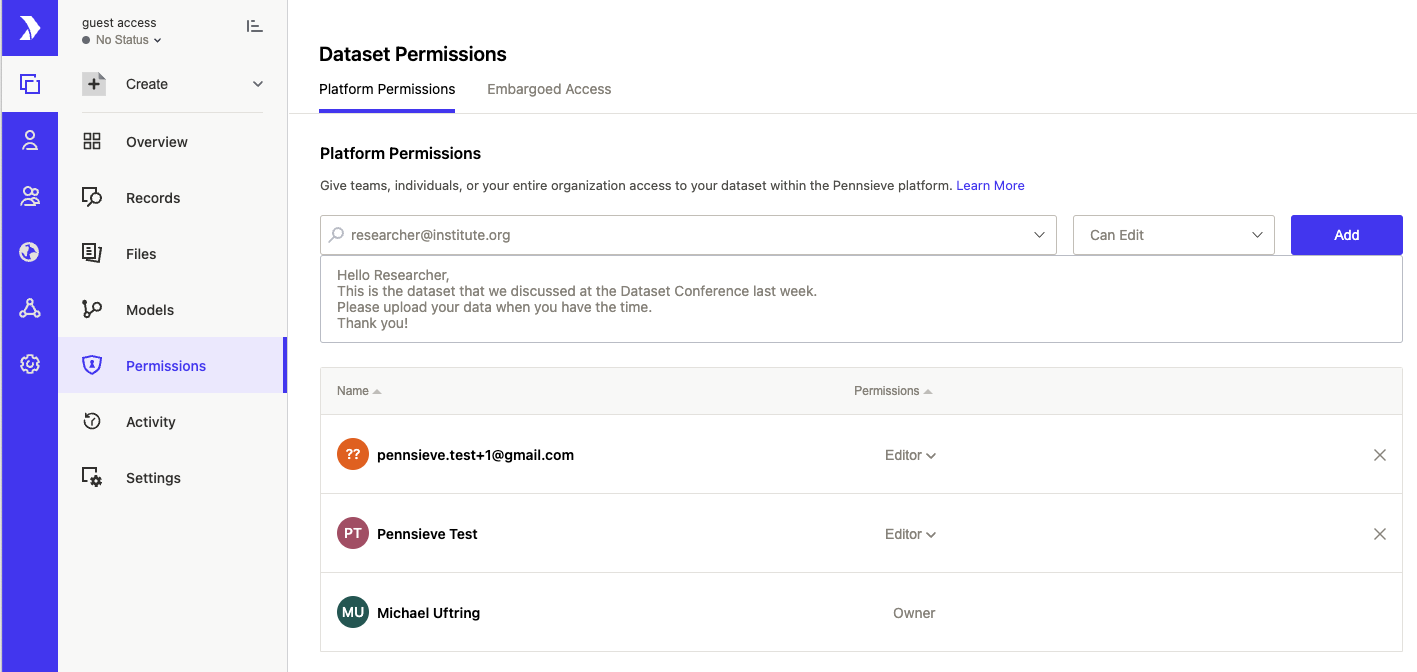
The Pennsieve platform will lookup the invited user email address. If the email address is associated with an existing Pennsieve user, they will be added to the Workspace as a Guest and given access to the dataset. If the email address is not associated with an existing Pennsieve user, they will receive an email inviting them to complete signing up on the Pennsieve platform and gain access to the dataset.
Send Custom Message on Workspace Invitation
When a collaborator is invited to join a Workspace, a custom message may be included with the invitation email.
On the People page, click Send Invitation to open the invite dialog. Enter the invitees name, email address, and (optionally) add a custom message that will be included with the invitation email.
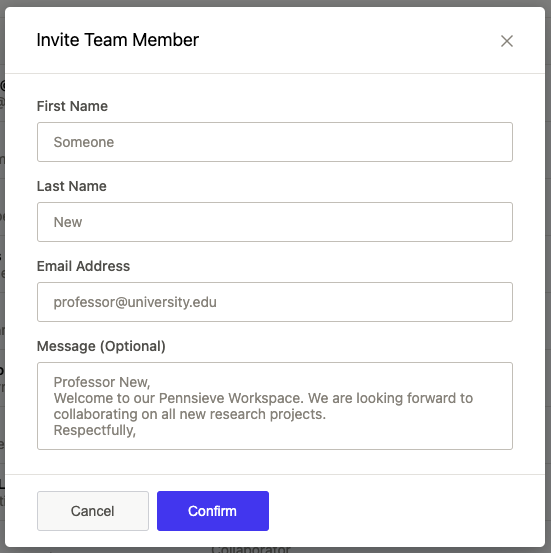
A link to the Dataset Activity is provided on Dataset Revision email notices
When a dataset revision is accepted and the revision is posted to Pennsieve Discover, the email notice to the dataset owner and contributors will include a link to the Dataset Activity page. This will enable the dataset owner and the contributors to rapidly browse to view the changes made to the dataset leading up to the revision.
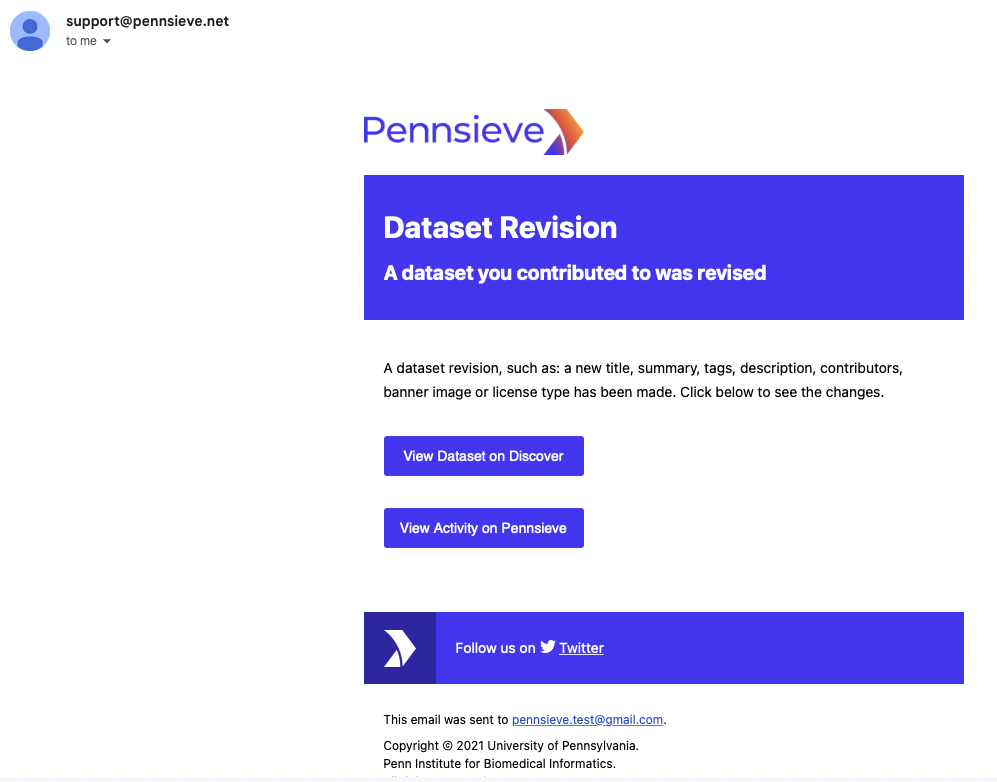
Note that the email message includes a link to the Dataset on Pennsieve Discover, and now also includes a link to the Dataset Activity page on the Pennsieve platform.
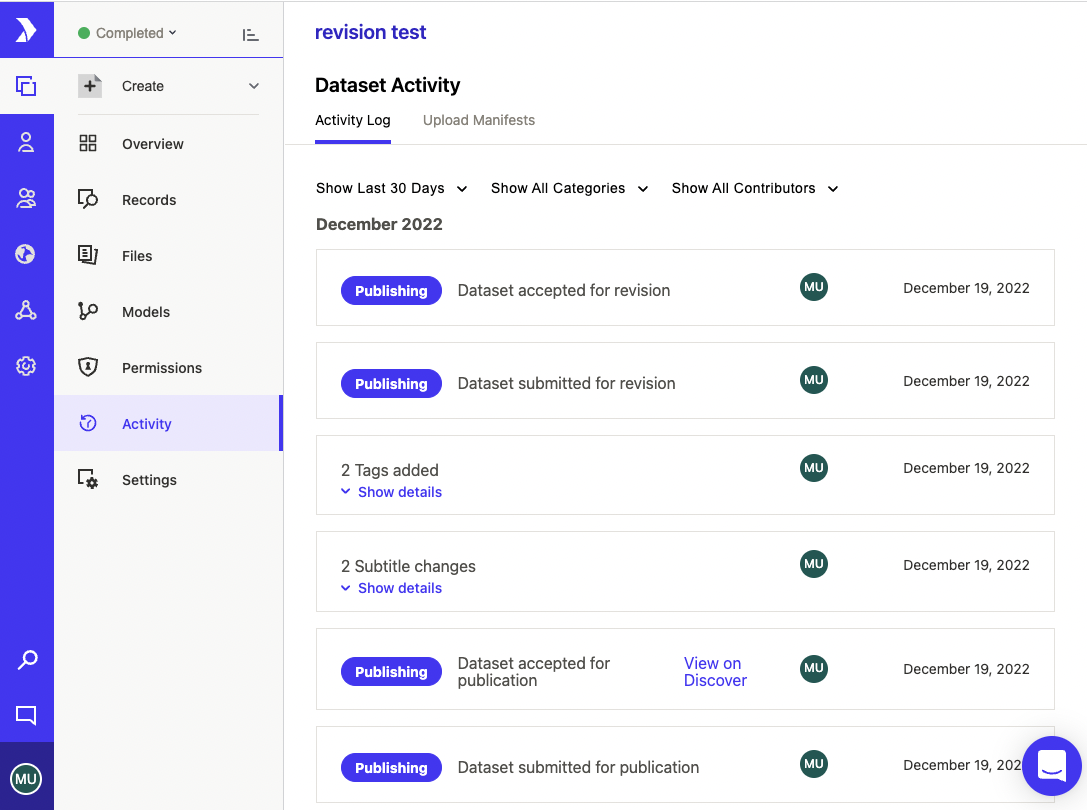
When the user is properly authenticated, the link in the email will navigate the user's web browser directly to the page where recent dataset activity may be viewed.
Additional Changes and Corrections
- The Dataset title is now displayed on all Dataset pages on the Pennsieve App
- Fixed problem with submitting Dataset Revision (Amazon AWS S3 error)
- Fixed drag and move in Graph Browser
- Improved handling of Workspace switching in response to direct URL links