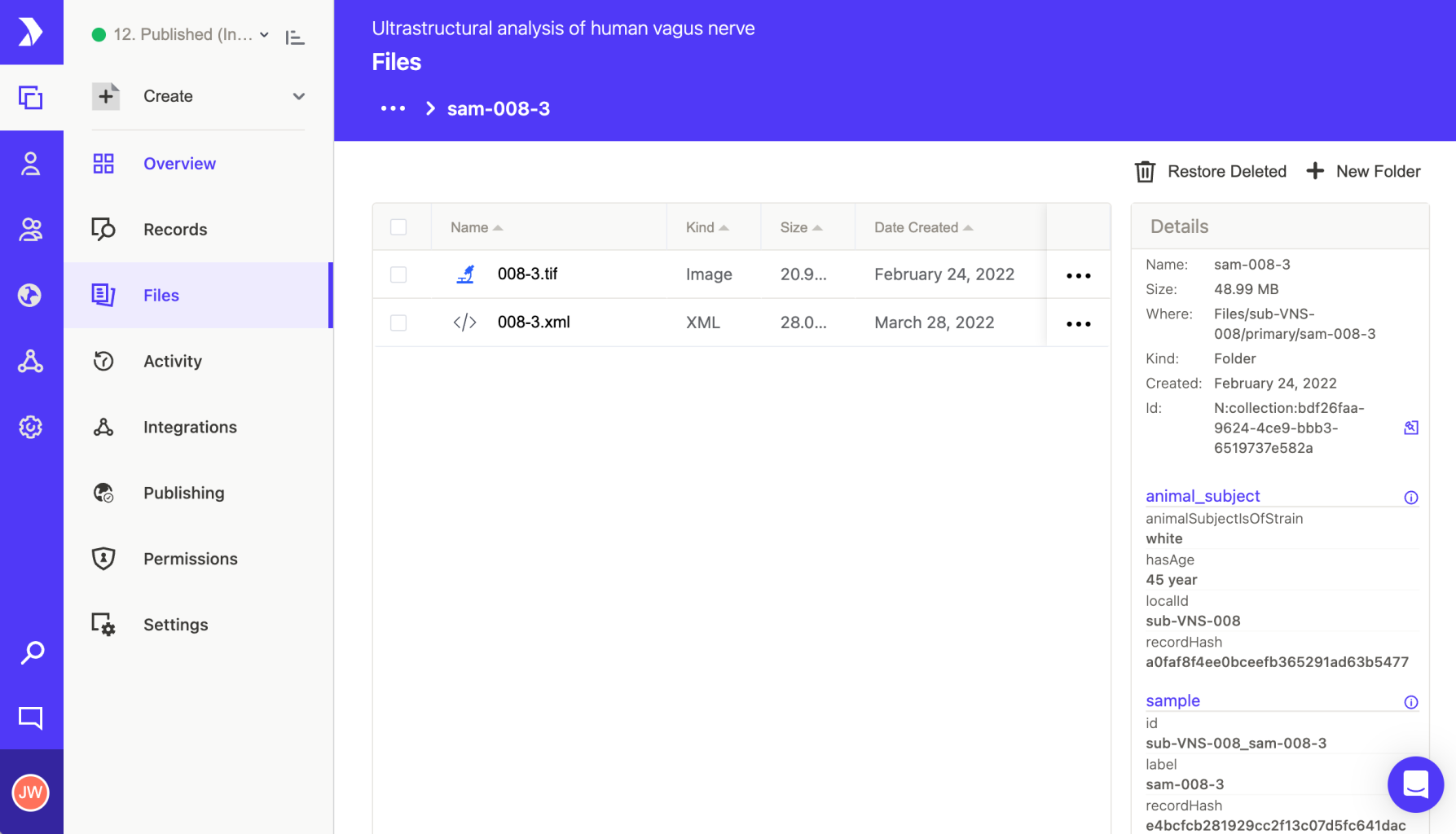May 12, 2023 Web Application and External Workflow
Overview
The latest release of the Pennsieve platform includes some significant updates that we have been working on over the last months including:
- External Dataset Submission Workflow
- Undelete / Trashcan functionality
- Graph-based search for metadata records within a dataset
- Metadata information display alongside files and folders
External User Dataset Proposal Workflow
The Pennsieve platform now provides an option for investigators interested in submitting data for publication to review information about the available repositories and determine which is most suitable for their dataset. External users interested in submitting data for publication may now first submit a dataset proposal for review by the curation committee. This feature will reduce inefficiencies related to curating data to the required standards.
From the welcome page, users can see and select the available repositories to learn more about the platform that best suit their dataset.
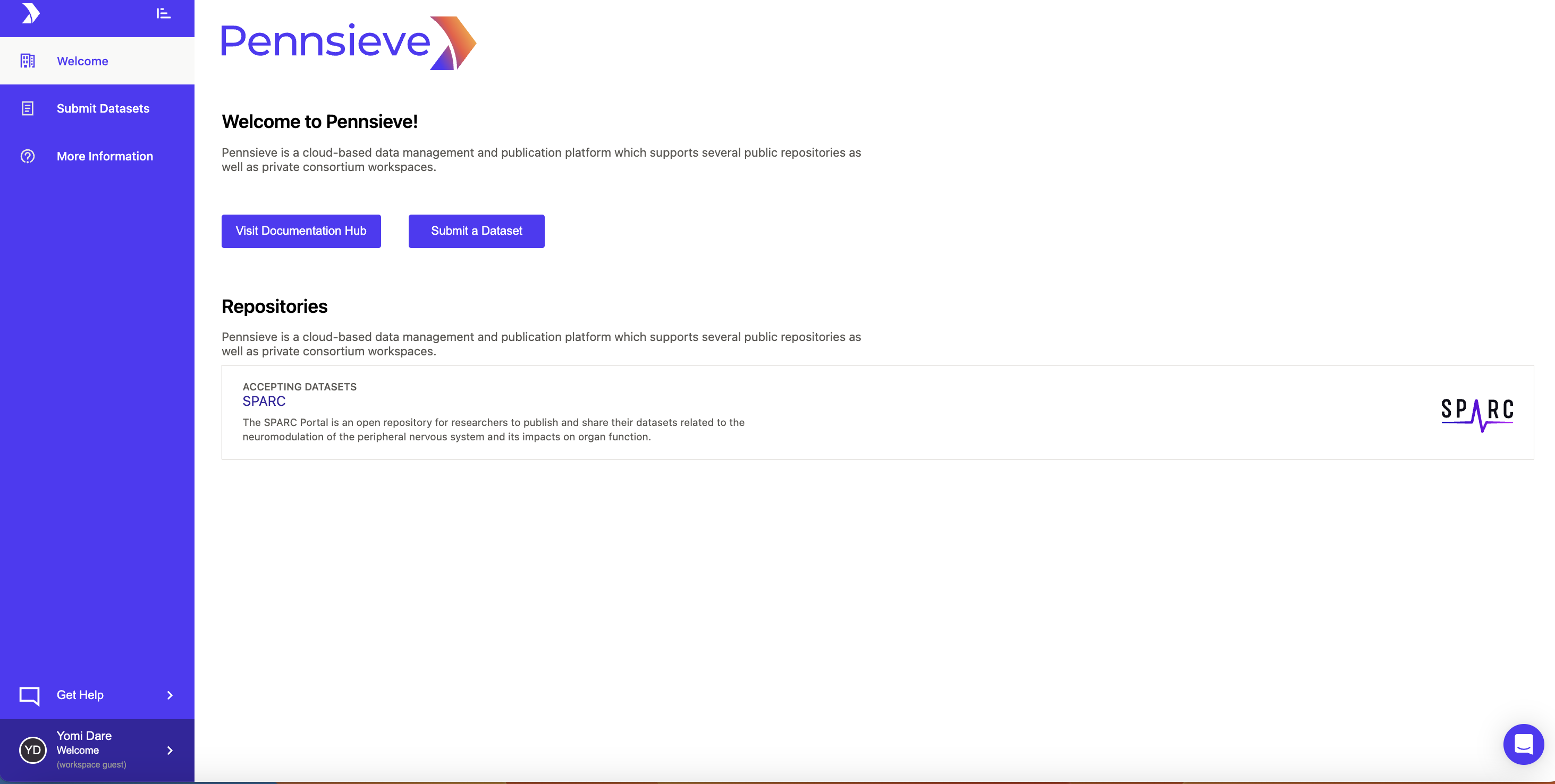
User can proceed to submit a dataset proposal using the “Submit a Dataset”, button then “New Request” button upon learning about the preferred platform to land on this page
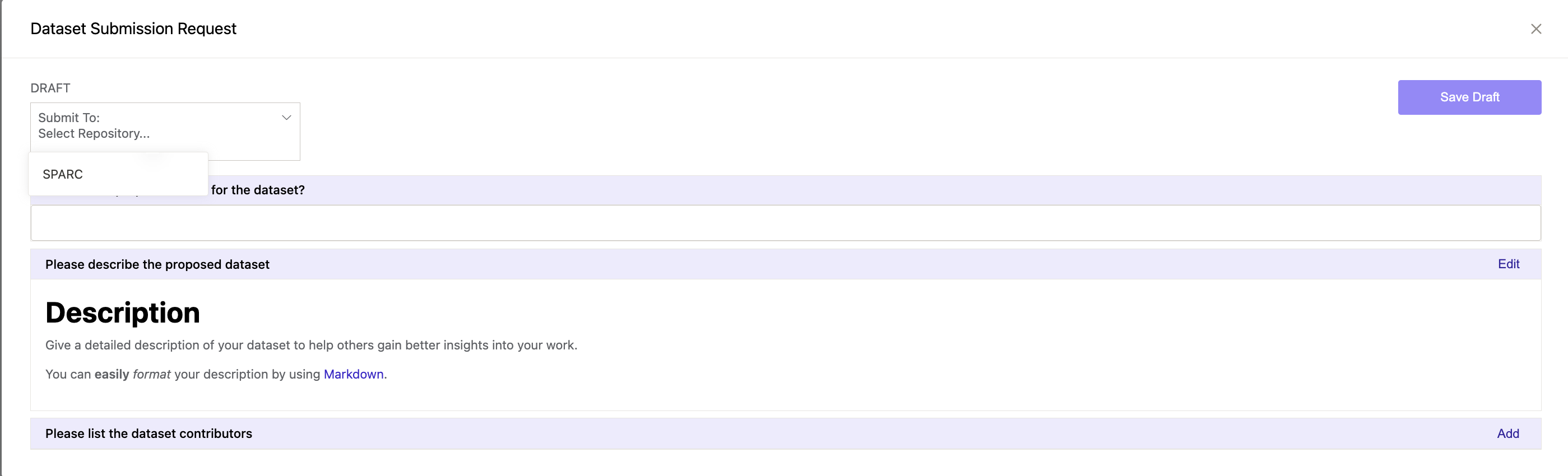
Users then select repository of choice and answer the requested Dataset Proposal Questions
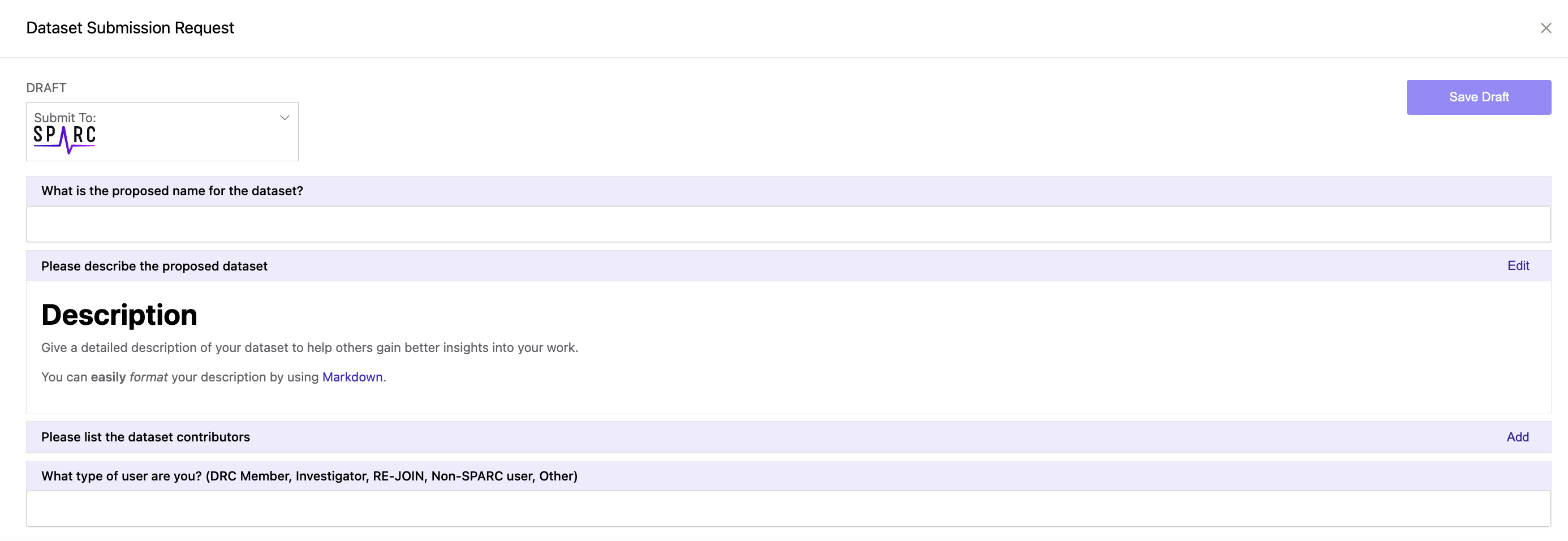
Support for Undeleting Files
The Pennsieve platform now has the ability for users to restore deleted files and folders by clicking the “restore deleted” button in the top right corner - this will open the “Deleted Files” modal.
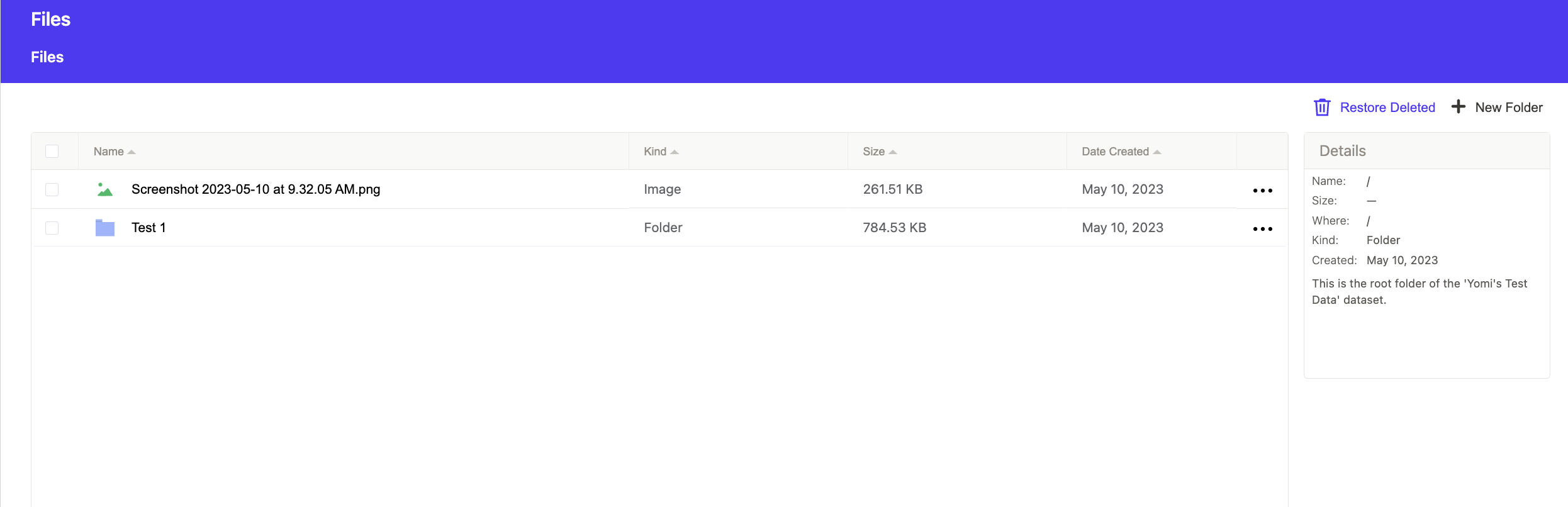
When a folder is initially deleted, users will not be able to click on it and drill down into the file structure, because the folder is in “DELETING” state.
Refresh page to see an enabled checkbox and user can select the file(s) or folder(s) to be restored and click “Restore the selected files” button and restored files should reappear in the main Files file tree and be removed from the “Deleted Files” file tree.
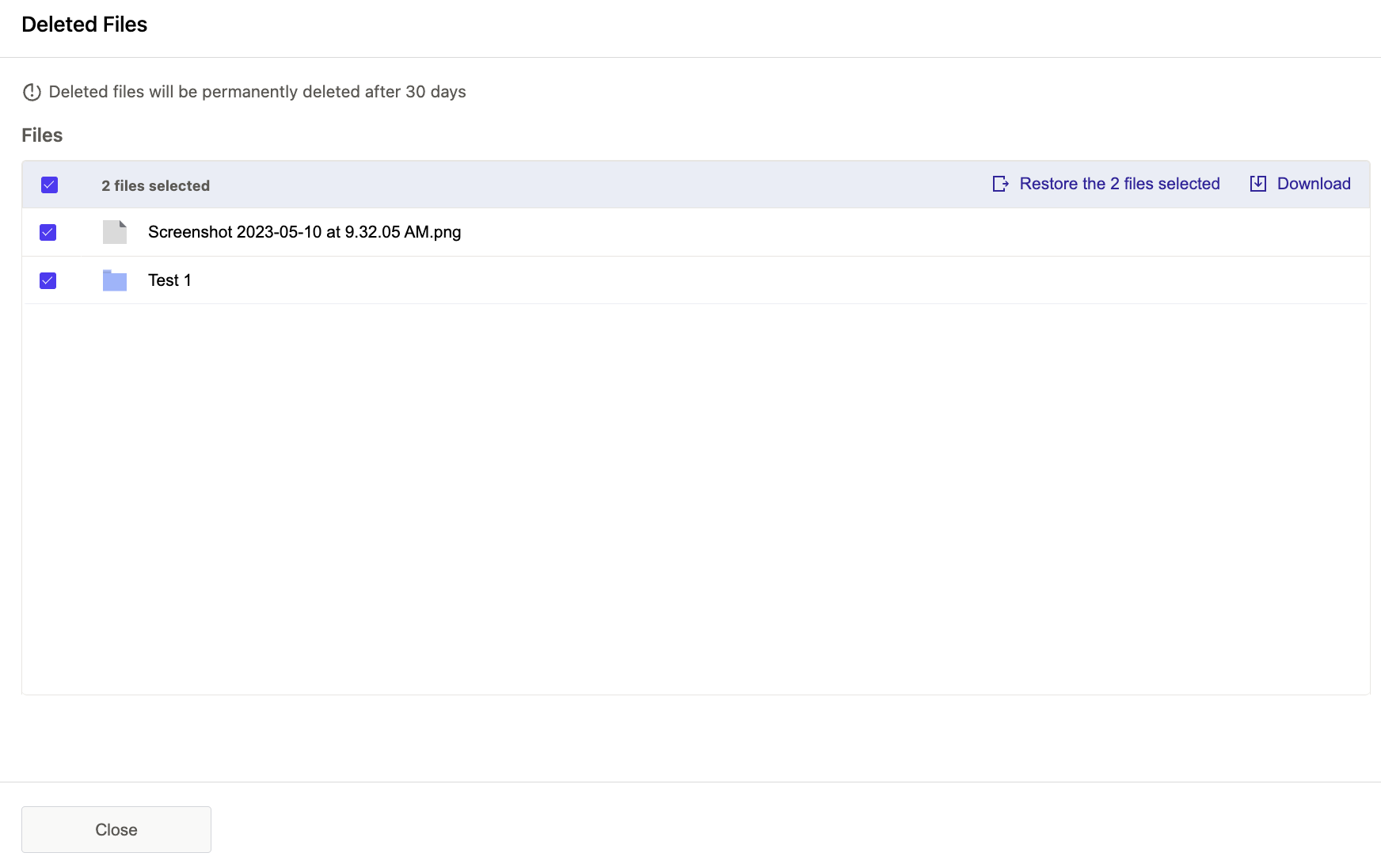
Restyled dataset navigation and layout
We changed the styling of the web-application to better highlight the different components on a page such as the headers, tabs, and links. In addition, we moved the Publishing and Integrations pages out of the Settings page and listed them in the primary dataset navigation menu.
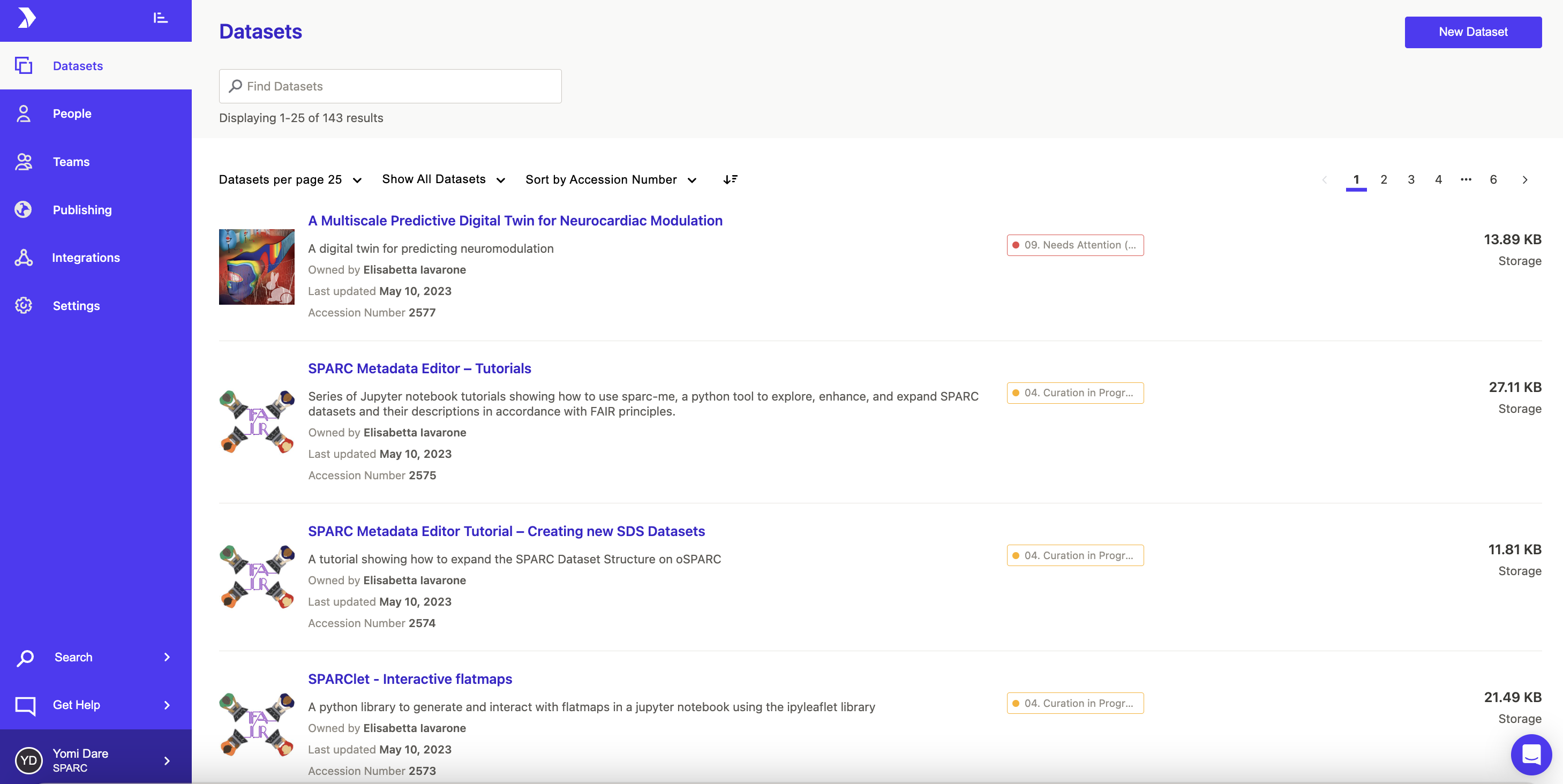
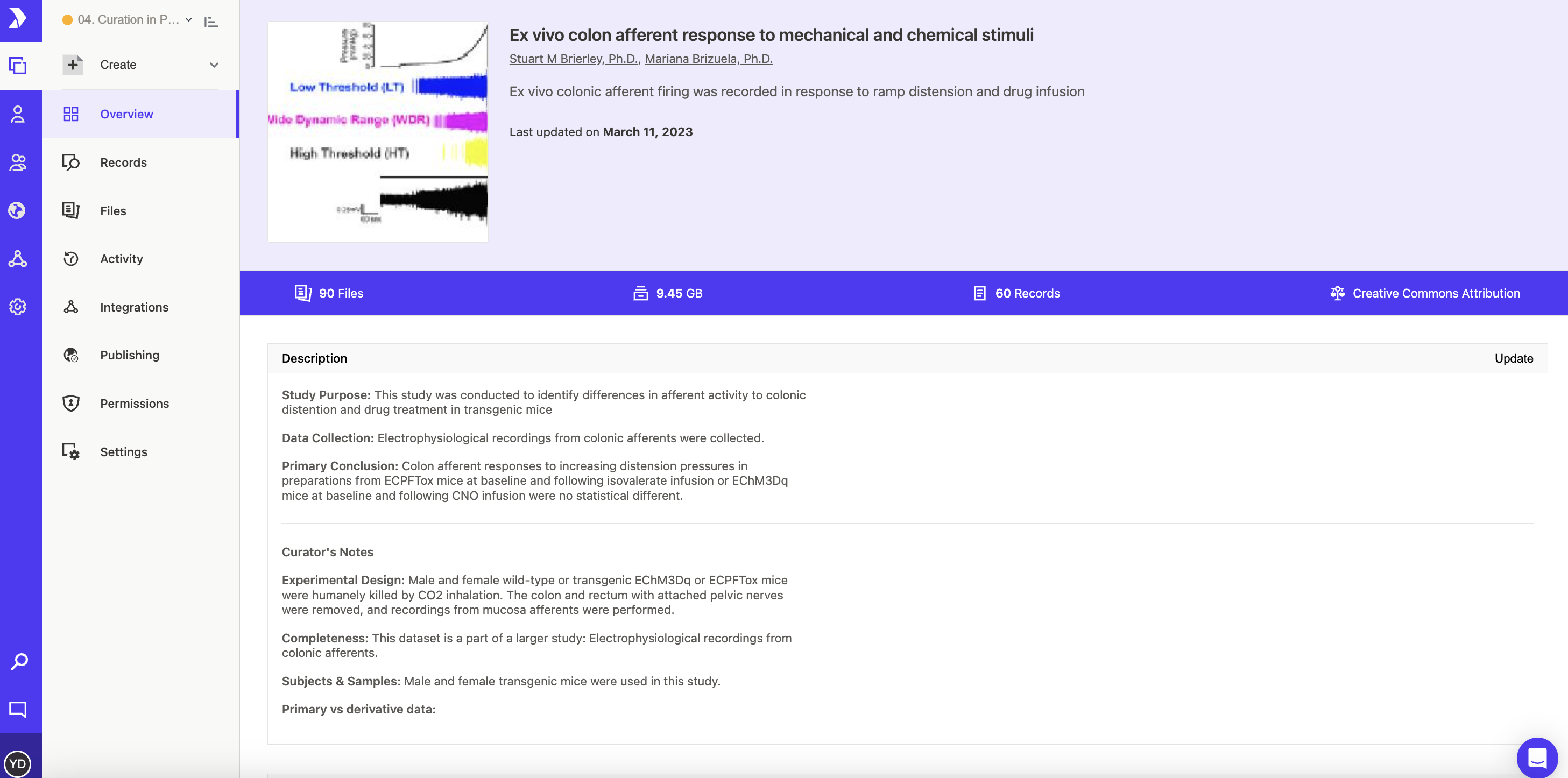
Support for graph-based querying over metadata records
We updated the user-experience around the Pennsieve metadata records. First, we moved all related components (records, models, relationships, and the graph-browser) to a single page to make it easier to interact with metadata in context. We also combined the selection of the active model and the record search into a single page to make it easier to switch visualizing records from different models.
Finally, we have updated support for searching the metadata graph. It is now possible to run complex queries across different models. For example, you can filter over properties across related metadata records. For example, below you can see a query where we look for Find all patients that have indicated to not specify their Race and who's description of genology starts with GBA+. Note that this information is stored across multiple connected metadata records.
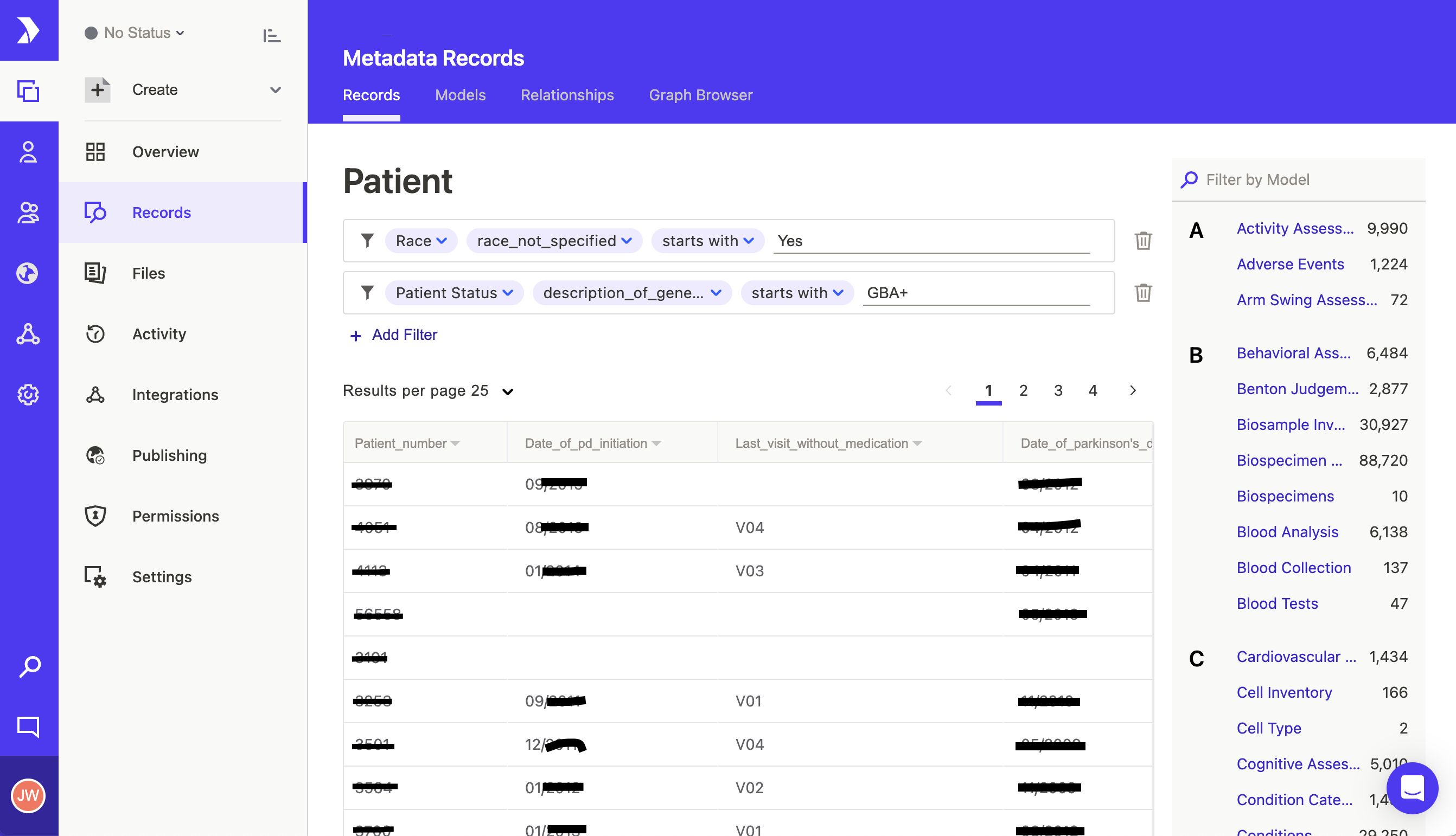
Show Related Records on File Browser
The file browser now shows related metadata with folders and files. If users link a folder or a file to a metadata record, it will automatically display along the files in the file-browser. Metadata is hierarchically associated with files and folders so any metadata that is associated with a parent folder will automatically be associated with nested folders and files as well.