Submitting a dataset for publication
How do I submit a dataset for publication?
Before you can publish a dataset on Pennsieve, you'll need to make sure that there are Publishers for your organization.
Submitting a Dataset for Embargo
If you're the owner of a dataset, you have the ability to request that your dataset to be published to Pennsieve Discover. To get your dataset ready for publication, click on the dataset of interest to open the Overview pane. The Dataset Overview pane has a dataset publishing checklist:
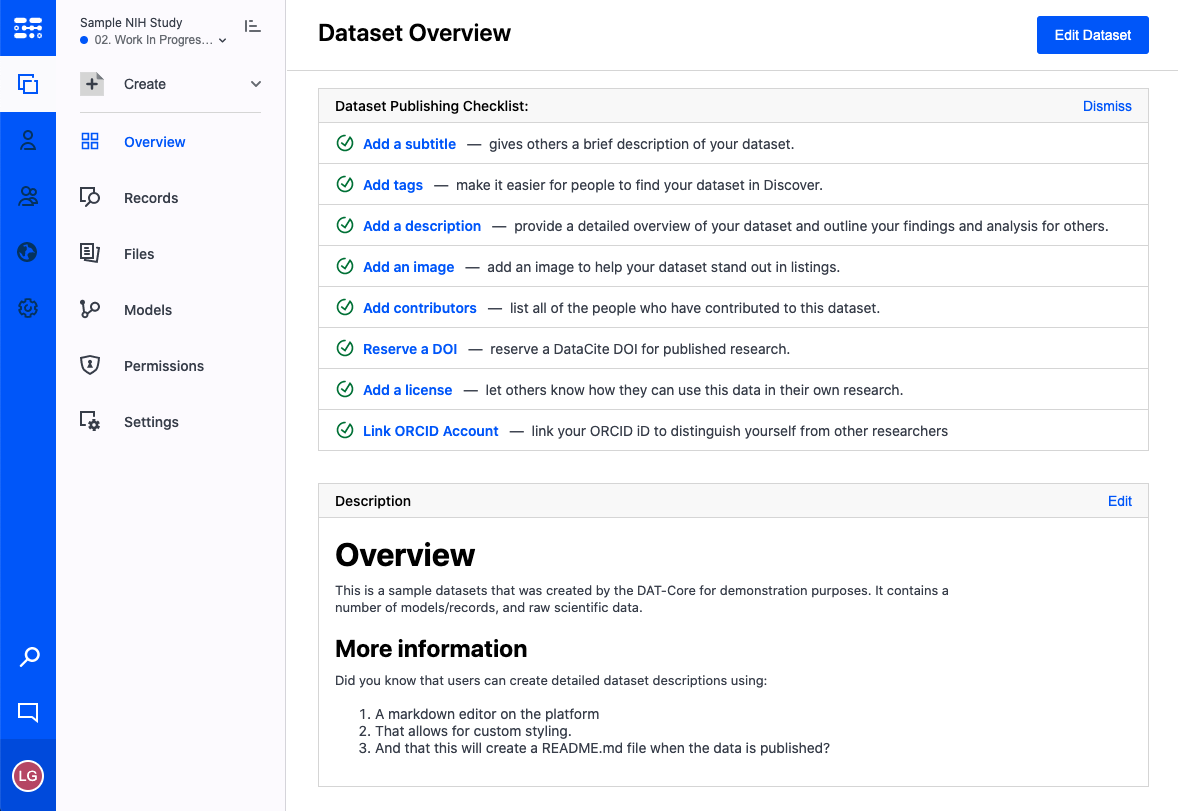
Once you have completed all the items in the dataset publishing checklist, you can navigate to the Publishing menu on the left-hand side and click Submit Dataset for Review:
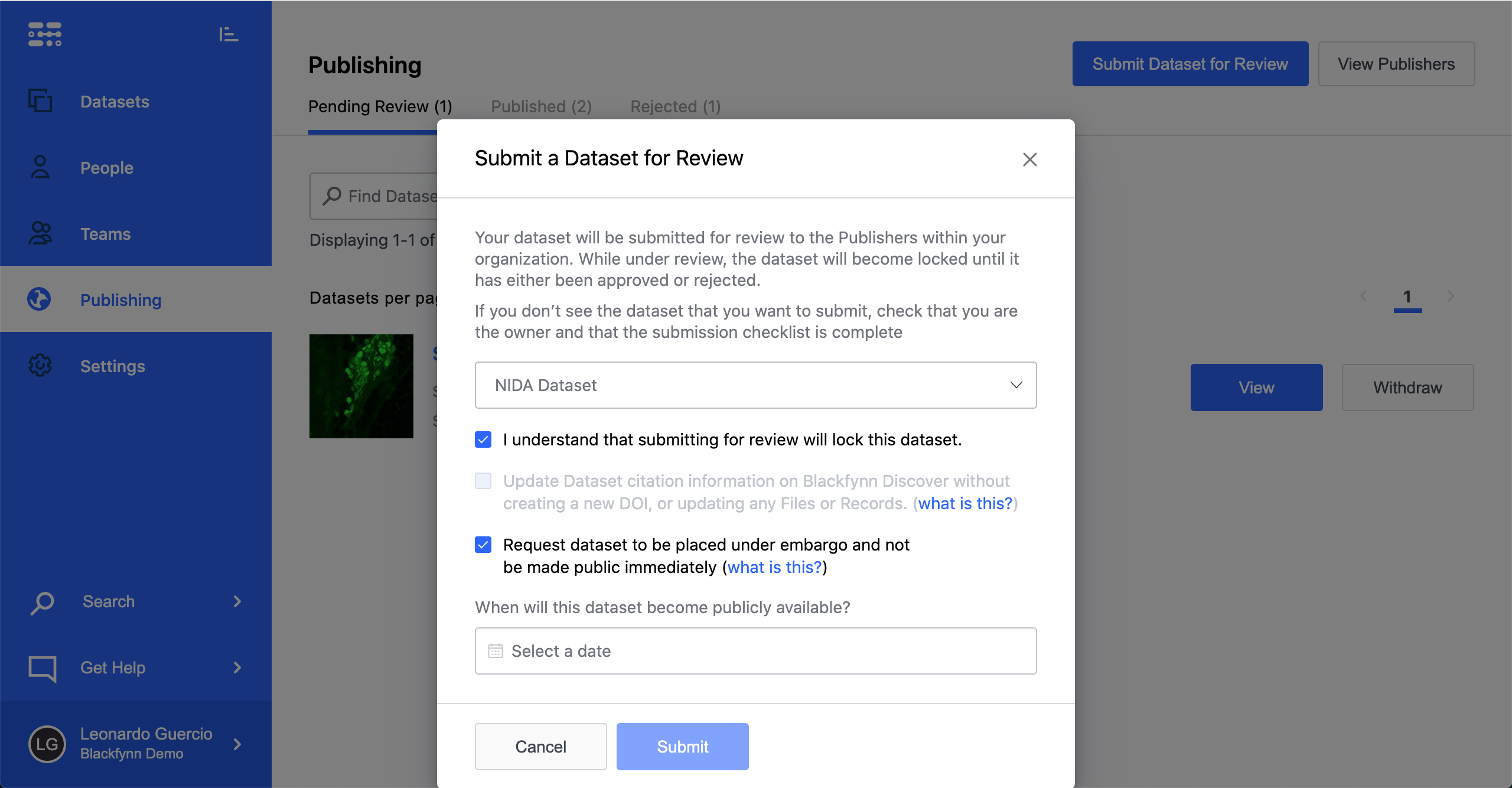
You will then select the dataset to be submitted for review, click the first and third checkboxes (the second checkbox is only available when releasing a revision or new version of a public dataset). Next, you will have to specify a date when this date will automatically leave embargo and become publicly available. This date must be within 1 year of the date of submission! Once submitted, your dataset will be locked, moved to the Pending Review section, and sent to the Publisher team for review before it is ultimately accepted or rejected.
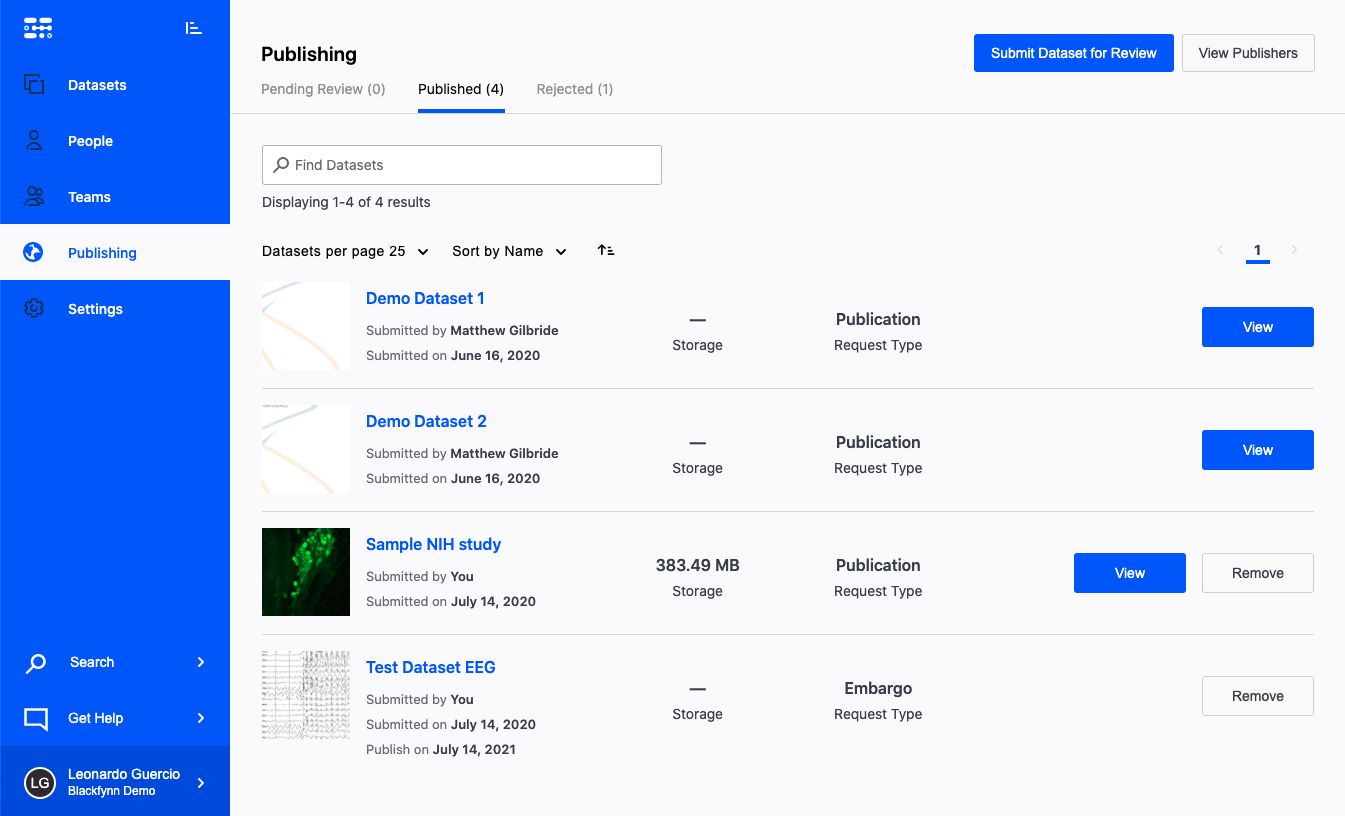
If a dataset is accepted by the Publisher Team, it will show up in the Published section with the request type (i.e. Embargoed or Publication). Finally, you can also withdraw a published dataset at any point. To do this, you simply select the Remove button on a dataset and this will submit a request to the Publisher team to withdraw your dataset from publication.
If a dataset is rejected, it will show up in the Rejected section. If rejected, you can make any changes to the dataset as needed and re-submit for publication by selecting the Re-submit button or withdraw the dataset from submission by selecting the Withdraw button.
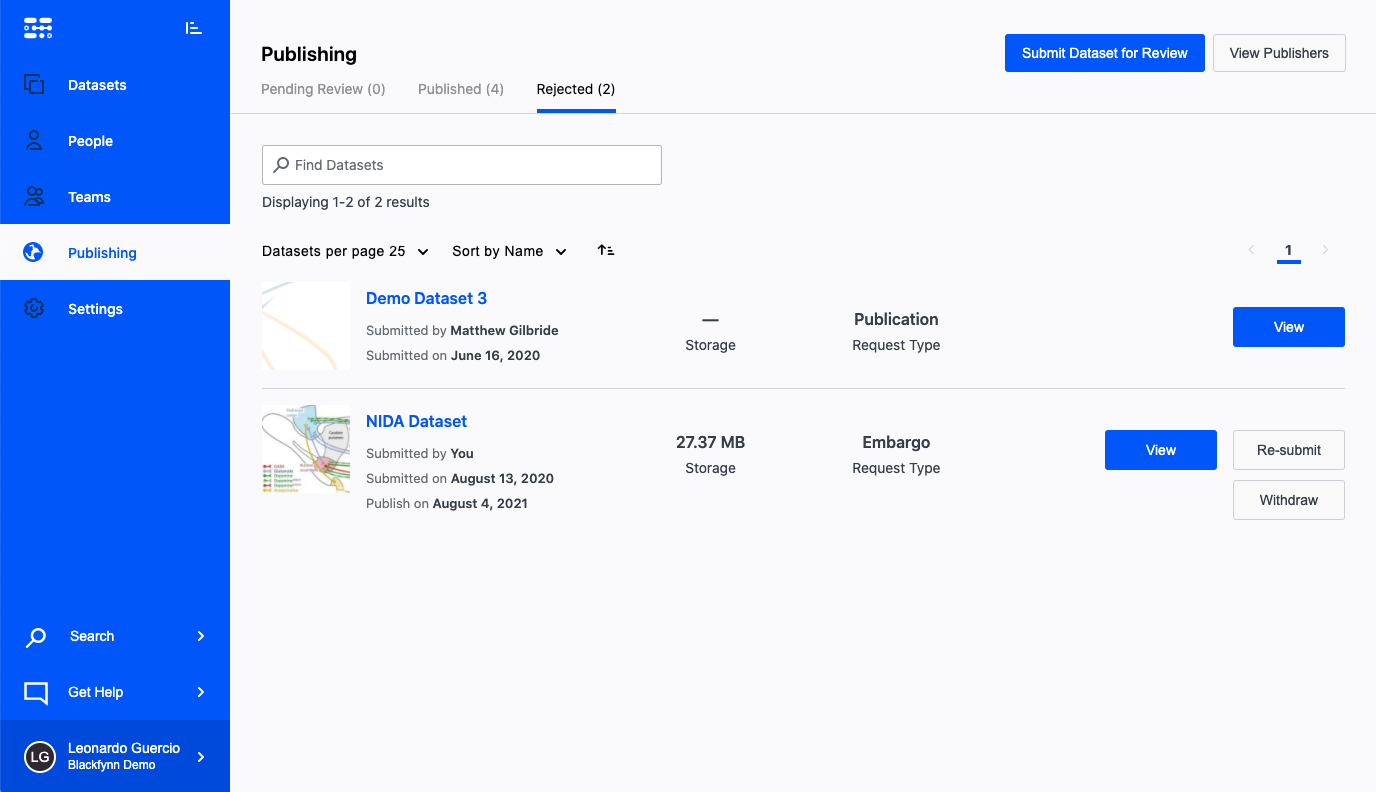
Note: Publishing a dataset can take some time to complete and that the dataset will exist in a locked state while it is publishing.
Submitting a Dataset for Publication
You will follow the exact same workflow described above for submitting a dataset for publication to Blackfynn Discover, with some minor changes. You will NOT select the third checkbox (embargoed submission only) when submitting a dataset for review.
Furthermore, if a dataset is accepted for publication, in addition to showing up in the Published section, it will become immediately publicly available on Blackfynn Discover, and will have a permanent DOI associated with it. Importantly, the DOI is specific to the version that is published.
Submitting a new version of a dataset
If you make changes to the contents of a dataset (files and/or metadata) and you have previously published your dataset, you can publish a new version of the dataset. This is done using the same workflow as described above. All published versions of datasets remain available through Pennsieve Discover and each version has its own DOI associated with it.
If you are only updating the dataset description metadata (i.e. dataset title, subtitle, description, etc.), you can view our documentation on publishing dataset revisions.
Updated almost 5 years ago