Creating and deleting datasets
Datasets are the primary method for organizing and grouping your data. A Workspace is not limited to a certain number of datasets, but all data on the platform must belong to one. All datasets have a unique name and short description to help members of a Workspace clearly identify them, their contents, and their purpose.
Creating Datasets
To create a new dataset, click on the “New Dataset” button in the upper right corner of your Datasets page.
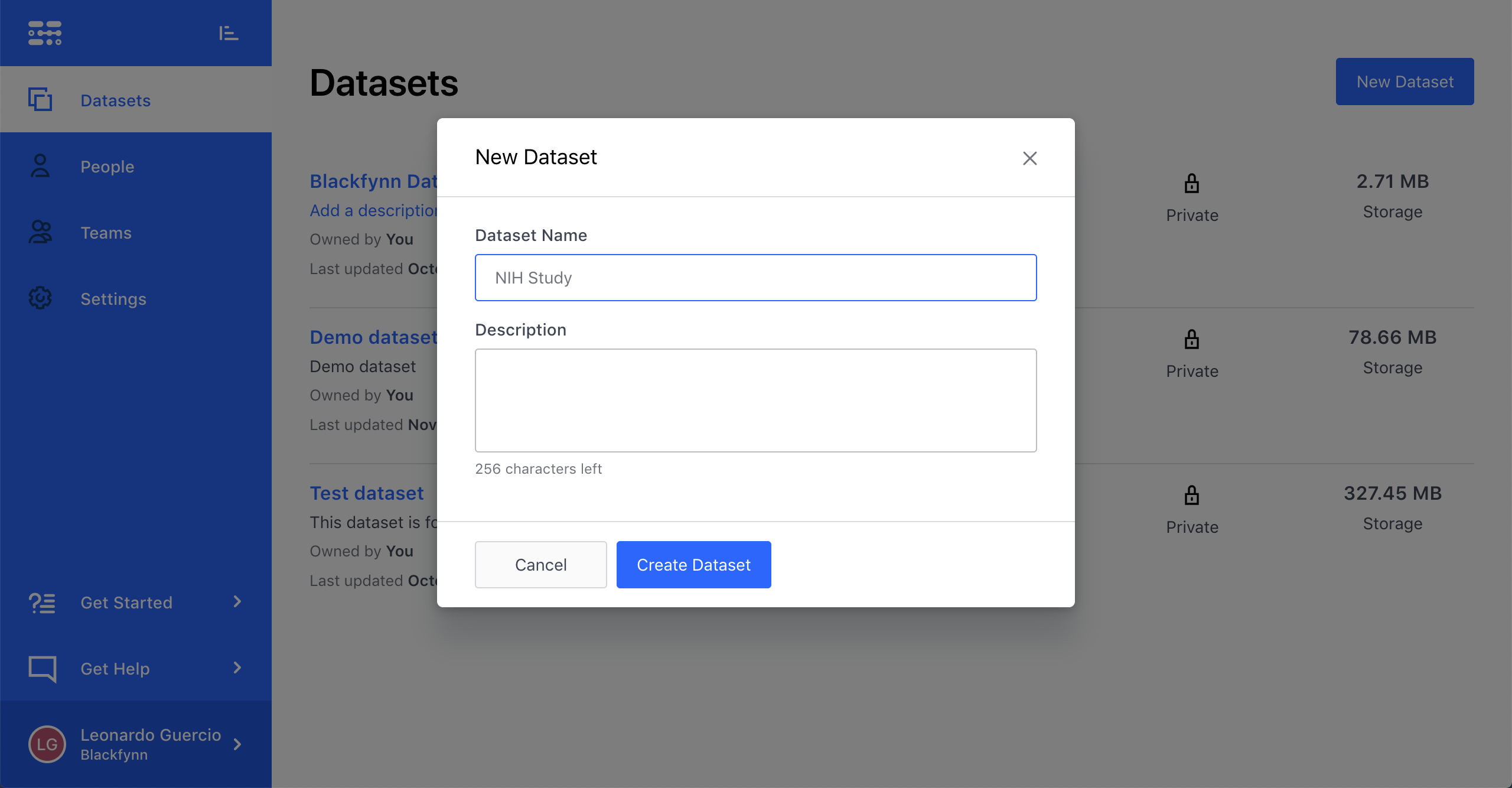
Datasets settings
If you are a dataset Owner or Manager, you have administrative rights on a dataset. Owners and Managers can change the dataset name and subtitle, request DOIs and can choose to delete the dataset from the "Settings" panel.
Deleting Datasets
In order to delete a dataset from your Workspace, you will need to confirm by clicking ‘Delete’ in the pop-up window. Keep in mind that deleting datasets is permanent and cannot be undone.
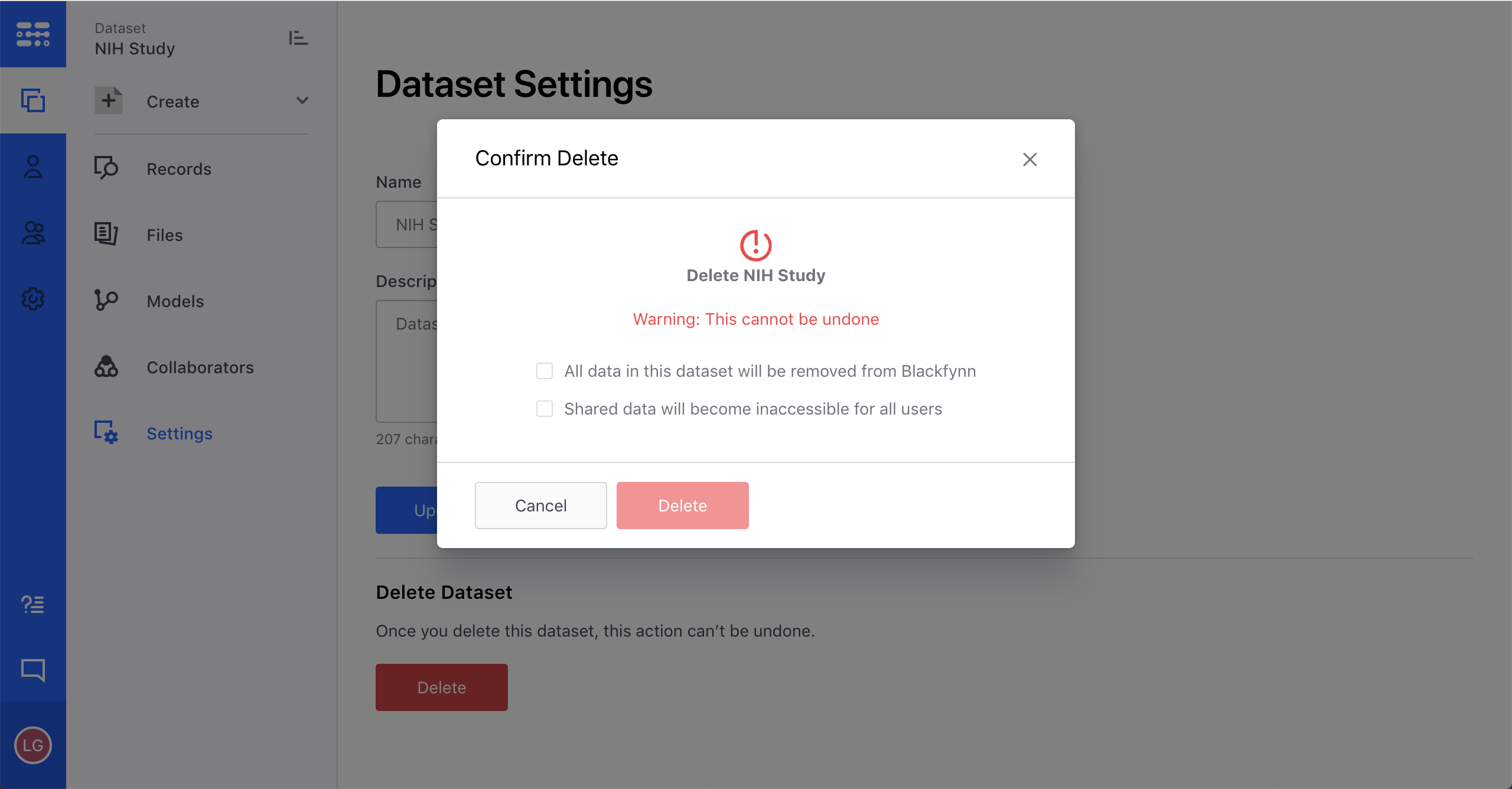
Updated over 3 years ago