File Details Page
How do I see details about my files?
If you click on a file in your dataset, you'll be taken to the File Details page.
On the File Details page, you are presented with high-level information about the file, including the file type, its location within the dataset, its unique ID, the underlying source file, and any metadata records that are linked to this file.
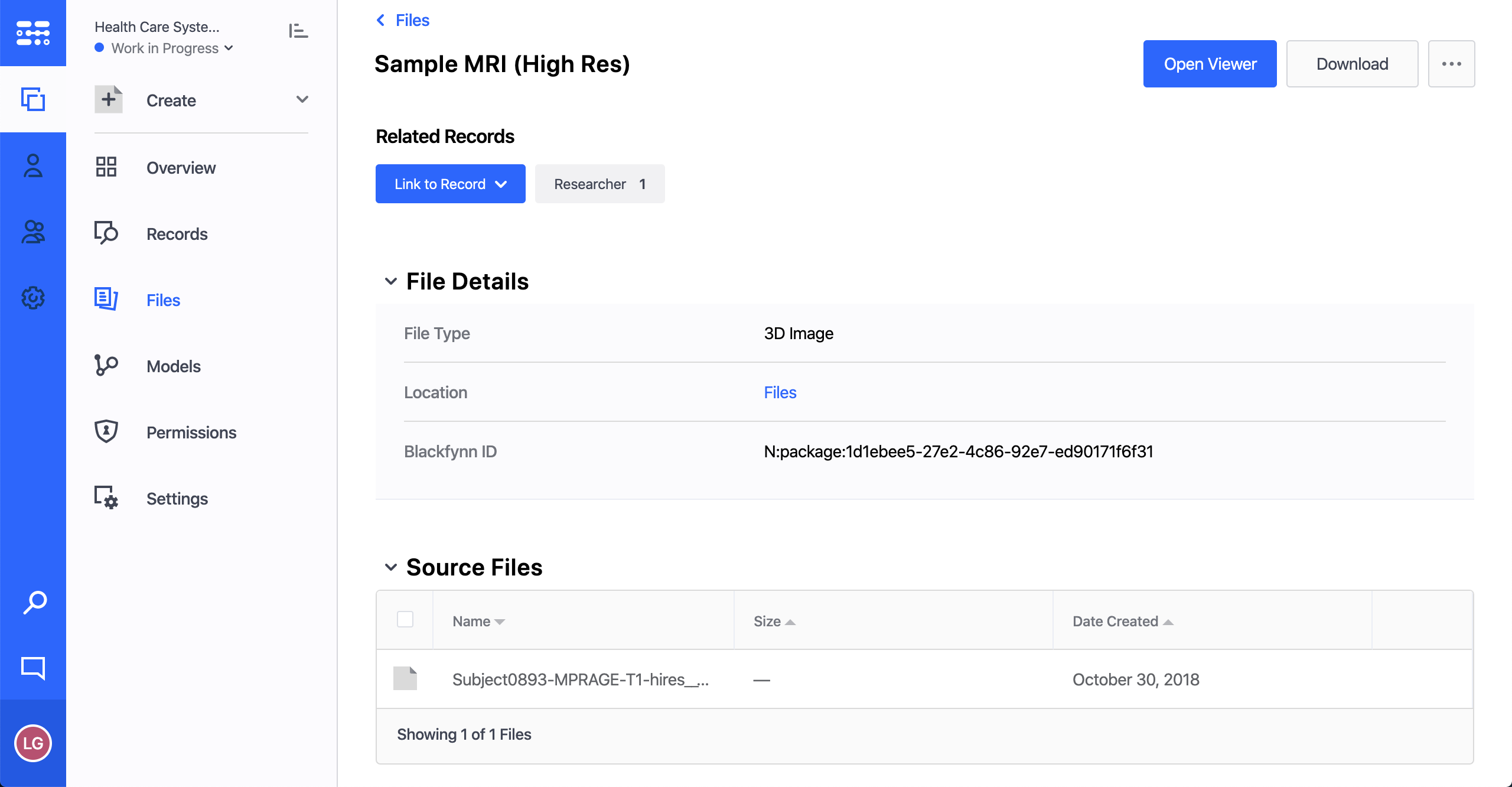
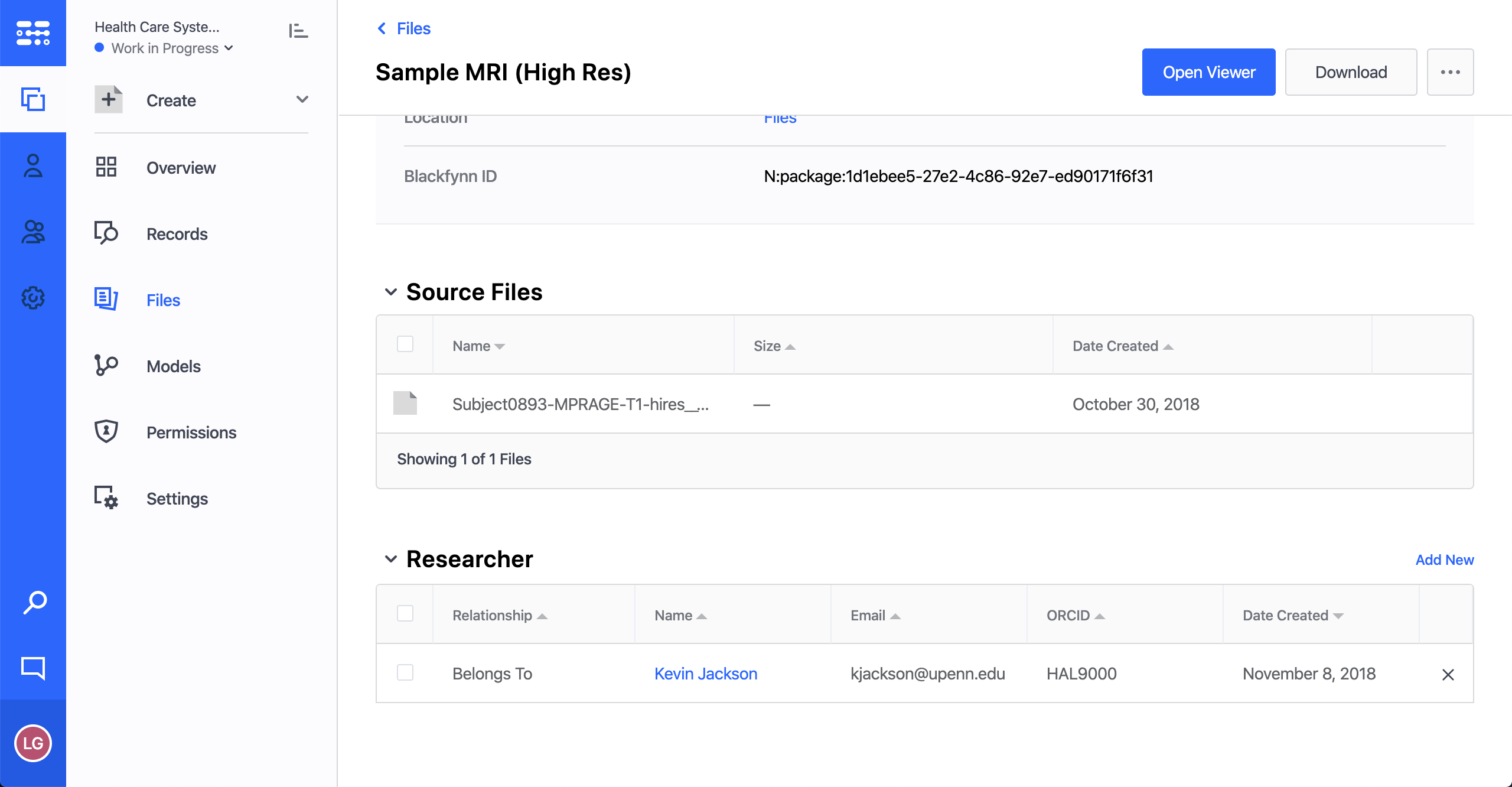
Additionally, you can take several actions on the file, including opening the viewer (if available), downloading the file, moving/renaming or deleting the file, and linking the file to metadata records.
Updated almost 5 years ago