Dataset Settings
How do I change my dataset settings?
You can navigate to the settings for a particular dataset by clicking on the Settings tab in the left-hand menu. There you will be able to set, update, and change several different variables for your dataset. These items include (see screenshots below):
- Dataset Name
- Dataset Subtitle
- Dataset License
- Dataset Tags/Keywords
- Dataset Contributors
- Dataset Banner Image
- Dataset DOI
- Publishing your dataset
- Revising published dataset
- Deleting your dataset
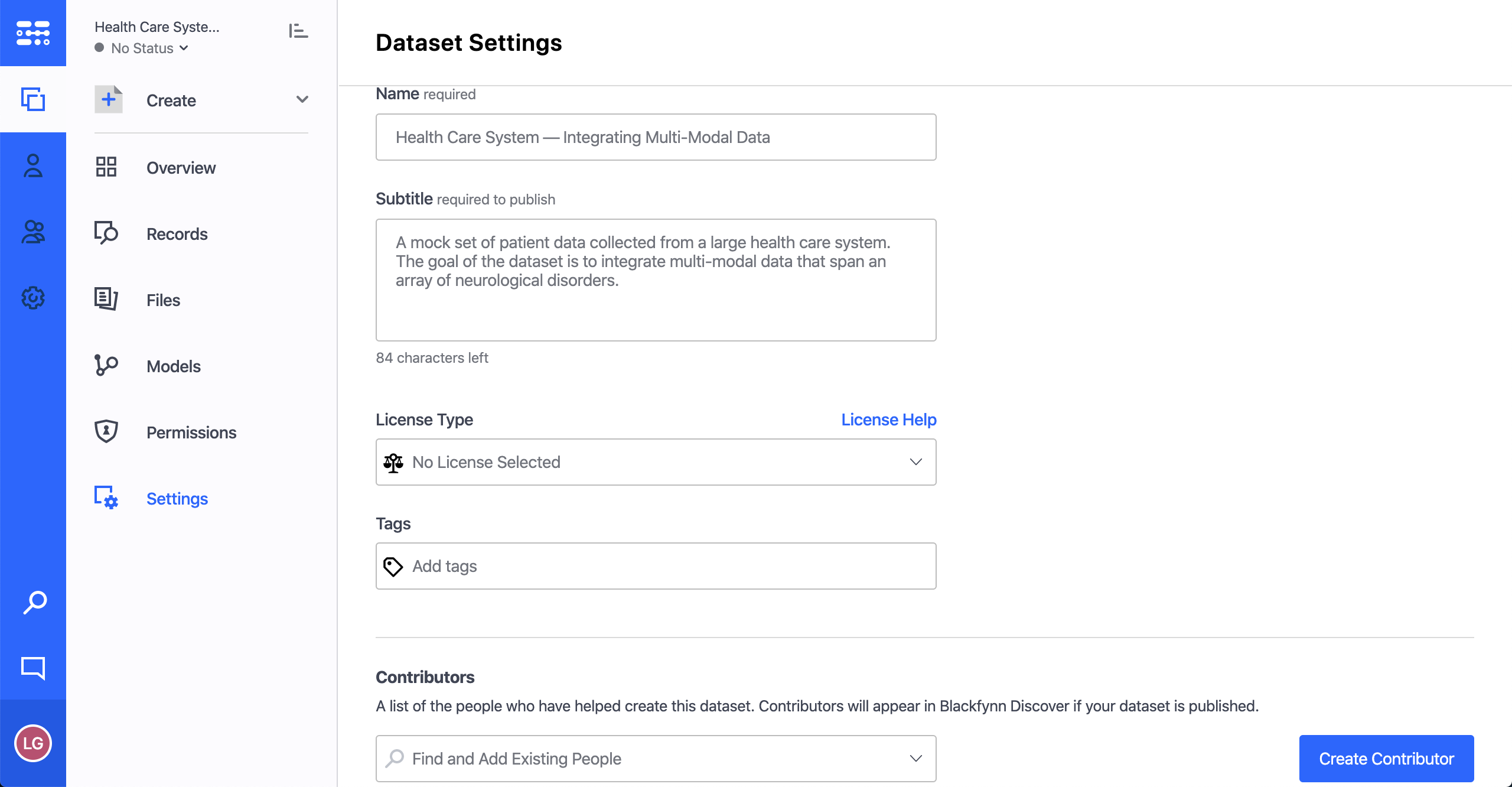
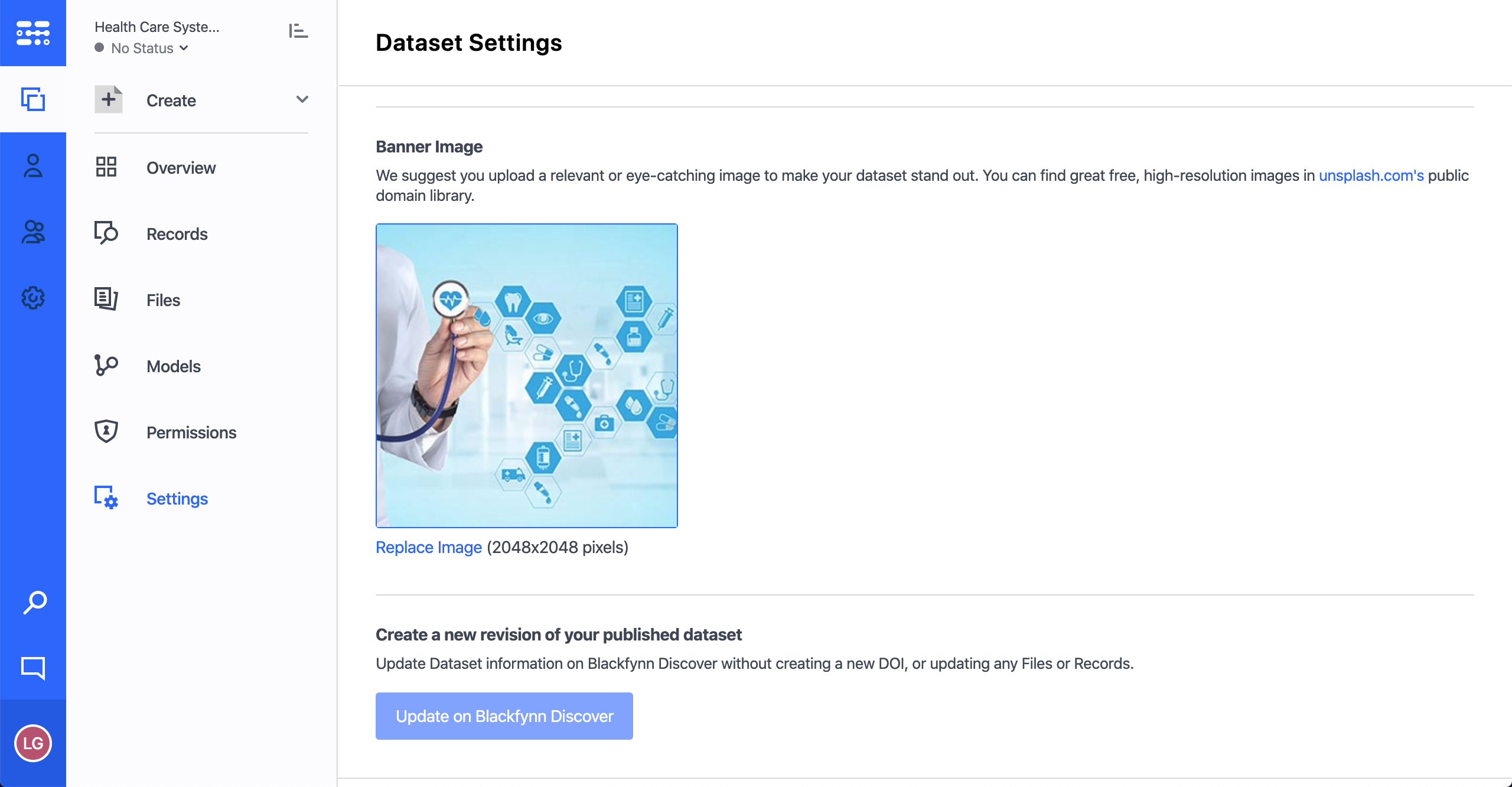
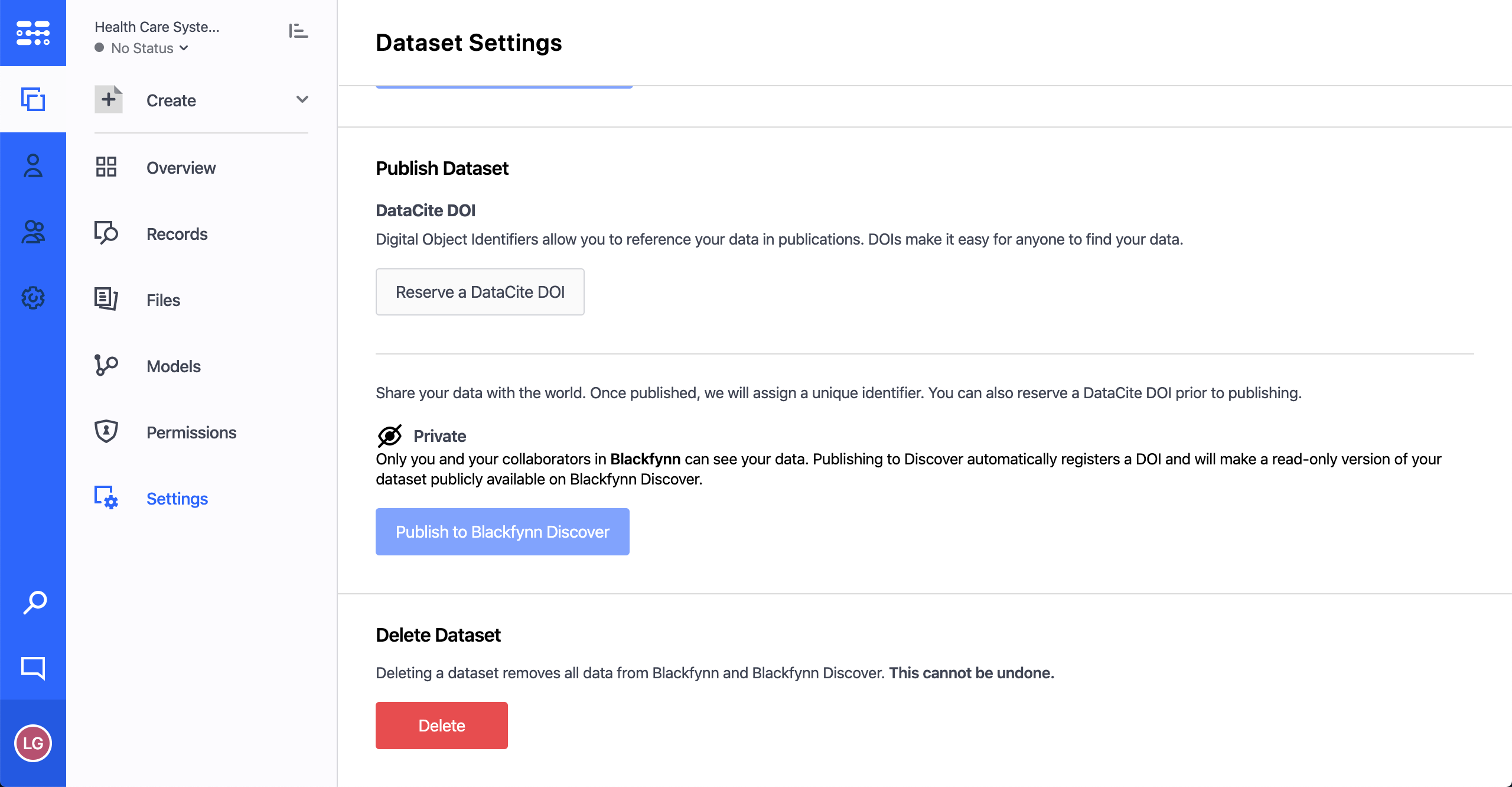
Updated almost 5 years ago